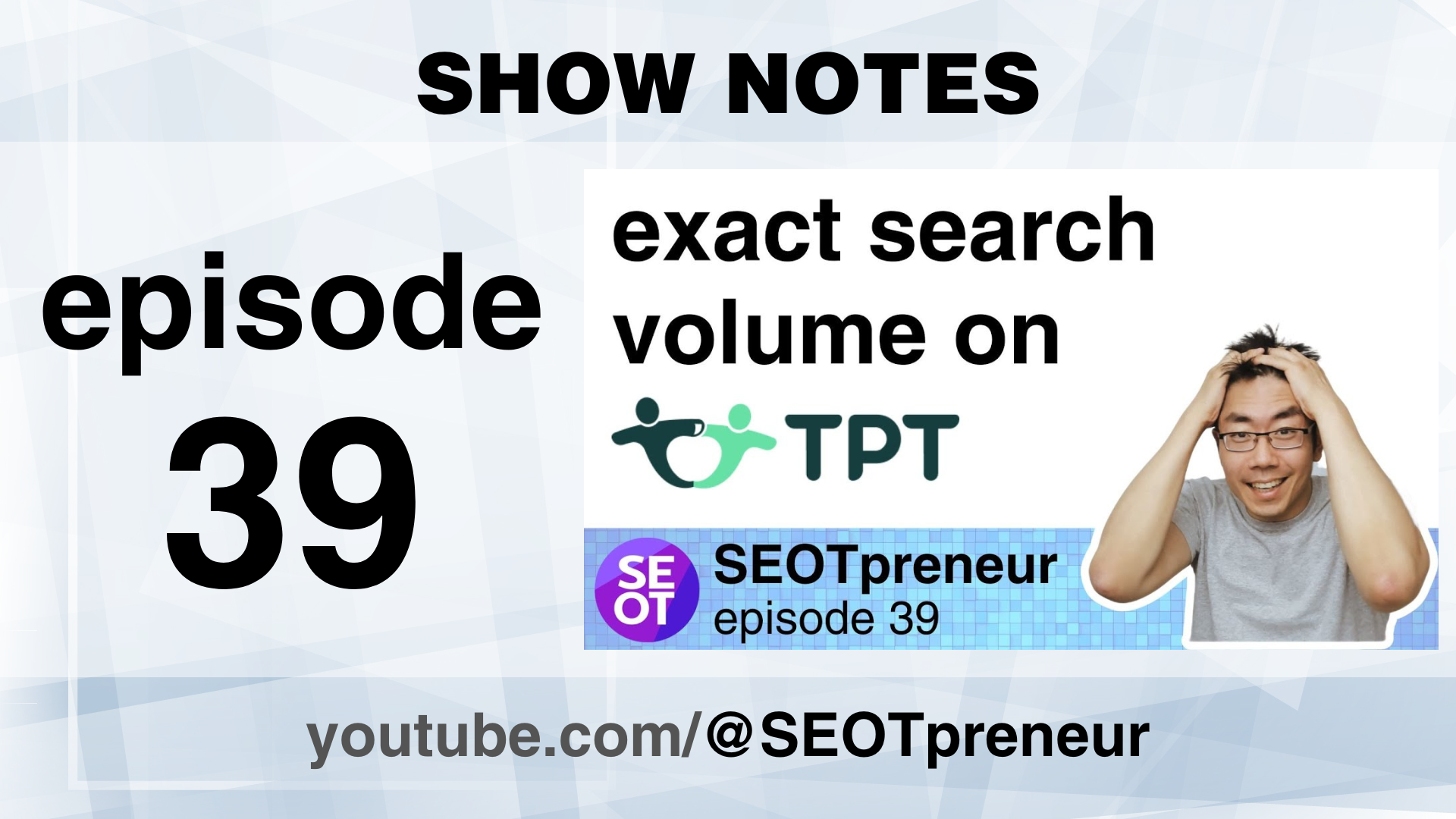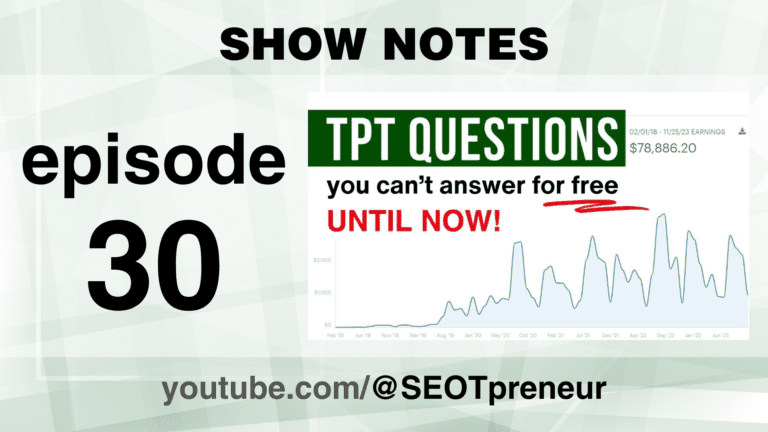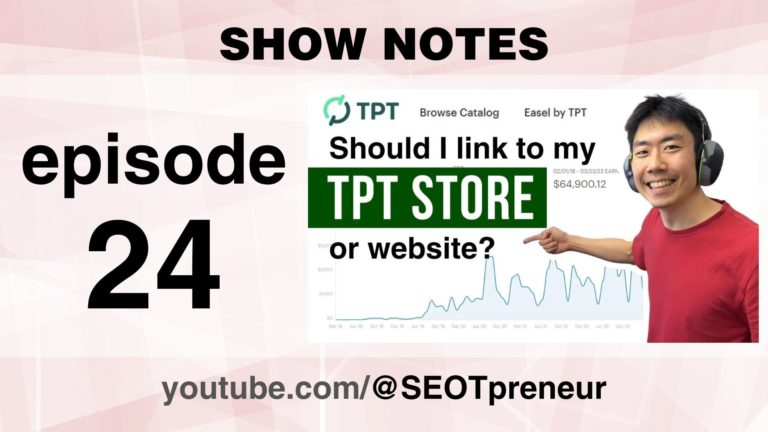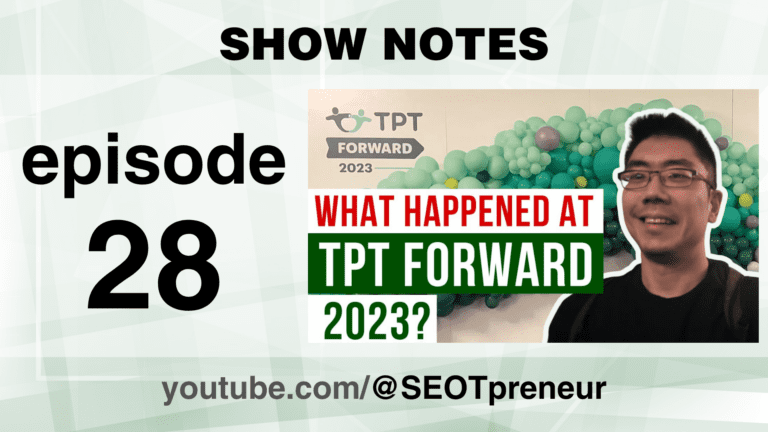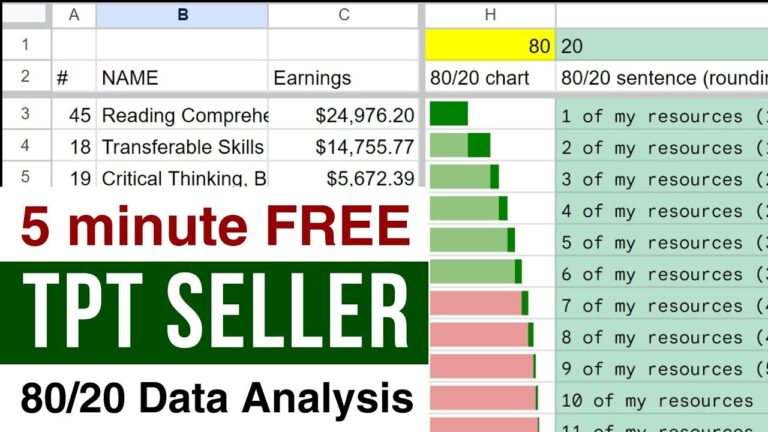TPT SELLER SEO: EXACT KEYWORD SEARCH VOLUME – Episode 39
The video discusses the importance of knowing the exact search volume for specific keywords on Teachers Pay Teachers (TPT). Mike Fuchigami reveals that TPT does have this data, though it’s not displayed on the front end, and shows how to access it. For example, the keyword “escape room” has a popularity rank of 2,531 with 76,162 exact hits.
This information can help TPT sellers target higher search volume keywords with lower competition. The speaker suggests that TPT could make this data available to logged-in sellers to help them find underserved niches.
He also introduces an AI-powered keyword tool integrated with Google Sheets, which requires an SEOTpreneur pro API key. This tool helps identify high search volume, low competition keywords by connecting to the TPT search pages.
The tool uses Chat GPT to suggest keywords based on the product description. The speaker highlights the importance of balancing search volume with competition to find valuable keywords.
Additionally, Mike mentions an upcoming workshop on TPT SEO and keyword research, encouraging viewers to join.
The video emphasizes the potential benefits of TPT making search volume and popularity scores visible to all sellers to level the playing field.
Welcome to the SEOTpreneur community!
1) Are you new here? Welcome!
2) Want an unfair advantage? Check out the TPT Seller SEO Tools
3) Want direct access to Mike for your TPT Questions? Check out: SEOTpreneur PRO
Watch the Video
Click here to watch on YouTube.
Questions? Comments? Need Help?
- Any questions? Do you agree or disagree? Challenge my assumptions!
- Need help? Maybe I can provide suggestions!
Say something in the YouTube video comments
VIDEO TABLE of CONTENTS
- 0:00 TPT Search Volume (Popularity Score and “Exact Hits”) is in your browser
- 2:30 Wish TPT search would show popularity score
- 4:07 Making a TPT AI Keyword Tool?
- 5:18 Trending TPT Keywords with Popularity Rank
- 8:13 Competition with TPT Keywords
- 8:55 AI Suggest Tool for TPT Keywords
- 11:53 How to find High Search Volume / Low Competition TPT Keyword
- 13:54 Data Workshop for TPT Sellers
Transcript
Introduction
Hey, TPT sellers.
Have you ever wondered what the exact search volume is for a specific TPT keyword?
Me too.
Keyword Search Volume
So if I type in escape room, TPT will make some suggestions about popular words that are trending now, and the challenge with this is we don’t really get a sense of scale.
We know that escape room at the top has more search traffic than escape room ELA, but we don’t know if that’s one more search or if that’s a thousand more searches.
But what if TPT told us, what if it showed beside the trending keywords, the popularity score of that keyword and the exact hits that keyword has in their search database?
Discovering Hidden Data
Wouldn’t that be cool?
So I did some tinkering and I discovered that this information is actually loaded by TPT in the website.
It’s just not displayed on the front end.
Popularity Score Example
I’m showing you this now because I want you to know that this information exists on your browser every time you load up the auto search.
So here’s the popularity score, and in this case, escape room has a popularity rank of 2,531, and the exact hits is 76,162, give or take.
Now this information is constantly changing, but it gives us a relative sense of scale.
Range of Popularity Scores
Now what I’ve learned is there’s actually a huge range potentially between the first answer, escape room with a popularity rank of 2,500 and the bottom suggested term, which is escape room ELA, which only has a popularity rank of one 30.
Now the yellow shows exact hits, and I’m not entirely sure what this means yet, but I think what it’s reporting is that exact phrase, escape room as opposed to escape the room.
Discrepancies in Exact Hit Scores
And the reason why I say that is if you look at the bottom two examples, there’s actually a very small difference between the bottom one escape room ELA, which has a popularity rank of one 30 and escape room end of year, which has a popularity rank of 1 33.
And if you look carefully here, you’ll notice that it’s kind of weird because the phrase escape room end of year, the yellow exact HIT score is 2,100.
But if I look at the bottom one, escape room ELA, the exact hit in the search database is 11,000.
Possible Reasons for Discrepancies
And I think that discrepancy might be escape room end of year.
People might type end of year escape room, and so that’ll count towards the green popularity score, but it won’t get counted in this yellow exact HIT score, I think.
But either way, it’s kind of cool what I discovered right now.
Suggestions for TPT
I wish TPT would make this visible for everyone.
And here’s an idea I came up with, but obviously there are many ways they could do it.
One way would be if you’re not logged in and you type escape room, you just get the regular suggestions because that’s what we would want for teacher buyers.
We don’t need them distracted by numbers.
Benefits for Sellers
On the other hand, if you’re logged into a seller account, it might be neat for us to be able to see these numbers.
Maybe they have a setting somewhere in your account says, show popularity scores.
Who knows if you learn something new, can you hit that thumbs up button?
Encouragement to Contact TPT
Because I think this is an important idea.
And when TPT looks at these videos and it sees, wow, so many people have liked this video, then they might start to take this idea seriously.
If you want to take direct action, can you please email TPT with a feature request and you can reach them at [email protected] and just ask them, can you show us the popularity score?
Advantages of Popularity Scores
Because that would help us find higher search volume keywords that have lower competition.
And that’s important for all TPT sellers because if we know this, then we can go after underserved niches.
And remember, a rising tide lifts all boats in the harbor.
Being able to see the popularity score won’t be limited to people who can pay for third-party keyword tools.
Everyone will have access to that information.
Ongoing Efforts
So I emailed TPT just before making this video.
I’ll keep you posted.
Super excited, but these things take time, change takes time.
AI Keyword Tool
So while we wait, I’ve been tinkering around with Google Sheets because I like just trying to figure out how things work.
So I made an AI artificial intelligence keyword tool.
If you’re in the pro community, you can start playing with it.
I’d love to hear your feedback.
Google Sheets Integration
I just go to data tools and I click on this sneak peek AI tool with the robot emoji.
Now it’s a little bit different from previous Google Sheets because it’s got some code in an app script file.
If you’re into SEOTpreneur YouTube community, I would be curious whether this is a deal breaker for you, because who knows what code is hiding inside that app script.
I mean, it comes down to trust.
Functionality of the Code
The code lets us do things that we couldn’t do with just plain Google sheets.
But on the other hand, it has this scary warning here.
So I don’t know, but if you’re comfortable with this kind of app script, it makes me wonder, is there a way that I can make the TPT data tools where you just click a button and it automatically uploads your data?
That would be cool, but there are some complications too.
Using the AI Tool
Alright, let’s check out this AI tool.
I’m going to click make a copy.
Unlike my other data tools, this one requires an SEOTpreneur pro API key, and that’s just to limit access to people in the pro community.
I’m going to paste in my key, oh, like my key, oh, never mind.
Like my my key.
Keyword Examples
All right?
You know what I mean?
This trending keyword we’ve seen before.
But if I type for example math, I can see that math has a popularity of 2,600, but math worksheets only has a popularity of 1100.
Exploring Different Keywords
I’m going to go through a couple of common terms just because maybe you’ll see your niche.
I’m going to type English.
English has a popularity of 1 36, which is quite low.
ELL worksheets two 70.
Interesting that that’s not in order.
Popularity Scores for Various Terms
Maybe they automatically always put the keyword that you search for at the top here.
That’s super interesting.
English as a second language is 56.
I bet you if I type ELA, there’ll be more results because English is probably the high school term.
There you go.
Oh, language arts has 2 61.
EA has 4 46, so I might consider going for English Language arts.
Just knowing the search volume is not enough.
You have to pair that with an idea about the competition.
Dealing with Errors
Music error fetching data.
What does that mean, right?
So I haven’t figured out everything perfectly yet.
There might be some errors.
It’s just me testing around.
If I type music again, will it work?
No error fetching do.
API Key Limitations
Oh, I know what it is.
I’ve maxed out the number of times that I can access the API key.
All right, let me change that.
Okay, I’ve increased the number of credits I have.
More Keyword Examples
Let’s try this again.
I’ll type music.
And there you go.
Music has a popularity of 4 37.
Interesting.
What if I type phonics?
Ooh, phonics has a search popularity of 1100, but again, the search volume alone doesn’t tell us enough.
Popularity vs. Competition
We have to get a sense of how much competition there is.
Now, what if I type something like summer?
Summer has a popularity score of 5,600.
I wonder what the highest popularity score is.
Additional Keyword Searches
Let’s try a couple more.
Alphabet.
Alphabet has a popularity of a thousand right now, but I bet you that’ll change as school starts up again.
What if we type back to school?
Right now, popularity is 1599.
End of Year Keywords
What about end of year?
We can see, wow, there we go.
So end of year activities has a popularity score of 19,000.
Those are some big numbers in popularity.
Comparing Keywords
What if I type last day, last day of school, 2,900.
So end of the year has more search volume, but right now we don’t have a sense of competition.
TPT Seller Blog
The TPT seller blog has an awesome page that they constantly update with the top searches from last year.
So let’s try a couple of these reading comprehension passages that would’ve been better at the start of the term.
Yeah, 1,900 is a search term, okay, vocabulary.
Search Volume Insights
Let’s see here.
Search term right now has popularity of 5 83, but you get the idea.
Knowing the popularity score doesn’t tell us the exact search volume, but it tells us if this is a higher search volume term or a lower search volume term.
Call to Action
If you think it would be cool for everyone to see the popularity score, I think that would help level the playing field.
Go email team TPT and ask for a feature request.
Who knows what’ll happen.
Finding Low Competition Keywords
The problem with just knowing the trending keywords is we don’t have a sense of competition.
So if I click on this next tab, it says high volume, low competition finder.
I’m going to type back to school as the keyword.
Search Volume and Competition
And what this spreadsheet now is doing is it’s loading what TPT is suggesting for back to school.
So I can see in terms of search volume scale back to school has a popularity of almost 1600 and back to school activities has 370, and that makes sense.
Longer tail keywords will have less traffic, but also less competition.
Customizing for Grade Levels
I showed you this last time, and I can set the grade levels from all, and I want to see specifically for grade eight because that’s what I teach, and I’ve added a feature to save your computing power.
If I go to this AI suggest tool, which I’ll explain in a bit, I actually have to turn on these features.
Chat GPT Integration
I have a switch to turn on the chat GPT connection.
I have a switch so that the Google sheet can access the TPT search pages.
Actually, let’s play with this right now.
So I made this for Enrica, but I think a lot of TPT sellers could use this too.
Basically, you copy the webpage link for your resource, you paste it here.
So there’s my link.
Enabling Internet Access
I have to allow access to the internet.
Now nothing shows up because I’ve turned off the search power.
So what I have to do, first of all, is I have to turn on the chat GPT switch, and now it’s connecting with chat GPT and chat.
Keywords from Chat GPT
GPT has figured out, okay, based on this website link, your keywords are probably reading comprehension strategies, social emotional learning, detailed lesson plan, differentiated reading passages, and one more.
Now, that’s based on just sending the introduction snippet, and I’m defining the introduction snippet as the first 250 characters or whatever it is, but it’s not the entire product description maybe.
Evaluating Suggested Keywords
I think these keywords that are suggested by chat GPT don’t really reflect what my resource is.
I’ll send the full article.
Let’s see what chat GPT says, differentiated systematic and explicit instruction, reading comprehension strategy.
Snippet vs. Full Article
These don’t really fit what I’m looking for, plus I see there’s a glitch chatGPT is putting two stars instead of the quotation marks.
So I’m going to stick with just a snippet.
I’ll turn that off.
Internet Search Results
And here are some keywords.
Okay, so now I’m going to turn on the search power, the import switch, and now the spreadsheet.
The formulas are connecting to the internet and they’re crawling the search pages.
And boom, here we have a bunch of related terms sorted in order of popularity.
Suggested Keywords
So it’s suggesting, hey, maybe social emotional learning activities is something that I want to try to go after with this, and it has a popularity of 6 51.
Email Community Feedback
If you’re part of the email community, I sent out an SEOT newsletter.
I’m asking for input about how many reviews are too many reviews, or how many competitors are too many competitors.
So go check your email, and if you’re not part of the email community yet, no problem.
SEOTtpreneur.com and click on email and you can join up there.
Color-Coded Data
But what I see here, it’s color coded and it’s just a range.
So in terms of popularity, the best result that showed up for me was 651.
And so then it’s just a gradient going backwards.
Competitors and Reviews
Likewise, for competitors, I made the keywords that have the fewest competitors show up in the color.
So 520 has the fewest competitors.
And then over here in blue, I have the average number of resources on the first page, the first resource, the last resource, and all of these together, they show up in colors so that the lowest number, like zero reviews here shows up as dark blue, and then it gets lighter on this tool.
High Search Volume, Low Competition
A high search volume, low competition keyword would be a line that had the green and yellow or blue beside it.
So my best keyword here might be lesson plan template editable, which isn’t really what I’m working on.
So that doesn’t really apply to me.
Even though I might not change my reading activity, it kind of gives me an idea about a resource I could make.
Exploring Keywords for Middle School
Like, oh, social emotional learning activities.
Well, let’s just see.
It only shows me that one grade.
What if I did this for middle school?
The more you use it, the slower it will get because of the way it accesses the internet.
Rate Limiting Feature
And that’s by design.
Google has built a rate limiting feature, so you can’t crawl webpages too quickly, but I can see here, so a popular keyword, the popularity score isn’t sorted by grade.
It’s just the score for everything.
Evaluating Competition
But I can see in terms of competitors, yeah, the last resource has 200.
That might be tough to go.
This one might be interesting.
Lesson plan template, editable preschool, that’s not me.
Social emotional learning coloring for middle school, and this might be interesting because the popularity, well, it’s 67, but there’s no competition.
General Research Tool
I don’t know.
It’s something that we just play around with all data tools.
It’s easy to get lost in the data.
The goal for me is just to find an outlier or something interesting.
Generating the Tool
Those of you who are curious about how this tool is generated, if I click on AI suggests Tool raw, I can see on the right-hand side here some helper variables.
Here are the search terms in green, suggested by chat GPT.
And for each of these search terms, it tries to figure out what the popular now terms are.
Varying Search Results
And sometimes only one term comes back, and sometimes you get five.
It really depends on how niche your keyword is.
And a TPT seller I know was giving me feedback, and these kinds of tools aren’t useful for them because their niche is so specialized, and that’s good to know.
Benefits of Comparing Search Volume and Competition
It’s more of a general research tool to get a pulse of the land or some ideas for your niche.
But being able to see search volume and comparing that with competition, that’s a game changer.
Workshop Announcement
I’m super excited.
Tomorrow I’m running my first workshop.
I’ve recruited my daughter as an assistant.
Workshop Format
I changed the format, so it’s a one-hour shorter workshop, but to keep the same value, I’m giving an optional 30 minutes to an hour afterwards with just question and answers about TPT SEO or Google SEO or TPT keyword research or TPT blogs or store audits, that kind of stuff.
Limited Spots Available
So there are only four spots left.
If you want to get the most out of the free TPT data tools, just go to SEOTpreneur.com, click on workshops and you can find out more.
Final Thoughts
What do you think about this idea about TPT showing the popularity score and the exact search volume for everyone instead of just people who can afford to pay for third-party TPT SEO tools?
I think there are pros and cons.
I’d love to hear your thoughts in the comments.
Closing Remarks
If you’re new to the channel, welcome, hit that subscribe button because this is a place where we talk about TPT SEO in a way that no one else is talking about.
Alright, have a great weekend.
Wish me luck in my first data course.
Bye-Bye now.