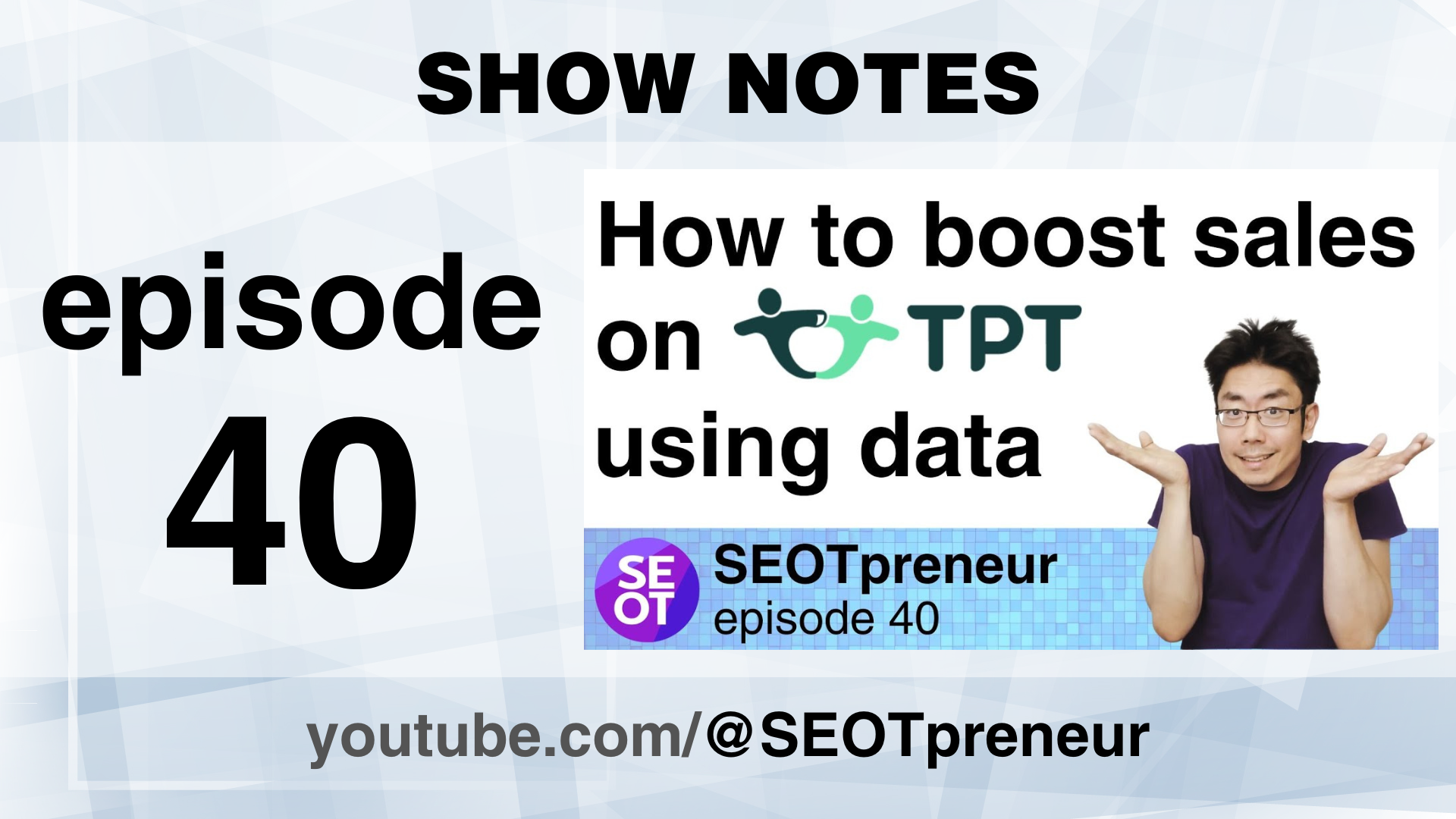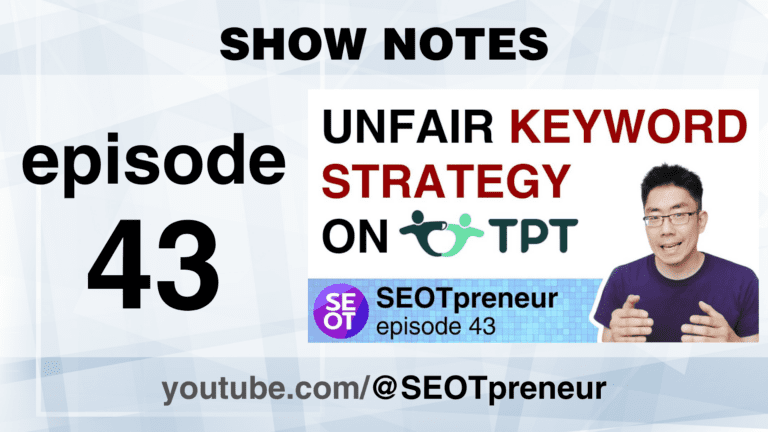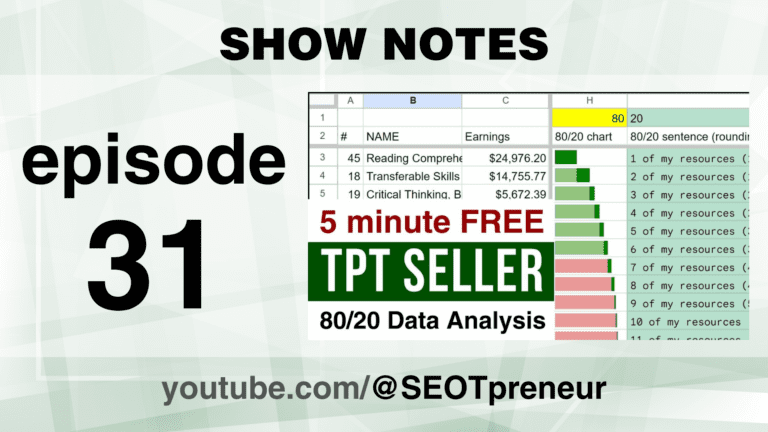BOOST YOUR TPT STORE WITH FREE BUSINESS DATA ANALYSIS | Episode 40
In this episode of SEOTpreneur, Mike Fuchigami explores how TPT sellers can determine their competitors’ pricing using a keyword ranking tool for TPT Sellers.
- He discusses the importance of focusing on content creation over data for new sellers, yet acknowledges the success of some who strategically use keyword research.
- The keyword tool was available as a flash freebie, and is now available through the Ultimate Bundle.
- It is now capable of analyzing prices and averages of resources across TPT search result pages.
Mike demonstrates the TPT Keyword tool’s features, including identifying price ranges and patterns, and emphasizes its utility in understanding competitor pricing.
He concludes by encouraging sellers to share their pricing strategies and reminding them of the value offered by his growing bundle of resources.
Welcome to the SEOTpreneur community!
1) Are you new here? Welcome!
2) Want an unfair advantage? Check out the TPT Seller SEO Tools
3) Want direct access to Mike for your TPT Questions? Check out: SEOTpreneur PRO
Watch the Video
Click here to watch on YouTube.
Questions? Comments? Need Help?
- Any questions? Do you agree or disagree? Challenge my assumptions!
- Need help? Maybe I can provide suggestions!
Say something in the YouTube video comments
VIDEO TABLE of CONTENTS
- 0:00 introduction
- 2:45 TPT Product Creation Graph
- 8:14 SEOT Dashboard, Inputs and Outputs
- 10:39 Lifetime Store Stats
- 12:04 Your TPT Store Stats for the last 7 DAYS
- 13:09 Your TPT Sales Funnel (Lifetime Store Stats)
- 16:33 Top 10 Products and 80/20 reminder (Lifetime Store Stats)
- 18:00 Number of Products, Page Views, Units Sold / Downloaded
- 20:17 Store Conversion Rate
- 21:13 Comparing Store Stats: Last 28 days vs Lifetime
- 22:35: Update your top 10 recent sales: Fix the stuff in Red
- 32:00 Store Review Rate (lifetime)
- 32:42 Sales Data CSV vs Product Stats CSV
- 34:42 TPT Product Stats CSV Download Glitch
- 36:59 How many orders
- 38:54 How many buyers come back and buy again?
- 40:53 How much do teachers spend in your store? How much do teachers buy in one order?
- 42:39 What’s the difference between this free tool and other TPT data tools?
- 43:13 Learning Styles
Transcript
Introduction
Hey, TPT Sellers. It’s Mike Fuchigami I’m the host of the SEOTpreneur YouTube community. In this episode, we’re going to look at what your competitors are charging on TPT.
Intended Audience
Now, this episode is for really hamsters and hawks, but I suppose if you’re a TPT tadpole and you’re curious how much to set your price, you could use this tool as well. But I think the danger is if you’re a TPT tadpole, it’s really easy to get stuck into looking at data, whereas just play, create content, see what sells, do more of that stuff.
Keyword Research Success
Having said that, I do know of some tadpoles who are very intentional in their keyword research and it’s paying off for them. They found a niche which was underserved, and they are crushing it in a very scary way. So yeah, I’m really scared to see how well they do in August, September when teachers are actually looking for resources.
Introducing the Tool
But that’s another story. This tool is available on TPT. If I type TPT seller, I show up here as TPT Seller Tips Mike Fuchigami
TPT Seller Tip
If you go to my store, it is TPT seller Tip number 10, this keyword ranking tool. Now this resource is listed at $79.99, but some of you got it for free, which makes me super happy.
Follow for Freebies
If you just found my channel, welcome aboard. Make sure you go to my TPT store and click on that green star to follow it, because when I release new resources, I release them free for a little bit of time, and that’s just the thank you and the email community.
Ultimate Bundle Offer
The other way you could have gotten this resource for free is if you bought the ultimate bundle, which is a growing bundle right now, 81 TPT sellers have already gotten it. Some of you got it when it was three bucks, which I love.
Value of the Bundle
It means the amount of value you’re going to get from this growing bundle is going to be ridiculous compared to the price that you paid. So for those of you who got this resource for free, Bravo, for the rest of you who just found me, I highly suggest you get the Ultimate bundle because then you get all of my new toys that I publish on my TPT Seller Store for free.
Downloading the Tool
So I’m going to download TPT seller tip number 10. In the PDF, there’s a one click forced copy link, and it says here, and the latest version is May 28th today. And it says price range. So I’m going to make a copy of this. You’ll have to read the terms of service to make sure you’re comfortable with what this Google Sheet tool does.
Keyword Ranking Tool
I’m going to click on keyword ranking. This tool needs to access the internet in order to crawl the TPT search result pages. So nothing will happen until I intentionally click on this allow access button.
Setting Up the Tool
I have it set right now to look up the keyword TPT seller in this blue section up here. It’ll pull up any of my products that show up in the top 10 search pages. Something new that I’ve added is the ability to go from all to kindergarten and then back to all. Some of you are asking for that.
Tool Features
Now before we could see the average number of resources, and right now it says divided by zero because it doesn’t have access to the internet. But what I also added was this price. So when I click allow access, it’s going to show me the average price for each of these 10 search results. Let’s see it in action.
Using the Tool
Here we go. So this is the first time I’m using it today. Allow access. It should be relatively quick. And there we go. That was actually pretty quick. If the question is what are your competitors charging on being your product niche?
Search Results Analysis
So each search engine result page on TPT has 24 results. And if I want to see what the search engine result page looks like, if I scroll down to the actual green results here, this is a summary page in Google sheets of the 24 results per page.
Page 1 Analysis
I want to see what this first page looks like. So I’m just going to click on this link and I’ll click the link that pops up. What this spreadsheet does is it looks at the 24 resources on this first page, and it looks at the prices and it figures out the average of the price on that first page. So I can see the average price of the resources on page one is $57, and then on page two, the average price of the resource is $19.
Price Variation Observation
And it’s interesting because then page three, it goes back up again. Crazy, right? I can now see the most expensive resource on this first page is $450, and the cheapest resource is three bucks. Let’s see if I can find that. It should be 450 bucks.
Identifying Price Points
It’s not necessarily the top resource, it’s just the most expensive resource on this page. Let’s see if I can find it. Maybe I can’t find it. $3.99, what did I miss it? Control F $450. It’s right here, $450, but there’s a more expensive resource. I saw it right here. $1,867. There’s a glitch already. That’s crazy.
Fixing Glitches
How can there be a glitch already? Okay, wait, let’s pause a video. Let’s see if I can fix this. Alright, I’m back. I fixed the glitchy for everyone. I’ve updated the Google sheet, going to make a new copy, going to go to keyword ranking. I’m going to allow access to the internet. It’s red because it’s loading the results, and now it’s green.
Glitch Acknowledgement
So sometimes there are glitches. It’s a fan. TPT has glitches with their product stats chat. GPT has glitches. So although these tools are very cool, it’s like a calculator, right? We have to still think about whether or not these answers are reasonable and what they actually mean. But this is the current price.
Price Reporting
It’s not the full price of the resource Above the letter S. There’s a plus sign that opens up some hidden stuff. So you can see the calculations, and if I go through the side here, you can see what the original price of the resources and what the current price is. It says $39.99 here. So the price that’s getting reported is the price that someone would pay if they bought it.
Resource Price Check
Let’s look at this together. Page one. The top resource here is $39 regular price, $59.99. Let’s just double check some things here. The first result should have 188 reviews, and the bottom result should have 13 reviews. So here’s a search page. The first result has 188 reviews, and the last result has 13 reviews. So that matches up and the spreadsheet adds all the reviews together and figures out the average is 110.
Review Count Check
Now, if I look at the price, the highest price should be $400. It should be a purchase price of $400, $3, $30, $44, $16, $19, $25, $12, $4.97, $99, $3, $15, $25, $51, $80, $30, $14, $50, $15. Aren’t you glad we don’t have to do this manually, $15 $39, $9, $9. Imagine how much time it would take you to write this down on a piece of paper to check. Seven $55, $5.
Manual Calculation Alternative
Oh, hey, here it is. $3.99. Yeah, full price, $1867. Is there anything higher than $407? $9.52 $36. So the highest price is $400. The lowest price was $3, and the second resource here is $3. Now, we could take a calculator and add all these prices together to figure out the average price of the resources on the first page, or we just look at the spreadsheet and see that the average price is $47 on that first page.
Average Price Calculation
If I zoom out, the spreadsheet also figures out the average number of reviews based on all 240 resources here. So there’s 24 resources per page. I don’t know why page three has 24.75. That’s a question for another day. That’s a little bit odd. One glitch fix per episode here.
Overall Average Price
And the average price across all 240 resources in the first 10 pages of search here is $26. But I wanted to show you something cool that I noticed. Look at the average prices here. So that second page has a dip, right? It’s almost like it starts off low and it gets higher and higher and higher and higher.
Price Pattern Observation
And then on page two, there’s a dip. It’s not as high and then it goes up again. And I’ve kind of noticed this pattern as well where it seems like high prices sort of gets you up to page three. And then I wonder if other magic sort of gets you onto page two or page one. So I’m going to keep an eye out for that, see if there’s a pattern here.
Why Competitor Prices Matter
Okay, why do I care about the average price that people are charging? Well, you might want to know how much your competitors are charging. I think I’m going to come up with a series of grammar worksheets with a social emotional learning twist. So I want to find out how much are grammar worksheets, so I might try that.
Grammar Worksheet Pricing
Grammar worksheets, and I’ll type edgy circles up here, even though there are obviously no edgy circles worksheets yet. Alright, so let’s look at the prices here. I think it’s loaded. Yeah, it’s loaded here. The average price of a resource is $12. I see some things that are $40 and $60 here, and the lowest is $4, $3, $1.
Bundle Price Check
Okay, well, obviously some of those are going to be bundles. So let’s just have a little bit of a peak. In fact, I’m going to go control F, and I’m going to look for the word bundle. Oh, I thought that would’ve been marked dramatic. Well, this is showing us words with bundle in the title here, but rather than having to scroll through an entire webpage of results, I can sort of see on one page how much the going prices.
Resource Thumbnails
So grammar, worksheets and tests. If I hover over it, Google will load the picture, which is kind of cool. So I can see a thumbnail of what the resource is. A lot of these are for younger grades, daily grammar, third to fifth grade. What if I put grammar worksheets? Oh, grade eight, middle school, I don’t know what to put in here.
Middle School Search
Let’s try middle school. So I see 33,000 results. That first page, the bottom result has zero reviews. So that makes me think it’s possible to get on that first page with zero reviews. Isn’t that odd Here, the top of page two only has one review.
Price and Review Analysis
And if I look at the prices, the average price on page two seems to be low, right? It goes higher on page one, lower on page two, and then it sort of peaks again in page three and page four. I think that’s a clue. In terms of the way that pricing affects, I’m starting to think price gets you up to page three and page four, but who knows right?
Filtering for Prices
Patterns, but I see resources that are for a dollar. You know what? Maybe it would be cool is if you could click a button and filter and show only the results that are $5, and you could get a sense of that, that might be cool.
Seasonal Resources
Halloween grammar sheets. So those are pretty seasonal. Yeah, that’s what people are expecting, right? This is a pack. It’s $5 notes on page designed for high school. There must be middle school in the title. Yeah, middle and high school. So middle school is there.
Low-Priced Resources
Here’s a $1 resource on the first page. Let’s see what that $1 resource looks like. I’m going to go F11 to make it full size. And if I hover over this, that’s the run on worksheet practice. What else does a $1 resource look like? Here’s another one. Yeah, it’s not a mockup, it’s just a photo of the thing of the resource.
Shaping the Tools
For those of you who are still watching, what we’re doing in this SEOT printer YouTube community is you’re literally helping to shape these tools. And we’re just sort of wondering, oh, it would be cool if we could just filter out and see what $5 resources look like or what $40 resources look like. Maybe that’ll be the next project or maybe sort of by the number of reviews. I don’t know if that would tell us a lot of information though.
Questions for TPT Sellers
So I’m going to end with a question. Do you look at other people’s prices as a benchmark for how much to charge for yours? Or do you price yours based on how much work you have to put into it? Or do you price your resource based on how much content there is to teach? Is it a one period class? Is it a week of lessons? Is it a month of lessons? How do you price them?
Pricing Strategies
And I saw once on internet land that it was based on the number of slides that you had, and I’m not sure entirely if that’s the way that I would go, but I’m always curious to see what other TPT sellers are doing. So leave a comment below for those of you who have the ultimate bundle, rather than download the entire bundle to get this one update, personally, I would just go to the storefront, click on that TPT SEO keyword ranking tool, Seller Tip 10, and then you can download it directly.
Conclusion
Alright, see you next time. Bye-Bye now.