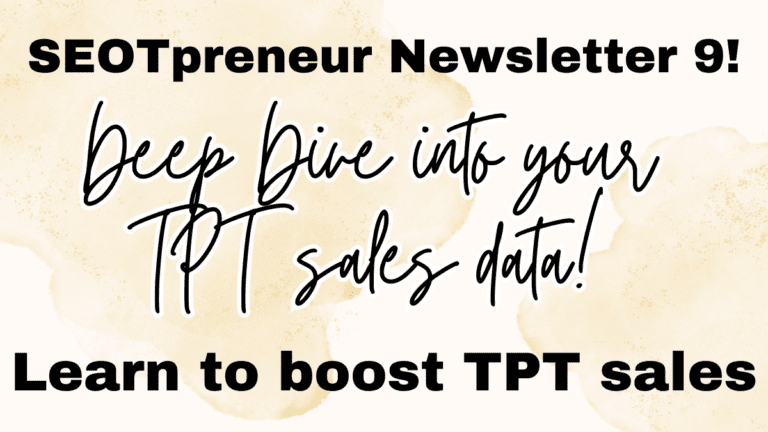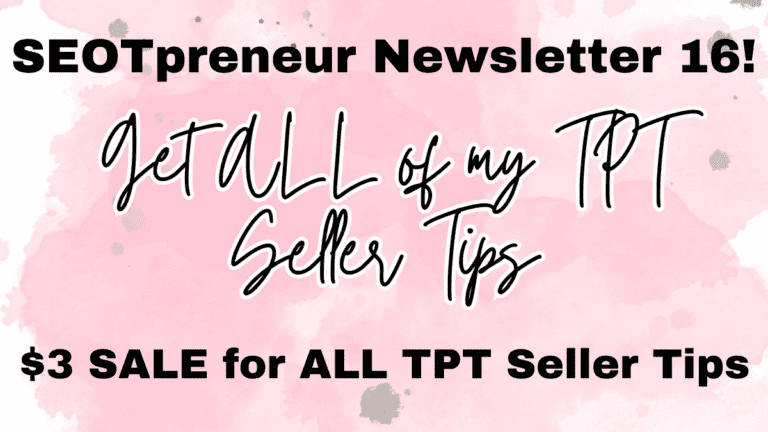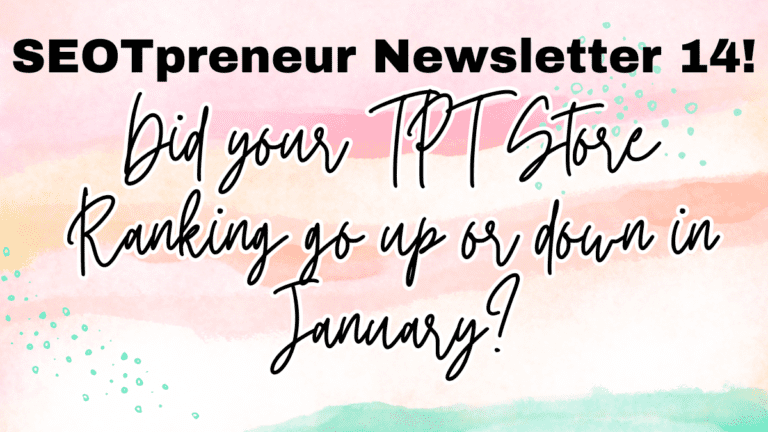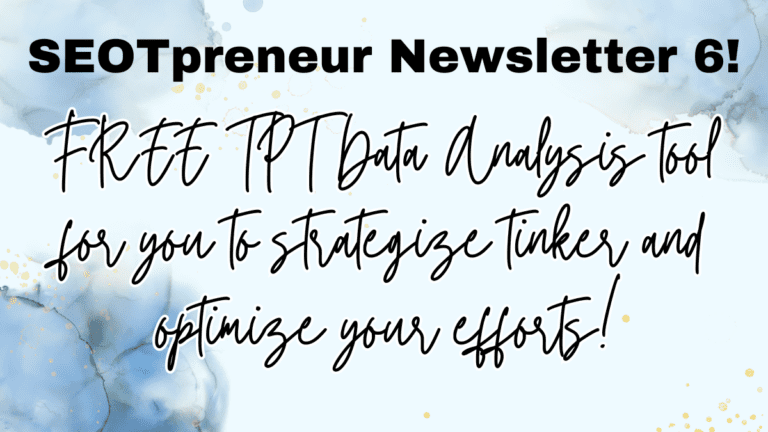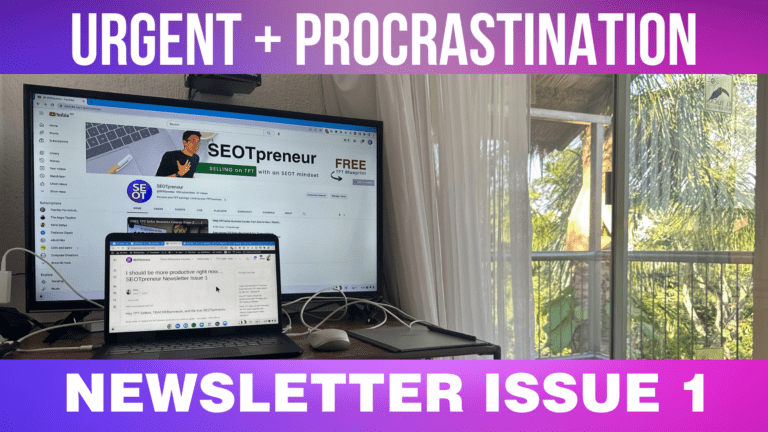Can you answer these 2 questions from the TPT dashboard? 📈📈 SEOTpreneur News 11
Can you answer these 2 questions from the TPT dashboard?
Spoiler alert: use the NEW “Magic Filter” in the free Google Sheet tool to answer these questions.
Q1: What do teachers buy before they buy your TPT bundles?
If you want to sell more bundles, it’s good to know the route people take to get there.
Once you know what people buy, you can adapt your product descriptions and your PDF downloads.
“People who bought this resource also bought this bundle…”
Q2: Do teachers who buy your $1 products ever buy your other higher priced products?
Or, are these two different customer audiences?
In other words, is cranking out those low priced, easy resources leading to sales of larger bundles like you hope they do?
Note: People who only buy products when they’re dropped to $1 (during a hashtag sale) are not necessarily a bad thing.
Your TPT product still benefits from the TPT SEO Snowball Effect which leads to more sales. They get a $1 deal. You likely get a lift in your ranking on TPT.
But if the goal is to sell your larger complex resources, cranking out easy resources may not lead to the sales you want.
Want to avoid paying expensive fees to answer these two questions?
We often have to decide between spending time or money for things we want in life.
If you have money but you’re short on time, eating at a restaurant might make sense. It’s quicker because you skip grocery shopping, cooking, and washing up.
But if you’re trying to save money, then spending time doing your own shopping, meal prepping, and dishwashing might be the way to go.
We need to look at our TPT Seller Data to figure out what’s working and what’s not working (yet) – follow the money!
Introducing the latest upgrade to A Free Seller Tool.
- You don’t need to spend money to analyze your TPT Seller data,
- but you will have to spend time learning how to use Google Sheets…
Meet “Magic Filter”
A free update to the Google Sheet tool. You can now see the buyer path (and timeline) that teachers take before buying your higher priced resources.
- First, you upload your TPT Sales Data CSV.
- Then, you choose a product for your Magic Filter.
- Now, you can easily see what resources these teachers also bought. (Question 1)
- And, you can see when these teachers bought these products. (Question 2)
Did I mention it’s free?
Watch this video to see the Magic Filter in action.
Watch Master Class 6 at 1:20:11 to see how to upload your TPT Sales Report CSV data
Do you wish TPT had better free TPT Seller Data Tools?
(So you don’t have to download your Excel CSV data to do magic?) Me too.
Watch Master Class 5 at 1:00:50 to join a movement to help all TPT sellers.
Better (free) TPT Seller data tools means a bigger pie for everyone.
Agree? Disagree? Reply to this email. Or, better yet, leave a YouTube comment!
Cheers,
Mike Fuchigami
Strategies, Effort, Optimize, Tinker to increase sales on TPT
PS: If you need general help using the Google Sheet from a FREE Seller Tool, ask in the YouTube comments!