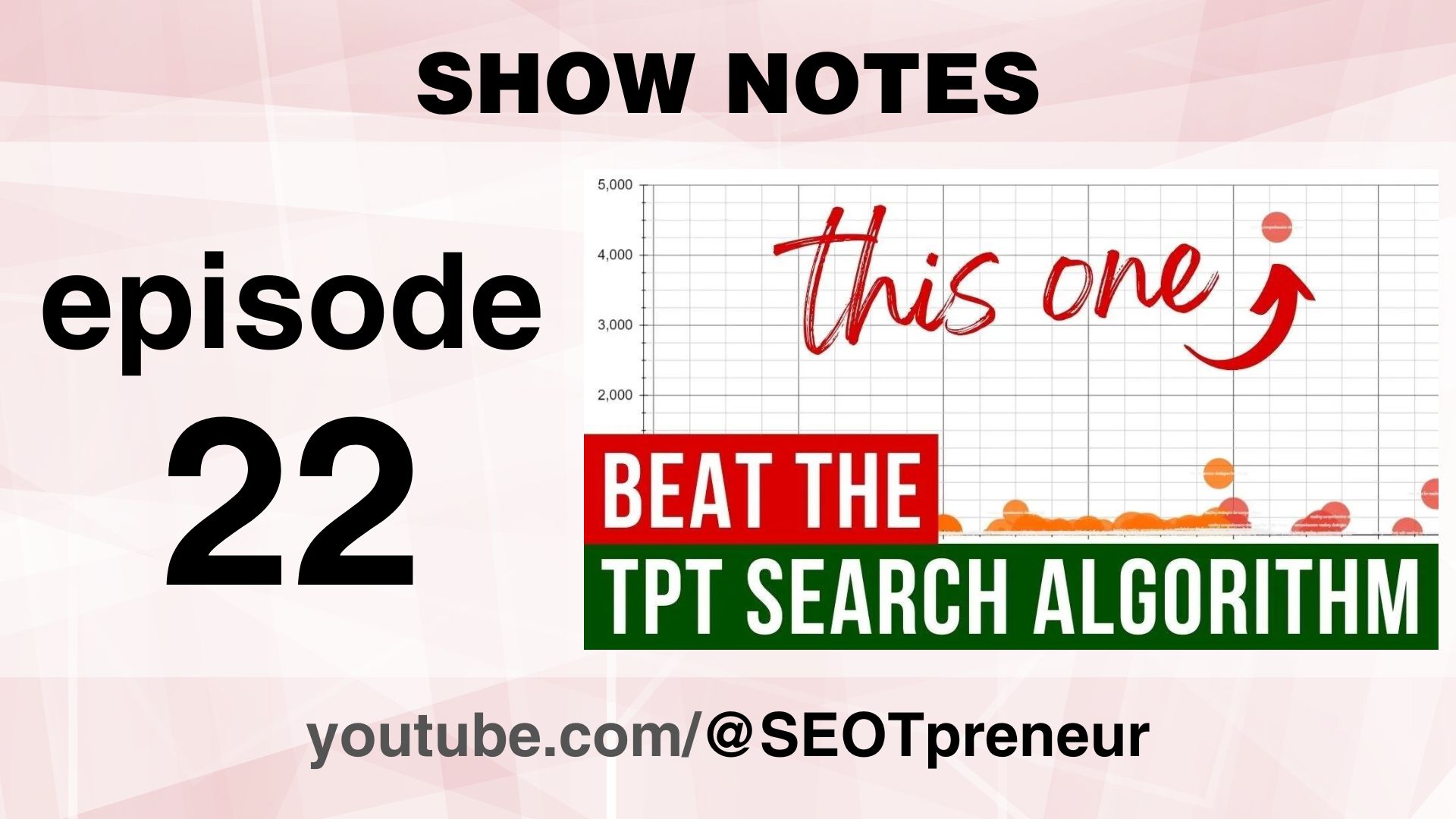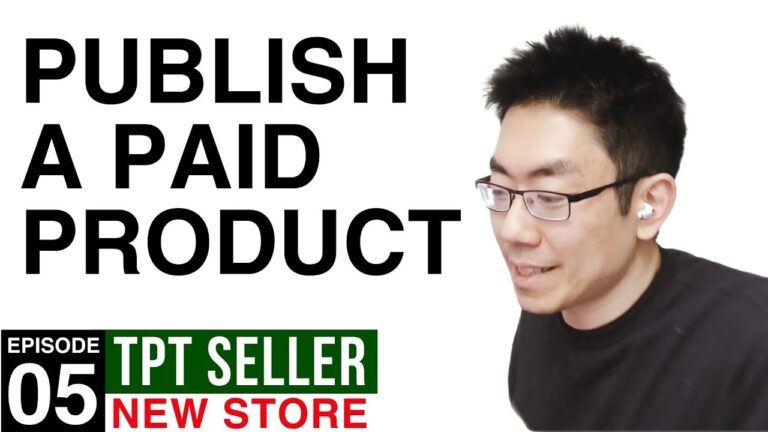FREE TPT Seller Keyword Tool: Beat the TPT Search Algorithm with Organic Google Search Traffic! Episode 22
Episode 022 is about a FREE TPT Blog Keyword Magic Analysis Tool to help you optimize your TPT blog post content to send traffic to your best-selling TPT product.
Quick Links:
- Watch the episode on YouTube.
- Click here to get a copy of the FREE SEOTpreneur TPT Blog Keyword Magic Analysis Tool
- This download is only available to people subscribed to the SEOTpreneur YouTube Channel.
- The password is in this video.
Cheatsheet:
- STEP 1. Use the TPT Dashboard to figure out your best-selling TPT product
- STEP 2. Use ChatGPT to figure out a keyword for your best-selling TPT product
- STEP 3. Use SEMRUSH to download related keywords (CSV)
- This is an affiliate link. SEOTpreneur may receive a commission if you sign up for a trial.
- SEMRUSH has given the SEOTpreneur community a special 14-day free trial (instead of the usual 7-day free trial.)
- If you do sign up for a trial, please reach out to me so I can help you get the most out of your trial to boost your TPT business website (in terms of keyword research or position tracking.)
- STEP 4. USE the SEOTpreneur TPT Blog Keyword Magic Analysis Tool to decide which keyword is worth going after.
- STEP 5. Create a WordPress TPT Blog / Business website targeting that keyword.
- Get affordable WordPress Hosting for TPT Sellers. (It comes with the TEACHERpreneur WordPress Theme!)
Secret Bonus for the true SEOTpreneurs
If you know what I’m talking about, click here.
If you don’t know what I’m talking about, click here.
What am I missing? What did I get right? Where did I go wrong?
Leave a comment here.
Video Table of Contents
Coming soon.
- 0:00 Introduction – FREE 80/20 TPT Data Chart
- 0:32 Intro (TPT seller income report – all time)
- 0:37 Welcome – Episode 22
- 1:04 We hit 500 subscribers!
- 1:27 Thank you gift – FREE Keyword Analysis Tool to help drive traffic to your TPT blogs and TPT products
- 2:23 Own the land you build on
- 2:39 Futureproof your TPT business
- 3:32 Why is this important? IXL Learning bought TPT
- 4:58 Optimize your effort
- 6:18 Lesson overview
- 7:33 Step 1: Use the TPT dashboard to figure out your CURRENT best-selling product
- 9:37 Pause the video. Go figure out what TPT product to promote.
- 10:15 Step 2: Use ChatGPT to figure out keywords to promote your TPT product
- 12:36 BONUS PRO TIP: Use ChatGPT to generate “long-tail keywords” for Blog Post titles
- 13:05 Pause the video. Go figure out a main keyword for your top TPT product
- 13:32 How to tell if you need to rewrite your TPT product descriptions. (This matters for TPT Search and Google Organic Search)
- 15:03 Step 3: Use SEMRUSH to download keyword traffic data
- 16:37 Use SEMRUSH FREE to get data (no credit card information required.)
- 19:04 View all related keywords (SEMRUSH Keyword Magic Tool)
- 21:06 How to copy the FREE SEMRUSH data into Google Sheets
- 21:51 Use ChatGPT to format the table
- 22:55 Reorder the data from ChatGPT
- 24:52 Keyword Visual Analysis Tool
- 25:23 If the pivot table is empty…
- 26:06 Chart 1. Search Volume vs Organic Keyword Difficulty
- 27:20 Chart 2. Search Volume (logarithmic)
- 28:50 Chart 3. Cost Per Click (Paid Ads) vs Organic Keyword Difficulty
- 30:03 Go for long-tail keywords that include your target keyword
- 30:23 Chart 4. Cost Per Click (logarithmic)
- 30:54 My keyword strategy to drive organic search traffic to my TPT products
- 31:20 Next Steps
- 31:44 TPT Blog / Business Website Course
- 32:52 Example: My TPT Blog website going after strategic keywords
- 33:43 TPT Business Check-ins – Be accountable to other people
- 34:19 Internal linking on your TPT Blog can help boost your visible on Google (SEO)
- 34:48 TPT is great, but… futureproof your TPT business
- 36:08 Outro (TPT Income Report – Mar 4, 2023)
- 37:05 To the TRUE SEOTpreneurs…
- 37:43 Is this you?
- 38:53 Your FREE SEMRUSH account vs my PRO SEMRUSH account
- 39:34 Demo of what I can do for you
- 41:41 Pivot Table with full data
- 42:14 Chart 1. Search Volume
- 43:03 Chart 2. Search Volume (logarithmic)
- 43:30 Chart 3. Cost per Click
- 44:30 Chart 4. Cost per click (logarithmic keyword difficulty)