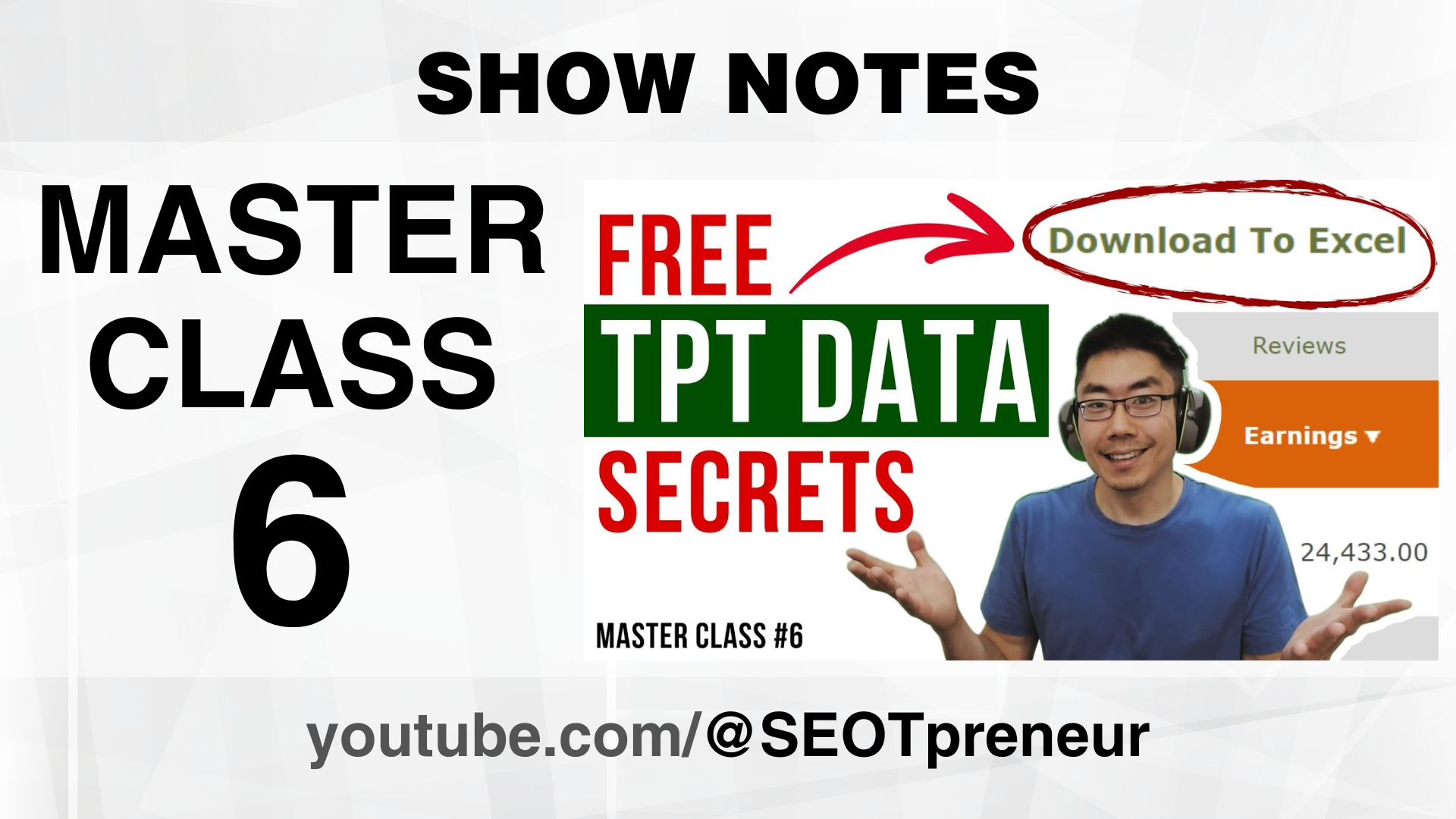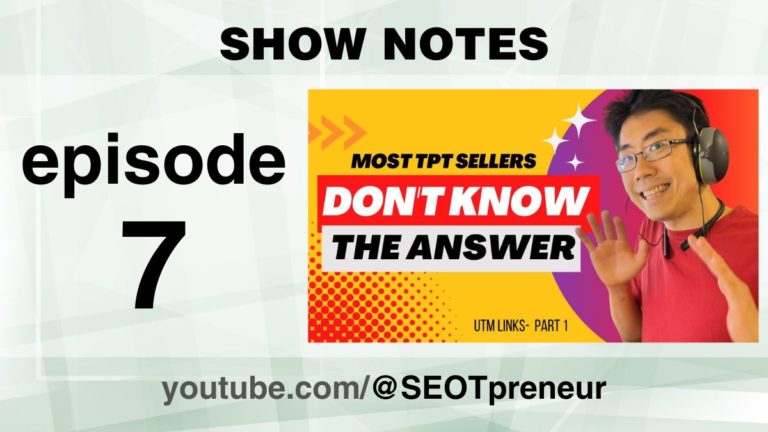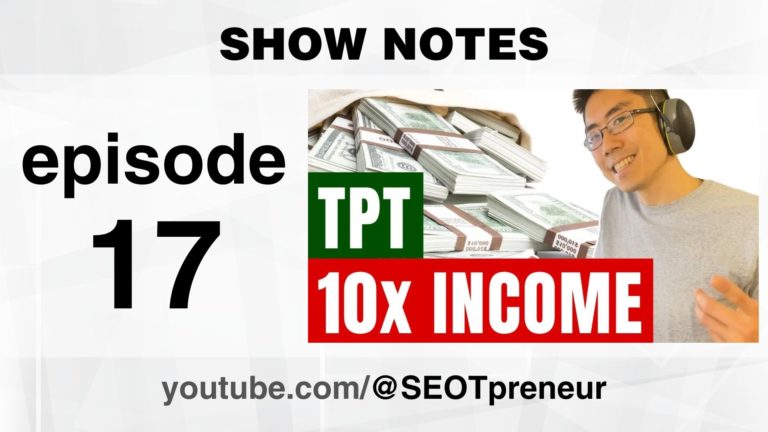FREE TPT Data Secrets Revealed! Deep Dive into your TPT Seller Data – Master Class 6
Watch this FREE TPT Data Secrets Revealed (Master Class 6) for a fresh take on how to analyze your TPT Seller CSV data. Test your assumptions!
Do we actually need 300 pageviews before you can use your TPT Seller data?
What is that “teacherspayteachers” line in our TPT Seller Traffic dashboard actually measuring?
Are those ups and downs in our sales really because of changes in the TPT SEO Search Algorithm?
Decide for yourself!
Learn how to get the most out of your TPT product stats CSV and sales data CSV. This Free “Do It Yourself” Google Sheet tool helps you answer the following TPT Seller questions:
1. What do I need to fix so I increase earnings on TPT: My product covers? My title? My description? My preview?
2. How do I know if niching down to my country or state / province is working?
3. Which products sold well last year in this month? (If I update these products, they might sell well again this year.)
4. What is a TPT pageview actually measuring?
5. What is the TPT dashboard actually measuring? How can we test these assumptions?
Get the free TPT Seller data tool here.
Why are some TPT sellers upset? Watch Master Class #5.
Watch the Video
Click here to watch on YouTube.
Questions? Comments? Need Help?
- Any questions? Do you agree or disagree? Challenge my assumptions!
- Need help? Maybe I can provide suggestions!
Say something in the YouTube video comments
VIDEO TABLE of CONTENTS
- 0:00:00 Intro
- 0:01:00 Part 1. Just start
- 0:06:01 Part 2. Follow the money
- 0:06:27 What data can tell us
- 0:07:00 Danger with data
- 0:07:50 How many TPT pageviews do you need?
- 0:10:41 Do we need 300 pageviews? (cookie example)
- 0:18:47 How many pageviews to be statistically accurate?
- 0:22:33 Are TPT Seller “rules” oversimplifying how we make decisions
- 0:23:28 Does the TPT data tell us what we think it does (TPT ads)
- 0:26:00 TPT SEO Snowball Strategy
- 0:26:29 How do TPT Ads “work” (or how do we think they work)
- 0:31:03 TPT Support
- 0:35:58 How do we get TPT to innovate and embrace change?
- 0:37:19 Data can be a distraction
- 0:39:08 Test Assumptions
- 0:40:19 What stage of the TPT journey should you use data?
- 0:43:10 A Free Seller Tool.com
- 0:43:15 Coffee break
- 0:43:46 Free Google Sheet Tool walkthrough
- 0:49:12 Part 3. TPT Product Stats CSV
- 0:50:45 Getting your Product Stats CSV data into the free Google Sheet
- 0:54:05 How to change the filter views (Product Stats CSV)
- 0:55:18 PRO TIP – change the file name
- 0:55:36 Key Performance Indictors: How are the colours set (Product Stats CSV)
- 0:56:30 How do teacher buyers get to your TPT product page?
- 0:57:50 Does the TPT data tell us what we think it does (TPT traffic dashboard)
- 1:02:21 Traffic from “TPT” probably includes traffic from organic google search (Clickstream Data)
- 1:05:05 Where do people go after leaving TPT?
- 1:05:53 Active vs Passive Leads (Product Stats CSV)
- 1:08:58 Sales Funnel / Sales Pipe from TPT Search (or Google Search)
- 1:13:24 If your sold rate is low (red)
- 1:15:01 If your preview rate is low (red)
- 1:15:43 If your page views are low (red)
- 1:20:11 Part 4. TPT Sales Report CSV
- 1:21:30 Download your TPT Sales Report CSV data
- 1:26:08 Upload your Sales Report CSV data into the free google sheet
- 1:30:27 Troubleshooting when the CSV data upload doesn’t look right
- 1:34:09 TPT Sales Report CSV data from 2017 and before might have a shipping price you need to delete
- 1 35:52 Data clean up: remove duplicate sales entries
- 1:37:20 How to upload new sales data into your Google Sheet
- 1:40:10 How to check to make sure you’ve uploaded your TPT Sales Report CSV data correctly
- 1:40:48 How to copy your CSV data to the newest version of the Google Sheet
- 1:43:03 Analyzing your TPT Sales Data CSV
- 1:44:30 Update the products that sold well last in this month (2. Advanced – By Product)
- 1:46:15 Which TPT products sold well (in a specific state / province)
- 1:47:45 Which TPT products sold well in a specific country?
- 1:49:05 What percentage of sales come from a specific country, state, province? (3a Advanced – By Location / Earnings)
- 1:52:12 Is my strategy of niching down to Ontario working (yet?)
- 1:54:46 Are you selling more units in a specific country, state, province? (3b Advanced – By Location / Units Sold)
- 1:57:42 Questions?
Transcript
(00:00:00):
Let’s think of this as water going down, and there was a little water drop that fell down on the left-hand side. The goal is to get the water through that pipe, but the problem is sometimes the pipe is clogged at a certain point. We’re not getting water at a certain point, so now we got to go back and unclog the pipe. High TPT Cellars, this is masterclass number six, and we are going to do a deep dive into your TPT seller CSV data and all the cool things that you can do with it right now. Now in the last masterclass, number five, I talked about why I think we need upgraded free TPT seller tools, and in this masterclass I’m going to show you my philosophy behind how I create products. I’m going to talk about the beautiful thing about data and the dangerous thing about data, and then I’m going to record my screen and I’m going to show you how to use your CSV data to make some cool analysis and Google sheets, which is free.
(00:00:51):
And then I’m going to show you some advanced things that you can tell from your sales report. Data from TPT. Again, using Google Sheets, which is free. My philosophy in product development, it’s called the Agile Business Development Model, but basically it’s this idea of just start and everything I talk about here with my free seller tool.com, think about my approach and how that might apply, what might work and what might not work for you on your TPT store. So the idea is we all want these perfect products, but that perfection slows us from getting our product to market where we can actually get feedback from real people, but whether this is good or not, and then we can sort of refine our product. So the idea is to launch at 80% Perfect. I think that phrase I first heard from Dan Meredith, but this idea that it doesn’t have to be a hundred percent perfect or 90% perfect, just get it good enough.
(00:01:45):
But if I say good enough, we’re all secret perfectionists that want to make sure that we don’t. We want to put good quality stuff. So 80% perfect, which as a teacher in grade eight Ontario land, 80% would be an A minus. So that’s pretty good. It’s an A, and once you launch it, you’re going to get feedback, you’re going to notice things and you can fix things along the way. It’s a lot like golf. You tee off, you hit the ball towards the hole, wherever the ball lands, you point towards the hole and you hit the ball again. And wherever the ball lands, you again point towards the hole and you keep on going until you finish the, clearly I don’t play golf, but the idea is fix things along the way because otherwise we’re going to spend time perfecting things that don’t matter because we don’t know what matters until we launch and then all of a sudden we realize, oh, this has possibility.
(00:02:36):
I should focus on this. Instead of choosing the right shade of red or the right shade of green, whatever, it’s So when I first launched a free sell tool.com, it launched with a different name. There were some strong feelings and people were caught in the middle, and that’s not ideal. So I pivoted based on feedback and I’m constantly improving the Google sheet based on things that I hear from enrika, from TPT, sellers like you who either leave public comments or they email me privately just about how they’re using the tool. It’s super interesting and I’m trying to evolve the best free Google sheet analysis tool we can until we get better options from TPT. Change is slow, but one of the things that I like to do with product development is as you develop your product or your TPT store over time, you can start to sharpen your focus as you discover who your ideal customer avatar is.
(00:03:29):
So I know with this right now I’m focusing on Google Sheets. I’m not going to focus on Excel even though I know some of you prefer to use Excel. And actually Excel has some pretty cool features that you can do with Pivot tables that’s not in Google Sheets or the layout’s different, but that takes away from development time. And my primary ideal customer avatar, which is just here’s a free tool that you can run it quickly. You don’t have to worry about downloading anything. Click this link, copy your Google sheet, boom, you’re good to go. Right now I’m focusing on Google Sheets and actually Google Looker or Google Data Studio as it used to be called. We could do some cool stuff in Google Data Studio that would make a lot of the analysis easier. The problem is Google Data Studio adds a layer of complexity and then you have to make sure that your Google Sheet data is correct, otherwise, Google Looker Studio sends you errors.
(00:04:17):
And I think that would just take me in the wrong direction, at least for this free seller tool.com. So as you develop your TPT products, you get to sort of decide, okay, I’m going to focus on this because this is where it seems people are interested in the big idea, whether we’re talking about your TPT store or a free seller tool, there’s this idea called Follow the money in business. Basically you follow where the money is coming from. If you don’t have money yet, then you have to go look at the previous step, which is follow where the leads are coming from. If you don’t have leads yet, you go to the previous step in the funnel, which is follow where the engagement is. And there’s a lot of engagement in the TPT seller community and at TPT HQ about this conversation about data tools and how do we improve the pie for everyone at TPT.
(00:05:04):
So this is the philosophy I’m using with a Frees seller tool. And if you’re curious about some of the more mindset strategies, because TPT is a long game, it is a hundred percent about mindset. And I know this from chatting with TPT sellers, and I know this from chatting with brick and mortar entrepreneurs and solopreneurs in Ottawa, it is a hundred percent about mindset check out episode number 13, the last strategy in there has helped me get through some really difficult times. Hey, there’s a lot of content in this video. My brain got fried when I was recording the content. Your brain is going to get tired. So to make it easier, I chopped it up into chapters. Check out the video description for quick links to different sections of this video. If you like what you see so far, can you give it a thumbs up because that helps the algorithm show it to more TPT sellers like you who might benefit from this kind of analysis.
(00:05:57):
Alright, let’s get into part two about following the money. So now I’d like to talk about data and this idea about follow the money, what does that mean? And it’s essentially do more of what’s working and less of what’s not working. And we know what’s working and what’s not working by looking at data as opposed to trusting our gut. But TPT data and data in general is kind of a double-edged sword. It can do some fantastic things, but it can also lead you in the wrong direction. It’s beautiful and dangerous at the same time. The beauty of data and TPT CSV data specifically is it can answer questions like, what should I fix? Should I work on my cover? Should I work on my title? Should I work on my description? Should I work on the preview? We can answer those questions with data. We can also answer the question, is my strategy working?
(00:06:42):
But there’s a caveat with that because there’s a lot of problem with data and there’s a lot of noise with data, and we might make the wrong decision based on our understanding of the data at that time. No problem because we just pivot as we realize that, oops, we’re going the wrong direction, just pivot the boat. Not a big deal. But I think the data can be misleading because it’s either incomplete or we have faulty assumptions or assumptions that we don’t know we’ve made, or it’s a shiny object. And one of the things here is an example would be that product stats CSV data that we can download from TPT, we know it’s showing lifetime data that makes sense and we’ve heard this magical number, you need 300 page views, so we have to wait until 300 page views or in theory until you can make some data informed decisions.
(00:07:30):
But did you realize that if 300 is this magical number that may or may not be correct, then after you make a change, you need to wait another 300 page views before you can see if your change made a difference as opposed to 300 lifetime data. So I’m going to talk about the stats CSV data, and I’m going to give you an example of how that data, low data can skew your sales analysis because the fewer data points we have, we know that’s going to, if you only had two page views and one of them sold, your conversion rate is 50%, one out of two. But of course that’s just because you have low data. So let’s look at this question. How many TPT page views do you need? I dunno. Okay, well I was thinking about this as I made this video and my first question is, what’s a TPT page view?
(00:08:22):
Seriously? So is it literally each time that page loads on your browser, if you hit the refresh button, is that a new page view or every time you visit that website, if you close your browser, reopen it, type in the website and the server sends more information. So is it every time that the server sends that information to you? A browser? Is that a page view? What happens if you visit multiple times during the day on your browser? Does each of those visits count as a page view? What if you use an IP address and you hide your IP address with AVPN and you close your browser and you delete your cookies? So there are no cookies from TPT, so it’s not setting a tracking code on your computer. So each time you visit, is that a page view? I didn’t experiment because back in the day I had this chat GPT resource and it came out at a time when there wasn’t a lot of competition When it first came out.
(00:09:16):
I was very curious to see where things were and I did an experiment where for like a hundred or 300 times I went to the product page and I visited it and then I closed Microsoft Edge, deleted the cookies, used the VPN to get a different IP address, visited again, closed it, deleted the cookies, set a different IP address, visited again, and I kept track of the IP addresses. So I knew each time it was a different IP address. And that all counted as a single page view because TPT can tell if multiple visits from the same computer are actually the same person, even if you try to hide it with AVPN, even if you delete the cookies, TPT knows. And that’s because in the world there’s something called browser fingerprinting. I don’t know if they’re using fingerprint.com, but they’re using some sort of browser fingerprinting and visit fingerprint.com because it’s wicked cool.
(00:10:09):
You can see how it works. They can tell with 95% accuracy or so they claim if you are the same person, depending on your browser configuration, the speed of your hardware on your computer, how load it takes to load certain things, they don’t care about your IP address. They can tell based on your computer configuration, yeah, this is the same computer, it’s likely the same person so you can group ’em together. So TPT page views are actually measuring people visits from a person. It might be probably over a single day. That’s my guess because that’s the simplest solution. Pretend you sell cookies, delicious boxes of cookies. How many people do you need to ask to buy your cookies before you get a sense of whether or not the box of cookies is a good offer? Well, one person’s probably enough, but if you try it and ask 10 people in the staff room, would you get a sense of if this is a good offer or not?
(00:10:59):
A hundred people, 300 people, a thousand people? The more data points you have, the more accurate the sense you would get, but at a certain point it’s not worth your time getting that many points. So we’re going to play a game and in this game we’re going to set the game to have a success rate of 10% and 10% just means on average 10 out of 100 people will buy the cookies. So in this game we’re going to have 300 people and that means that 30 people will absolutely buy the cookies because we’re setting the success rate or the sale rate to 10%. I went to random.org, I generated 30 random numbers. Here are 30 random numbers and we’re going to pretend that we have a room with 300 people and in this room everyone is holding up a card with their number. Okay, the 30 numbers here on the right hand side, these are going to be the people who are going to say yes to buying the cookie.
(00:11:54):
So here we have 300 people and I’m going to give person number 31 some money to buy the cookies and then I’m going to give person 78 some money to buy the cookies. I’m going to give person number 36 to buy the cookies. I’m going to put person number 63, they’re going to buy the cookies. Person one 30 nine’s going to buy the cookies. Now this is a single simulation with 30 random numbers and you might be thinking this isn’t actually evenly distributed. And that’s because random is random. Random means each number has an equal and independent opportunity to be picked. Now, I haven’t taught intermediate math since the start of my career. So math teachers, if I make a mistake, tell me what my mistake is in my thinking because it’s been a while. Alright, so there’s person 110, they’re going to buy cookies.
(00:12:40):
Person number 45 is going to buy cookies. Person number A three is going to buy cookies. And you can see that in this game, all the cookies have been randomly assigned up there. It feels not random, but this is what random is. Each number has a chance. There’s nothing at the bottom. Doesn’t that feel weird? It feels weird, but this is what random is, okay, 292, okay, there’s a person at the bottom and person number 70 is going to buy a cookie. So you get the idea, I’m just going to map the rest of the people. Give them money to buy the cookie. So the people with the cookie icons, they’re going to buy the cookies, everyone else is not going to, and this is 30 people out of 300. So this is going to be in this game at the end it’s going to be a 10% sales rate.
(00:13:20):
So everyone shuffles around the room, they’re all have these number cards. I dunno who’s going to get what because I forgot. And what I’m going to track are the number of people that I talked to ask them, Hey, do you want to buy a cookie? I’m trying to see how good of an offer this is. I’m going to keep track of the number of people who buy and then I’m going to create the conversion rate, which is just sales divided by people that we chat with. Okay, I’m going to chat with the first person. They said, no, I feel crushed on the inside. My conversion rate is zero, I’m going to chat with the second person. They also said no, right? It’s still early in the game. So okay, it’s still 0%. I chat to the third person, they say, no, I’m not interested in the cookies, I feel crushed.
(00:13:59):
But science keep on going. I talked to 10 people, 10 different people said no, if I stopped here I would sell no cookies and I would never discover what the real conversion rate is. So I’m going to ask 20 people. 20 people said no, they do not want to buy cookies. Maybe there’s something wrong with the cookies. And that’s the problem with low data. If you don’t have enough samples or if enough people haven’t had a chance to look at your offer, then you might not know if it’s good or not. It could just be random fluctuation in noise. So I chat with 25 people and finally one person buys a box of cookies. My conversion rate is one divided by 25, that’s 4%. Let’s keep on going. I have proof of concept. Now let’s keep on going. I talked to 30 people, no one else bought any cookies.
(00:14:47):
So one divided by 30 is now 3.3%. You can see how the conversion rate will change based on the number of people I talked to. I’m going to talk to 35 people I now made in a second sale. My conversion rate’s two divided by 35, 5 0.7%. I chat with 40 people, three people have bought cookies. So clearly there’s potential in these cookies. My conversion rate is 7.5%, three divided by 40. Alright, let’s speed up the game. Talk to 50 people. I made five sales and in this simulation right now, five divided by 50 is 10%. So in this particular random set of people, it only took me 50 people before I got the actual conversion rate. But if I did a random simulation with 30 other people, it might be very different because the board is set up differently each time. So I now chat with 60 people, no one else has bought it.
(00:15:36):
Five divided by 60 is 8.3% conversion rate. I chat with 80 people, 12 sales. My conversion rate is 15%. I am awesome at sales. This is fantastic. 15% of people have bought this is going to make me money. I’m going to chat with a hundred people. I made 14 sales in here, okay, the conversion rate dropped at 14%, but I’m still doing awesome. 15% is like 14%. Okay, I’ve now chatted with 150 people and 21 of those people have decided to buy cookies. My conversion rate is still at 14%, but you can see how the conversion rate is sort of changing. This seems to have stabilized around 14%. Now I chatted with 200 people, I’ve made 24 sales, the conversion rate changes to 12%. So you can still see that there’s some fluctuation in here. I might chat with 250 people, 26 people made sales and my conversion rate’s now down to 10%.
(00:16:29):
And finally when I finish with all 300 people, I’ve made 30 sales. The conversion rate is the actual conversion rate of the game, which is 10%. Alright, so how many people do you need to talk to you in order to assess the value of the offer in this game? Here are the results. The average conversion rate. You can see on the right hand side here we’re talking about people, but in TPT land we’re talking about page views. A page view represents a person visiting probably on that day. So in this game in TPT land, if I was extend this to TPT land, that first couple of sales, that’s proof of concept that people will buy this product. Super exciting. And then over time, as you get more page views at 10%, I think I heard somewhere that 10% conversion rate is good on TPT, I’m doing great.
(00:17:17):
And things keep on going. And you’re thinking, wow, 14% TPT is awesome. This is fantastic catching baby because every time you get that sales notification or if you’re checking TPT every day and you’re just dosing your body with endorphins and woo-hoo, it’s exciting. You’re making money. And then things start to fluctuate and you start to wonder why are my sales dropping? You’re a little bit worried because it’s at 12% instead of 14%, but then it drops to 10% and now because it was at 15%, we’re looking for reasons why and it’s because the search algorithm changed. TPT changed the search algorithm. TPT, right? Isn’t that crazy? But this is just random fluctuation in numbers. I mean, yeah, this is a very simplified oversimplification. And of course days of the week matters, and of course TPT is changing the algorithm, but so is Google and so is other things.
(00:18:23):
So the point here is low data will skew the results. Large volumes of data, assuming nothing else changes will let you get a better accurate sense of the rate. This game was hard set to be a 10% conversion rate at 300. But if I had done this example with a thousand people in the room than at 300 page views, the percentage would’ve been different. So whenever I see a question on TPT or whenever I have a question in TPT, I immediately look outside of TPT in the real world in business to find out what other people are talking about. Because business is business. There are a lot of people making a lot more money than I am. And they have asked this question before in their niche, in their verticals, there’s something called data science and it looks cool, I might get distracted by it, 95% to be statistically accurate.
(00:19:13):
And another business person asked in stack exchange in the statistics forum with some very smart statistics, people answering questions way beyond what I can process. And the person asked the question, we’re currently in the process of implementing a new change at wherever they work, and their hypothesis is that this change is going to lead to a change in the conversion rate so that it goes from 20% to 22% because of this change. And the question was how many people do they need to survey or have page views before they can accurately say, yeah, because we interviewed this many people, this many people is how many you need to actually say, yep, this 2% change was because of your action and the response was 1600 people and you have to figure out if you agree or disagree with that. They had a lovely formula. It’s been a long time since I’ve done that kind of formula, so I’m just going to go with that for right now.
(00:20:10):
But for those of you who are math people, look into that. The link will be posted in the video. I went to a different source and they had a model. It’s very cool, Evan Miller, Google it, Evan Miller, sample size calculator. And you can put in some numbers to try to figure out how many people you need to detect a change. So the example was I have a 10% conversion rate right now and I want to be able to see a big effect, like a 5% change. So basically the conversion rate’s either going to go from 10% to 5% or lower or 10% to 15% or higher. The formula said basically 600 people to go from 10% to either 5% lower or 5% higher. I think I remember in statistics it’s been a long time, but I think this is two-sided. I think if it was only one-sided, if I’m saying it’s going to go from 10% to 15%, I think I only need half of these.
(00:20:58):
Again, if you are a math person, let me know in the comments. So that means in theory, 300 people could be enough to go to detect a significant change from 10% to 15%. That’s a large change. So maybe 300 people came from math, but maybe the simplification here is that it can only detect large changes. So the smaller the changes like a 2% change, you need more people to be able to accurately say that’s because of whatever action you did as opposed to just random noise and they had a website. It’s very cool. You get to put in your conversion rate and this is set at an 80% power with a 95% significance level. It was very cool. How many page views do we need before we can use your data? I think the data scientists would say it depends. It depends on how large of a change you’re trying to measure.
(00:21:48):
But as TPT sellers, we just have to remember that there are going to be fluctuations up and down. And those fluctuations just could be because of random noise, random data, sampling noise, and not because of anything that TPT is doing or anything that we did. It could just be random fluctuations. So low sales data will ski your analysis, and that’s dangerous because you might make some big decisions based on incomplete or inaccurate data, but it’s important to remember from our perspective, just start. It’s the philosophy. If you start to notice sales happening, even if you don’t have a hundred data points or 300 page views, you can still start to steer the ship and follow the money. The end game here. That’s the strategy that we’re trying to follow. So now the question is, are rules oversimplifying the way that we look at data or what the data actually means?
(00:22:41):
Here’s a comment that someone left with the first version of the free seller tool. 90% of my page use column is red. Do I suck that much at making covers? No. I mean yes, maybe I haven’t seen your covers. Maybe they do suck. They probably don’t because the rest of your columns are green, you said. But the first version of a free seller tool.com was that it was hard-coded so that if it was under 300 it would be red. So 300 was the minimum number for red, and now in the latest version, it’s just completely free range to your highest value is green and your lowest of your low value is red. Okay? So we have to understand where these rules are coming from and I’m going to explain later on in this video the funnel and why I think the rules are the way that they are.
(00:23:24):
And you can compare it to what you’ve heard from TPT land. A third assumption that we don’t realize that we have to test is the TPT data telling us what we think it’s telling us either because it’s implied or because it’s explicitly stated that way, maybe because of outdated information. I’m going to give you an example right now with ads and I’ll give you an example later on with traffic. So here’s my secret reveal. I make money on TPT, I’ve hit my second milestone. It is because I run TPT ads. Don’t just start running TPT ads, listen to this talking point first. So I think I’m at $76,000 and according to this screenshot, my income from TPT ads is $32,000. That’s not actually accurate, I’ll tell you that in a second. But based on this you can see that a good chunk of my revenue comes from my reading passages, which I run on TPT ads.
(00:24:16):
And I was chatting with another TPT seller who has doubled how much money I’ve made. And I wouldn’t have guessed that based on their public store stats, it was just from a private conversation they mentioned in passing. I don’t know why people aren’t talking more about TPT ads because it is the easiest way to get eyeballs on your product as long as you have a high quality product that will convert before you run ads. That’s the key there. You have to have a bestselling product that works so that the only thing that’s missing is page views. And then in that case then maybe cranking up the ads might help with that. The reason why this number is inaccurate is because I know from testing that there were some episodes in the past where I bought a product based on my UTMs to try to measure the effectiveness of UTM codes, and I know that I purchased it from my buyer account on a day that TPT was running an ad, and then the next day they showed me that the ad revenue included the sale from the one that I purchased.
(00:25:16):
So what I know without a doubt, but please independently test and verify statements. I know that if I buy a product on a day that’s running an ad for the same ad, even if I don’t click on the ad on TPT, the TPT ad dashboard will display it as if it was purchased. And that’s because this was probably designed way back in the beginning and they just did whatever was easiest and they just probably haven’t had a chance to update it. So it means that this income is actually income from all of my reading bundle sales, whether it’s coming from organic search, my blog, TPT search or paid ads on TPT. So this is an inaccurate picture, but it still is important because there’s something I call the TPT SEO snowball strategy and you can watch that episode 24. But basically the more metrics that you get, the TPT ads help and they help with sales, which those numbers then get bigger, which then helps me with TPT, SEO, which helps me with search, which gets bigger and bigger and bigger.
(00:26:18):
So that’s why even though I can’t definitively attribute my return on ad spend with TPT, and it’s impossible for anyone to do that, it’s still a good approach for us to do. How do TPT ads work right now? And the question is who benefits? Who’s at a disadvantage? And more importantly, if you do TPT ads, can you pivot if things change? Let’s have a very quick peek at this. I’ve said it to go to the English Language Arts category here. If I go to English, Language Arts, I see, look, I’m not on here today. So clearly today I wasn’t able to buy the ads, but it’s first come, first serve, and I can see here there’s a grades one to two resource. And then here’s this person here who it looks like middle school based on that screen, and then this looks like very kid friendly kid clip art.
(00:27:05):
And then over here I have a rating bundle, which is jam packed. I don’t really know actually what that is. It’s probably elementary, elementary, middle school based on those pictures. So if I buy the ad on that ad category so that day I’m not logged in, so no need to go there. But the challenge with the ad system is you buy ads in an entire category. And this is actually a huge problem for TPT because if I go now, I love the way they’ve categorized this, it makes it friendly for other teacher buyers. If I go to elementary, ELA, I see elementary products, grades one, two, sure, this might be applicable to grade six, okay, this is clearly elementary and this writing bundle looks elementary. That makes sense. This is a good fit. Pretend I’m a middle school teacher, I’m going to ELA. Oh, middle school.
(00:27:55):
I like that. I’m going to go to middle school. Now I’m on this page for middle school, and I see this image right at the top above the fold, prime real estate, grade 6, 7, 8 has been selected and it’s a grade one to two product. Who benefits who’s at a disadvantage? And can we pivot? So this is probably not an ideal situation. This looks like middle school. This is clearly not middle school. This could be middle school at the end here. If I go to ELA, if I click on high school, I’m now looking at high school resources for grades 9, 10, 11, 12, and I see an ad for a grade one to two product. In fact, I might not even realize it’s an ad right away on the right hand side. So it looks like TPT thinks that grades one to two is good for high school.
(00:28:52):
So there are some challenges with the way that the TPT ad system works. It’s clearly designed, I’m guessing back in the day simply it was first come, first serve. That’s the easiest way to do an ad system as opposed to now when you buy it on Google ads or Facebook ads, it’s a bidding system. But so this is how it is. And I’m going to guess maybe there are power structures in play for reasons why we haven’t changed the ad system. Because if I generate so much of my revenue from ads or those eyeballs, well, I will definitely lose those eyeballs when TPT changes the ad system. But for me personally, I would love to only buy ads for English, Language, Arts Middle School. That is all I want to buy ads for. But because I can’t narrow it down to middle school, I have to compete with the millions of TPT sellers who are trying to get into the elementary spot.
(00:29:48):
I would be happy TPT if you would differentiate this by grade level or by school category because that would help us. That’s the simplest way to narrow down and improve the messaging so that the value offer meets what TPT teachers are looking for when they’re trying to buy a product. But again, can pivot things. I am comfortable, I’ve learned one of the things from going through crisis is I am not perfect. I make lots of mistakes, but I’m becoming comfortable with this idea that as a human, I’m okay with making mistakes and admitting I make mistakes constantly and then learning from those mistakes. I don’t have to be the expert. I don’t have to know all the answers in the classroom. I don’t have to know all the answers because I make TPT resources for the classroom. I learned just like you, I make lots of mistakes, but I know one of the strengths that I’ve realized is I am really good at learning. And one of my skill sets was I’m really good at learning and applying that information. So that’s one of the reasons why I feel comfortable that even if things change, I can pivot to change to the new system. And I think that comes from having a growth mindset. So check out the strategies in the previous video.
(00:31:02):
So I love QPT support and when I noticed that there was a discrepancy, so for example, and this by the way, this is 2022, so about a year and a half ago, and I only had $12,000 of revenue, so 20,000 in that time period to put it in perspective. But I noticed that in my dashboard one day on August 16th, 2022. So sometimes when I try to buy that coveted English Language Arts ad spot, the ads go in a minute, a minute and a half, and then they’re gone. So I noticed that if I can’t get into English, Language, Arts, then I go for the next best thing. I’ll go for, okay, maybe grade specific and I was Tinkering, maybe I’ll try grade eight, maybe I’ll try grade nine, because I knew that the dashboard would tell me how many ads I could calculate the return on ad spend based on.
(00:31:45):
Oh, in grade eight I spent five bucks and I made 132. Oh. And grade nine I spent five bucks, I made $132. So that’s where I was Tinkering, and I was trying to figure out whether eighth grade or ninth grade would do also equally well in ads. Maybe I should shift from English Language Arts to grade eight. That was sort of the question that I was Tinkering around with. But I know from my product, my buyer sales stat sales data, I know that on that day I only made five sales, not the 10 that’s implied from the ad dashboard. So I emailed TPT support, kind of optimized my ad spend, and I noticed in the eighth grade there were five items of sale for 1 32. And I noticed in the ninth grade there’s five items of sales for 132 bucks. And I know from my promotions activity that actually I earned $264 after spending 10 bucks.
(00:32:37):
But if I go to my actual sales and I look at the number, I only clearly have five sales. So in reality, I made 132 bucks for my $10 ad spend. So for those of you who’ve been selling for a while, you’ll know about return on ad spend. That’s a metric that we use to figure out if an ad campaign is profitable. So I asked him, is there a glitch? Is this expected behavior? It kind of seems a little misleading and TPT support’s fantastic. The first line support asked their data team then came back with the answer. And this is important to us as TPT sellers because if I know that grade eight ads sell way more than grade nine ads, then I should focus on grade eight ads focusing on that because I’m following the money. But it also means in terms of product development, if grade eight ads sell more than grade nine, then it means that people in grade eight land, this product’s probably more suited for them.
(00:33:34):
So it means that in terms of product development in the marketing and the messaging on my TPT product page, I should focus on grade eights and use that language as opposed to grade nine or vice versa, maybe in grade nine. It’s a lot of grade nine teachers who are using it as remedial reading intervention. So this is important in terms of product development. This is how we use stats. TPD supports awesome, and they replied and say that basically it reflects your total earnings from the resource promoted on the date that it was promoted. That’s not entirely true. That’s just based on what they know, which is that it’s the total earnings promoted from the resource promoted. It’s not from the resource promoted, it’s from the resource period. It has nothing to do with the links whether they click on the ad link first, but this is just based to the extent that the TPT staff knows regardless of how many subjects are grade, it’s promoted in.
(00:34:26):
And I love this attitude. It’s not possible to separate which category receive more clicks because the backend isn’t tracking it. That’s my guess. It’s the simplest probable thing. And so they’re not making a conscious decision to withhold that information, it’s just collecting it. And that report simply reports. It’s just pulling up the total sales data of that resource, right? As you know, we aim to be forward thinking and our use of data allows us to innovate and make updates to our product. I love that idea. And we receive feedback like yours from other sellers and understand that providing more specific information on sales would be extremely valuable. I love Team TPTs, user experience team. Can you imagine how hard of a job that is? Think about some of the comments you see in TPT forums, and then think about what people might be saying when they think that they’re not being watched.
(00:35:20):
And I wonder that because I’ve received some lovely comments and I’ve received some strongly worded knee jerk reaction comments on YouTube, and then those comments have been deleted off of YouTube, but YouTube still sends me an email, so I still get emails. So I know the kinds of comments people make when they feel strongly about an issue. So I can only imagine t TPT whenever there’s something fun like a search update or a virus scares, I can only imagine the wording, and I’m not perfect either. No one’s perfect because when things are upset, we wear things. But I love what Team TPT is doing and I love that in the whole they’re looking to innovate and improve products. But team TPT, I’m not talking about the user experience team now, I’m talking about Team TPT. When they first started their company back in the day, the goal was just to start.
(00:36:14):
They launched and that was great, and they had the data dashboard that they had at the time, and they had the ad dashboard that they had at the time. But I’m a firm believer that if your business has to succeed or you want your business to succeed, you have to innovate because there will always be disruptions in the marketplace. And then you just innovate to respond to that. And that disruption forces us to become better to innovate. This is a good thing. The goal is to be so good. They can’t ignore you. Now, not just talking about team TPT, people who work at that company or who work at IXL, but talking about everyone invested in TPT. How do we make TPT as an ecosystem so good they can’t ignore you? Because if the system becomes good, we all win. As TPT sellers change is wicked hard. But how do we create this culture where maybe we’re able to embrace change? And that’s a really hard paradigm shift. So I invite you, if you haven’t watched masterclass number five at the one hour mark, I talk about this call to action, check it out.
(00:37:20):
There are shiny objects in data, and I’ve seen this a lot with TPT sellers. I’ve seen this with solopreneurs, but this idea for trying to get it perfect, you’re spending a lot of time working on your store, looking at the numbers, but you’re not actually moving the needle. And by moving the needle, I mean getting content out the door or using the data and updating your content based on whatever you’ve learned from the data. We don’t have to, and I’m guilty of this too. I used to look at my data daily. I used to download it daily and I had a dashboard and I was able to see how things are changing and I was able to make weekly decisions or I had a good sense of which products we’re selling well at the time. But the challenge is also we’re human and we attach human feelings to our data and it’s hard to separate our human side from our business side.
(00:38:10):
And so then if our store goes up and down with those daily fluctuations because of random chance, we take a personal hit, yes, our store’s doing awesome. No, our store’s doing horrible. So working on that data, looking at that data too much is a shiny object distraction, and it has a cost, it has a social emotional, you have to have resilience to deal with when your numbers go down, even though it might be random fluctuation noise. The other challenge is that we’re constantly waiting for perfect data or analysis paralysis. We’re not actually taking action. So this is this idea that like, oh, I have to wait for a magic number, 300 or 100 or a thousand or 1600 before I can take action. Well, no, just start. Follow the money, follow where the trends seems to be going. We can start to take action. But always remember that low data will skew things.
(00:39:08):
It’s complicated, but it’s fun. The game here for me, and what brings me joy is this idea about testing assumptions. So I love learning and I love testing assumptions. And the idea is thinking whatever you know about TPT, SEO or whatever other TPT sellers have told you, whether it’s in the forums or a paid group, and if it’s in a paid group, then I wonder if we trust that information more because we paid for it. And there’s cognitive dissonance. I wouldn’t be crazy to pay this much money if it wasn’t good information. Regardless of where you get the information for it, we’ve got to test assumptions and think about what we know if it’s actually true. And more importantly, we have to keep on testing assumptions because the game constantly changes. And what might’ve been true 10 years ago when TPT first started may not still be true today.
(00:39:57):
So we have to constantly test our assumptions. And we know this with page views because I’m sure when page views first started as a metric, it probably was literally every time that page was loaded. But at one point, TPT changed the algorithm for page views, and now it’s just measuring unique views because they’ve installed anti-fraud software, fingerprinting masterclass number two, I talk about the different stages that I’ve just grouped TPT TEACHERpreneur into. And the danger of data applies to everyone in this spectrum. But if you are an egg or a tadpole, stop watching this video at this point. This was fun to watch, but now it’s time to go do action. Just start. Go work on your store, create products and follow the money or follow the engagement deletes. If you’re a tadpole or a hamster and you’re just sort of starting on this and you don’t, you’re just starting.
(00:40:49):
If you feel like I’m a new tadpole, awesome. Keep it simple. We can still use data. The products CSV, I’m going to show you in the Google sheet the simplest way to use some key performance indicators. They’re called to try to improve your products, but keep it simple. Products, stat, CSV, some of us in here, so tadpoles, hamsters and hawks included, we are trying to find hidden opportunities because at our stage of the game, people who got into TPT a million years ago, they have first mover advantage. They’ve had that TPT, SEO snowball, in effect for a while. They’ve amassed some fantastic numbers. We’re not going to compete for those short tail keywords, so we need to compete for long tail keywords. And a hidden opportunity might be geolocation, it might be niching down to your specific location, your specific country, because we know that there’s less competition.
(00:41:40):
Those areas watch masterclass number five. So in our case, there might be an instance we’re looking at the sales data in a Google sheet might provide some interesting information For myself and specifically I’m trying to figure out whether niching down to Ontario Language Arts 2023 in my messaging, is that increasing sales in Ontario? Am I losing sales across the us? Those are important things for me to know. I don’t want to mess things up. But regardless of where you are, the question is always, is the time you spend looking at data leading to meaningful change? And if the answer is yes, then what you’re doing is something called optimizing. You are following the money, you are improving what works and stopping what doesn’t. That’s fantastic. But if the answer is no, you look at data and it’s not leading to meaningful change, what that means is you are distracted. The time that you are looking at the data that’s not leading to meaningful change is time. You could be working on your TPT store, creating products, updating covers, whatever. It’s
(00:42:44):
You, do you right? I’m me, you do you everyone is themselves and we make the best information we can based on what we had at that time. But if I say something in this video, something new, hit subscribe. If you learn something new, hit subscribe. But if I say something new, you can change course along the way. There’s nothing wrong with that. It’s like playing golf. We’re just constantly readjusting trying to get to that hole. So a free seller tool.com, I’m going to show you right now the tool. I’m going to show you how to always update to the latest version, and I’m going to walk you through the current version. But first, a quick coffee break.
(00:43:46):
Let’s have a look at a free seller tool.com. I’m going to show you how to get the free Google sheet tool that I’m going to use in this video. I’m going to show you how to update to the latest version because it’s constantly evolving. And I’m going to do a quick walkthrough through the current version. And I’m sure that this will be outdated in, I dunno, a couple of weeks, but you’ll get the gist of it. So basically I just click on download and I have to sign up my email address. You can see I’ve entered a bunch of things here with dates, and that’s because the email address form will only accept one email address. So if you’ve already used that email address and you fill it out, it won’t show up in your inbox. If you are using an email based on Gmail, like a Google Workspace email or Gmail account, there is a trick that Google lets you do.
(00:44:28):
And basically I can put, so my email is micah SEOT mindset.com, right? But I’ve already used that. I won’t receive the email, so I’m going to put Mike plus. So Google will let you do plus whatever you want, and treat it as the same email address. It’ll arrive back into your email address. So in my case, you can see here I have Mike plus a whole bunch of things, but from my end on ConvertKit, I pay per user. So I’m going to delete anything that has a plus sign in your email address because that’s counting as extra seats in my account and I’m trying to Optimize what I do. So you’re welcome to use that to get the link, but just understand that I’m going to delete those accounts. Make sure that you use your main address. But for now, I’m going to go Mike plus just for this demo, 2020 [email protected].
(00:45:18):
And here’s my teacher store. I’m going to hit subscribe. It’s going to say, Hey, check your email. So off the camera, I’m going to go to my email. So what it’s done is it sent me an email and I’ve changed the email to say, keep this email to get the most recent version of the Google sheet. And the second thing I’ve done is confirm your subscription. Just so you can see, it says now the email address that’s associated with this link, because that way it’s just a little bit clearer for everyone. If I click on this link, it will give me a one click, forced copy link to make a copy of this document. So it’s making a fresh copy. It has no connection with me at all. It’s just your own copy here with a bunch of instructions. Now, I want to make sure that you know that if you need to find this email, again, just Google keep this email to get the most recent version, and then you’ll be able to find whatever that email is.
(00:46:16):
So that’s how you get the most recent version. Let’s walk through the most recent version here. There are a bunch of tabs at the bottom which look very confusing, and in fact, there’s so many tabs you can’t see them all. On the left hand side here, there’s three lines that says all sheets. And that’s the easiest way to navigate around the different options. When you first start, it loads on this very basic tool, the product stack, CSV, and for most of you, this is going to be enough, okay? But after that, on the right side of that, there’s one for the sales data at USC. I’m going to walk us through today later on how to upload that data. If I go in here, I can see table number one is byproduct. That’s just a general one. On number two, it says advanced byproduct. So there’s a filter here that says edit, and we actually have to open up the filters to select specific products.
(00:47:03):
I’ll talk more about that later on. I’m going to go to table three A. This is advanced by location, by the total earnings by money. And now I have advanced by locations, which is units sold. Because sometimes you might have a really hot product, but you can’t tell because it’s a $2 product. If I click on the three lines here, I can find the change log. This is where I make changes. If you ever download this resource and it says under construction in the name, it means I’m literally in my part of the world. So very cool that we’re on. At the same time, I’m updating this file live. I have to work in the live file because that way the links will always be, you’ll always, when you click on that button, you’ll get the most recent version. So if it ever says under construction up here, right?
(00:47:48):
So it might say under construction, if it ever says that, just understand that that version might actually not work properly. There might be a glitch. And in about an hour or a day, if you try it again, you’ll get the fresh version that just has the version code, which is the date. So you always know the version based on the date. And if I publish multiple updates on the day, I call them A, B, C, D, and I’ll tie you this up. This is more for me, really, but it explains the changes I made and the tab that it affects. And if I click on the three lines here, there’s a wishlist and a roadmap. Basically what I do is I just talk to people in SEOT Premier Pro, or I look at the comments from YouTube, or I look at the private emails that get sent to me, and I look at the kinds of things people are talking about, and I just follow the money.
(00:48:30):
I pivot and I start to update this tool to help us answer those questions. Because if you’re asking the question, there are probably a whole bunch of people who would love to know the answer too. So if you have questions or things you’d like to see happen in here, subscribe to the channel and ask in the comments. So I’m going to go back here, click on the three lines. I’m going to go to TPT products, C, SV. Alrighty. So let’s just tidy this up. Close the tabs. So that’s the walkthrough. We just finished part two, and before we jump into part three, if you learn something new, can you go ahead and subscribe to the channel? I want to stay in touch and keep on presenting content like this to help you grow your store. Here we go, part three. And now we are going to look at the product stats, T, S, V, and what it means if you get different colors.
(00:49:20):
So the question that we’re going to answer right now is, what should I work on? The question that we can’t answer today? Well, with the Google Sheet, or at least as well as everyone else can, I guess, did my change make a difference? And the reason why we can’t answer, did my change make a difference? Well, is because the product stats that you download is for a single snapshot in time for the lifespan of that product. And if you make a change today, then you would have to wait 300 page views or whatever magic number it is before you took another snapshot to try to figure out how things have actually changed. So we actually need to compare multiple snapshots of that product stat, CS, V, in order to say, okay, before this date, the conversion rate was 10%. After this date, the conversion rate was 15%.
(00:50:13):
That’s the kind of stuff that we’re going to be able to do with the products that CSV. It’s just time. I haven’t had a chance to make that yet, but right now we can answer as well as everyone else. What should I work on? Those key performance indicators? So I’m going to set a timer. I want to see how fast I can do it. I’m going to upload my product stats, and then I’m going to look at the colors, right? Let’s see how fast I can do this. Going to click on this timer, setting a timer, stopwatch on your marks. Oh, I want to start from the email part. Let’s see how fast I can do this. From the moment I get the Google sheet to the moment we do analysis, here we go. On your marks, get set, go. Let’s start that. Let’s move it to the side. Alright, I’m going to go to my email. I’m going to confirm my subscription to the SEOT Premier newsletter. I’m going to make a copy of this Google Sheet, the most recent version, and this is November 4th. Alright, so I need to click in here. That’s super important. But first, I need to get my product stats. So let’s click get my product stats. I have to log in. This is going to slow me down.
(00:51:25):
All right, so let’s sign in. Hey, nope, there we go. Download to Excel. I’m going to download this. You have to download this file somewhere that you remember from your product stats. You know how sometimes the internet is fast and slow and there’s fluctuations, kind of like that on TPT. I’m going to save it here. No, I’m going to, yeah, going to delete that old one here. I’m going to save it my product stats.
(00:52:03):
All right, so I just saved it up there. I go back to my Google sheet. This is super important. You must click in this cell B two, right? It’s got to be clicked in here in that yellow cell. I’m going to click on file, import, upload, browse. I’m going to navigate to that folder. My product stats, I’m going to hit open. This is important too. It’s got to be the bottom number. It doesn’t matter what language you speak. English doesn’t have to be your first language. It’s going to be the last one. Replace data at selected cell click import data. It’s loading in the data depending on the speed of your internet, depending on the powerfulness of your computer, because Google Chrome, the more tabs you have open, the slower things get. Might take a little bit of time, drink some coffee, watch the little swimming thing. If you have other tabs open, you might consider closing them. How’s your day going? Yeah, me too. I’m okay. I wanted to get this video a long time ago. Now this is going pretty slow. It makes me wonder, have I done everything right? And the answer is sometimes the just takes time,
(00:53:29):
But it does seem to be taking longer than normal. Sometimes Google is weird. Sometimes they make updates in the background. Okay, I might try closing other tabs. I don’t want to close that.
(00:53:52):
Oh, here we go. Okay, so the data has loaded, that yellow box is here and the city house says name and type and posted. We need to get rid of this row. It’s just extra data. So there we go. So I have all of my data uploaded in here. I can see some color coding magic happening. If I go to data filter views, paid resources. Now it is sorting it by the number of page views, and you can see the bottom number is zero, and then it’s just a gradient all the way up here. If I want to filter it by product preview rate, I’m going to go sort Z to A. And you can see that the color scheme goes like that. I can sort it by wishlist rate sort Z to A, and again, it’s a color gradient. Downloads are empty because this is the free resources.
(00:54:37):
Then in the sold rate, I’m going to sort Z to A, and then I can see it’s color coded based on the highest and the lowest number. Now, if I want to get out of here, I just click on data filter views, exit view, so then I can see all the data. And if I go the data filter views free resources, I can see now it’s sorted by free resources. I have the down road load rate here and I can sort it by Z to A and I can see that here. Boom, there you go. And this took me four minutes longer than I wanted to, but it’s still pretty good. Okay, so in four minutes, in less than five minutes, you can get your data. Let’s clear that. Here we go. So oops, I’m in the wrong file. This is what happens when you create too many copies of, so I might rename this and I’m going to say this mic, video, demo. Okay,
(00:55:29):
So let’s now talk about what those numbers mean. The color coding is best on your base, and worth is not hard-coded to anything. And inside of the columns there are some suggestions on what to do, what the data means. And right now what I’m going to do is I’m going to explain the theory behind the magic, like where these ideas come from. So in teacher buyer journey number five, we talked about how basically the product page is the offer that we’re making to teacher buyers, and we’re comparing the value for the cost. And as long as the value that they get is much higher than the cost of the resource, the perceived value, then you get the sale. If the value is slightly less compared to the cost, then you might not get the sale right away. It might be a wishlist. And then once it goes on sale, the price will drop and then the is worth buying.
(00:56:23):
So we’ve talked a little bit about that in masterclass number five, and what we’re going to do today is talk about how the buyer journey actually starts before your product page. So let’s have a quick peek at that. How did teachers find your TPT product page? It could be because they went directly to TPT and they searched for whatever their topic is, or they looked at a category page or maybe people found your TPT product page from a referral from another website. Either you have a TPT blog or maybe you have some other website or someone posted about your resource on their website. That’s a referral. It could be teachers find your page through organic search. So Google, Bing, maybe teachers find your product page from organic social. So this is when you post in a Facebook group or you pin something on Pinterest or someone else writes about your product page and links to it on the Facebook group.
(00:57:19):
That’s called organic social. We have paid ads. It could be paid search ads on Google, or it could be paid social ads, like paid Facebook ads, or it could be display ads like Google Ads when you visit a website and their ads on that. So maybe they find your product page through that. And finally, the last channel is email. So maybe you have an email list or someone else has an email list where they have written about your product, and then the teacher gets to your product page. I’m a big fan of testing assumptions, and this is the traffic dashboard. And at the very top of the TPT seller dashboard for traffic, you can see it says Teachers pay teachers.com with a little green question mark. And if you click on that question mark, it says that the teachers pay teachers.com traffic line includes all traffic that comes from outside your store, but still within TPT, such as when people search or browse the TPT site.
(00:58:17):
So let’s test our assumptions. Science Enrika doesn’t think this is science, but this is a hundred percent science because science is when you have a hypothesis and you do an experiment and you see what the results are, and then based on that result, you update your hypothesis and it’s science. If you can have repeatable results, if you can do this experiment over and over again and get the same result and it’s science, if other people like you, the watcher can independently verify and see if you get the same results. So let’s test assumptions about what we think to see if they’re actually true or if they’re actually still true because that might have been true at one point in time. It may not be true today. So my hypothesis is that first line in our traffic dashboard, it’s a catch-all for anything that doesn’t specifically get filtered below.
(00:59:11):
And because Google search doesn’t get filtered below as a line, it must be included in here. Okay? So this means that the bottom lines here, my hypothesis is that the traffic data, it might include people from your TPT blog or from social media or from paid ads or from your UTM links. And I use the word might because it probably only includes the first click. So we know that TPT or I know that TPT from visiting multiple times, they group the sessions into a single one. And so it’s probably tracking the source from the first session, and then if you visit it from a second or third location, it’s not showing up as a separate entity. And in the past, I’ve seen this where I bought something, and even though it should have been attributed to its own UTM code, it got lumped in with the TPT teachers pay teachers.com, and there’s an episode about that somewhere else in the channel.
(01:00:07):
So it probably only includes the first click. And my other hypothesis is as society starts to become more aware about privacy than as more and more privacy settings block marketing data analysis, it means that the visitor privacy settings might actually prevent TPT from recording it as AUTM. And how do I know this or why do I think this? I think this because I know that Apple and Google have two very different business models, and that’s why they probably have two very different approaches to privacy. Apple’s business model is based on selling you hardware, like phones and computers and selling you apps and getting a percentage of revenue from the app store or any ongoing purchases made through that app store. And then they also have other things like your credit card, your Apple Pay, et cetera, et cetera. So that’s their business model. Their business model is not based on advertising, whereas Google’s business model is based on advertising.
(01:01:04):
The bulk of their revenue is from paid ads. Ads work better if they can track you because then they can send you more targeted ads. But if you have systems in place that prevent tracking, then the ads don’t work as well. So Apple, in iOS 13, iOS 14, they came out with a version of iOS that basically stopped a certain kind of cookie tracking, which made it harder to run targeted tracking ads. And why do I think that privacy settings are affecting tracking? Well, I run Facebook ads, and if you run Facebook ads, they say, Hey, because of the way iOS has modified, the way that we can track, basically they’ve come up with, it may not accurately in your Facebook ads metric, it may not accurately count all of your views from Apple. And so then they have a formula, an algorithm to account for what traffic would come from Apple. So I know from Facebook, from their Facebook ads, yeah, actually, so the privacy trackings are preventing some kinds of of tracking, therefore I think that’s going to affect TPT as well. And they’re not going to be able to track everything that maybe they used to. So this data below the teacher’s pay teacher’s line becomes less and less reliable as privacy becomes better and better.
(01:02:21):
This top line for teachers pay teachers on your traffic dashboard, it probably includes Google Organic search. Why do I think this? Because although privacy laws have affected the kind of technology we can have to track individuals, the companies that sell you internet access, so your phone company and your whatever at home, your high-speed internet company, those internet service providers, what they do is they aggregate your data. So whenever your computer goes to a website, it’s got to go through their servers so they know exactly what pages you visit, they know exactly which links you click, they can see all the website URLs. If you log into a private forum, they can see everything that you are, all the websites that you’re clicking to unless you’re using AVPN. So basically what these companies do is they anonymize the data, huge amounts of data, they group it together and they sell it to marketing companies like SEMrush.
(01:03:24):
So this is clickstream data and it’s basically showing us how people use the internet. And the more your website is visited, the more accurate this data is. And in September, 2023, teachers pay Teachers Worldwide had an estimated 18.8 million visits because there’s so many people visiting this website, the data is actually quite accurate in terms of relative proportions. So we know from clickstream data that 44% of people go to TPT by typing teachers pay teachers.com and going there directly or by clicking a bookmark in their browser. We know that 7% of people who go to TPT get there from a website or a TPT blog or some other link. So that’s called a referral link. 40% of people get the TPT from organic search, and that might be Google, it might be binging. So people searched up something, they found a product listing page, whatever it is, they click on it and that’s how they got the TPT.
(01:04:26):
We know from clickstream data that organic search, those posts that people make account for Facebook or Pinterest accounts for 2% of traffic to TPT. We know that paid ads counts for 5% of traffic. So this could be paid Google Ads, paid Facebook ads, paid display ads, ads that you paid for yourself, or ads that the TPT platform buys. If you’ve ever seen Facebook ad or Google Ads show up in your traffic data and you didn’t buy ads, it’s because TPT as a company buys ads for their platform. And finally, we know that only 1% of people go to TPT from email directly. Okey dokie. So where do people go after they leave TPT? We know this from Clickstream data. We know that people who leave TPT, 77% of them go to Google, and that means that they go to Google because we TPT sellers, we failed to solve their problem.
(01:05:23):
And so the teacher had to go to Google to find a different solution. I need something to teach. But if we can actually improve our product page so that we communicate the value of our resource, we increase the perceived value of the resource so that it’s that much more above the price, then we will make the sale. And so if we make the sale instead of the balance, literally we are increasing the pie for everyone. That’s why I believe so strongly in this. Okay, but it’s going to take time for TPT to update the TPT seller dashboard. So right now, let’s use a products csv and let’s answer the question, what should I work on in my store? And this comes from looking at the teacher buyer journey. Before we can look at that pipeline, we have to realize that some of these channel, some channels, they’re from active marketing.
(01:06:16):
So I am actively going on my TPT blog to create links to my product page, or I’m actively going into Facebook groups and leaving links to freebies or links to whatever, or I’m actively running paid ads, by the way, paid ads on TPT. That is a great way. If you are an established seller or if you have a product which is converting well without ads, then it’s probably going to convert well with ads or this is our email list. So all of these channels on this screen, they’re from active steps that you as a TPT seller are doing to get eyeballs to your product page. But let’s look at these passive methods. So if you’re just starting on TPT and you put up a product and you start to make sales and you didn’t do any marketing yourself, it’s because you got passive leads either from the TPT platform or from Google organic search or binging organic search, and that’s why you should be on TPT instead of the other ones because arguably TPT is the market leader in the North American market space.
(01:07:13):
And there’s another episode about whether or not you should switch to other platforms. And my thoughts on that, and for me the answer is no, because I like to simplify things and I use TPT for my sales mechanism, and I will stay on TPT as my sales mechanism until they kick me out because it works. I don’t want to run WooCommerce, I’m happy to give them 20% so I don’t have to do all that UX support. So if we have passive leads, then the conversation is search engine Optimization, and people throw around SEO, that word a lot. It literally just means doing things specifically on your product page to give your page the best chance to rank higher on a search engine page, whether that’s the TPT search engine result or whether that’s a Google search engine result. So when sales go down TPT sellers, I often hear this comment like, oh, it’s because TPT changed the search algorithm and that’s why my sales went down.
(01:08:12):
Maybe it could could also be just random noise in data because the time period is too slow, or it could be because Google changed the search engine. We never say this, but half of our search traffic comes from Google or organic sources, and Google changes the search algorithm constantly. So maybe you’re ranking on Google for your TPT product page has changed, and because of that change, you’re not getting the traffic anymore. We don’t know because TPT and their dashboard doesn’t differentiate between traffic from TPT and traffic from organic Google search. We don’t know that right now. So yeah, just always remember that that first line, even though we attribute it solely to TPT, it’s not actually solely TPT. It’s got to include organic Google search. Alright, so let’s look at the sales funnel from TPT search or more specifically it’s a pipe. Think of this as a pipe in your house.
(01:09:05):
It’s a drain pipe. There’s our pipe on the left hand side of the screen, and at the beginning of the pipe, the search engine shows the product snippet, whether it’s TPT search or Google search, and we know that a good chunk of it is coming from Google. So once it’s on a search engine result page because a teacher searched up whatever the key phrase is and it shows up on it. Step two is the teacher sees the product snippet and based on your product title, your first cover, what shows up in the snippet and the product description intro, they decide whether they’re going to click or not. Now that product description intro on TPT to be the first, however many lines, and the number of words you actually see on the screen changes depending on your font size. But if you look in the code, if you inspect the code, there’s a certain paragraph that’s not showing up and that’s being shown on your browser.
(01:09:56):
The snippet that shows up on Google, I’m sure TPTs product page, I haven’t looked, but I’m sure it’s hard coded to be that first paragraph snippet, whatever. But Google and Bing, they decide ultimately what they show in the snippet. So they might decide, yeah, I like what you’re suggesting, or they might decide to show other phrases. If you’ve ever looked on Google search and you click on it and it jumps down to a page and it highlights that section, it’s because the Google search algorithm decided in their brilliance actually there’s a better section on your page that should show up there. So bear that in mind with the product snippet. The third step in this pipe is that once they click on your product snippet on the search page, on the TPT search result, they look at your product page, which means now they’re looking at your product title, it matches, they look at your covers, they can now see all of the covers, and TPT has set it so the covers alternate.
(01:10:45):
They read your product description, they look at your product fields like the grades, the product categories. So all this plays into creating perceived value. And based on that they decide, you know what? I’m going to buy this. And so they’ll look to see if there’s a preview. And so when they look at the preview, they’ll look to see if there’s APDF, they’ll look to see if there’s an MP four. And then once they look at the preview, they’ve decided, okay, here is your price point and here is what I think the perceived of your resource is worth. It might be here, it might be here. If it’s low, then they’ll probably put it onto the wishlist. They’ll buy this later because later on the price will drop. And then the difference between the value, the perceived value and the price is so big that they’d be crazy not to buy it.
(01:11:31):
Or if they look at that preview, if they go back to step four and they decide, yeah, the value of this resource is so high and I need it now, so that increases the value. I can’t wait for a sale because I need to teach right now and I need something in the next period, then the value increases. And now that value is so large that maybe they buy the resource now. So then they go on to step six, which is they buy the product now, and that shows up in your metrics as sold. Okay, so if I now talk about this as a funnel, at the very top of the funnel, we have a lot of people with search impressions. We can’t actually tell the search impressions. I mean, TPT has access because they own the domain. They could go into the Google search console and see how many times your specific product page showed up in Google search, but they’re not going to tell you that.
(01:12:19):
And right now, TPT doesn’t show you how much your page has showed up on the TPT search listing page. That would be awesome data. They don’t tell us that right now. Okay, the second stage of the funnel is page views. So we can tell how many times people clicked on a page to look at your product, and a page view is a single visit from a single teacher that day. Then the next step is they decide to look at your preview. So the next key performance indicator is your preview rate. You could look at wishlist rate as a performance indicator, a key performance indicator. This probably actually tells you if your product is priced too high or too low. There’s probably some numbers there. But for the purpose of this video, I’m going to ignore wishlist rate. And then finally you can look at the sold rate.
(01:13:01):
And the sold rate is the number of units sold divided by the total page views. Okay, let’s think of this as water going down, and there was a little water drop that fell down on the left-hand side. The goal is to get the water through that pipe, but the problem is sometimes the pipe is clogged at a certain point. We’re not getting water at a certain point, so now we got to go back and unclog the plight. Okay? So if your sold rate is red, it’s one of your worst products or it’s low and you want to improve the sold rate, then it’s probably blocked in the pipe slightly before that. And so that’s why, you know what, maybe it’s blocked at the preview, PDF at the preview section. Maybe the block is there, the water drop couldn’t get past that red block at the preview rate.
(01:13:49):
So then the next step would be improve the preview. They looked at the preview, but they decided not to buy it. But if you improve the preview, you have an MP four, maybe you add a video. So people ask, should I add a video or an MP four or APDF? No, that’s not the question. The question is how do you increase the perceived value of your resource? If you increase the perceived value of your resource, however you do it, whether it’s APDF or it’s a video walkthrough. Once they feel confident and this is exactly what I need, then they’ll buy. So some of us do that, we improve our preview, but we don’t see an improvement in sold rate. So if that’s still the case, maybe you need to go higher up in the pipe. And maybe the problem actually is a step before the preview, the water’s getting blocked because they looked at your product description, but they decided, eh, it’s not really worth my time.
(01:14:37):
They bounce off. So then the next step is, okay, improve the title, improve the rest of the covers that they see on your page, improve the product description so that they have a better sense of what’s in your product. We’re trying to increase the perceived value of your product so that they’d be crazy not to buy. So that’s the next step to fix. Alright? And then hopefully your sold rate becomes green or it improves. What if your preview rate is red? Okay, if your preview rate is red, it means that people aren’t looking at your preview. Well, why not? Maybe it’s because there’s a block in the step before in the pipe, which is the title, the cover, the descriptions, the product fields. So then the suggestion would be, okay, improve covers two, three, and four because those are the covers. They can’t see on the search snippet improve the description so that the teacher reading the description is like, oh my gosh, you are describing my pain point. Exactly. This is exactly what I need. I’m going to get it right.
(01:15:40):
And then hopefully your preview rate becomes green. What if your page views are low? And what if that section is read so it’s under 300 or it’s under whatever. Okay, if your page views are low, the first step to consider is maybe you’re showing up on TPT search. The teacher saw the product snippet, but they decided not to get it. They decided not to click on your snippet. So in that case, you probably want to improve the title, improve the covers, cover one specifically what shows up on the snippet and improve that first paragraph, that first whatever, 200 characters or words or whatever. And that’ll increase the value so that someone who’s skimming through, they’ll stop and they’ll be like, oh my gosh, that’s exactly it. And that’s why people put mockups of their products. So they’re skimming through, yes, I want that handout, and they click on your search description to learn more.
(01:16:32):
So that could be something to try. Okay, so let’s say you try that and your page views are still red, they’re still low. Well, the problem actually might be that your product page is not showing up in TPT search or Google search. If it doesn’t show up in search, people can’t click on it at all. So we’re just going up higher in the pipe. So if that’s the case, if you’re not showing up in search and we can never know this, we don’t have access to search impressions, well then in that case, you’ve got to work on SEO, and this might be TPT, SEO, or it might be Google, SEO. Those are two very different things you can Optimize. So do specific things on your product page to give it a better chance to show up higher in TPT search. And that might be changing the keyword strategy you’re focusing on.
(01:17:19):
It might be too hard for me to rank on reading comprehension strategies, but it might be easier for me to rank on reading comprehension strategies, Ontario language 2023 curriculum. So I will rank higher for that long tail keyword. There’s probably less competition in Ontario and I will probably do better. And so that keyword strategy change. Once I make that strategy change, then I got to change what I do in my title and in my product description. I’ve got to think about keyword density. And from my experiments, I know that keyword density, you can do a lot more on TPT SEO than you can with Google SEO, but test whatever you’ve heard from your TPT sources of information. Improve your TPT SEO, and maybe you’ll show up on a different Google TPT search engine result page, and then you have unblocked that part of the funnel.
(01:18:09):
But it might be that you’ve done that or you can’t crack what keywords to use, and that’s possible. So if your page views are still low, then you need to seek different alternative sources of leads. And this is where you’ve got to go the manual, create your own TPT blog, or submit your TPT product to the newsletter to get listed there. Or you’re posting on social media or you’re running paid ads, or you have an email list. So if you have a product with a lot of page views and you know that this is pretty good and you know that your conversion rate, your preview rate’s awesome, and your sole rate is awesome, this is where I was with my reading strategy, comprehension value strategy. I knew people were buying it, then it’s seriously time to consider TPT paid ads because for eight bucks or six bucks or whatever it is for that day, you get seen by all the eyeballs based on that ad, right?
(01:19:03):
Like English, Language, Arts or math or whatever those hotspot competitive spaces are. And I bet you even if they click on that to get the page view, even if they don’t buy, I bet you the page view still counts. I know some of you’re thinking maybe conversion rate counts maybe, but I’d like to see your experiments. Let’s do an experiment to test that because I think if they look at the preview rate, I think previews are actually the biggest single factor that you can do to improve TPT SEO conversion rate. So if you run an ad and you click on the preview to see if it meets their needs, even if they don’t buy it, you’re getting that TPT SEO snowball effect. Ask me in the comments about why I think this that was part three before we jump into part four, where we look into the sales report.
(01:19:45):
CSV, if you learn something new, can you share this video with a friend, either with someone who agrees, someone who disagrees, I’d love to have this conversation to grow this tool and TPT into something awesome where maybe we can embrace change and roll with the punches and see how great we can become. So if you learn something new, if what you see, please share this video with another TPT seller. Now let’s look at how to use the sales report CSV data from your TPT store to make some business decisions and niche down by whatever hidden gem you find. So I’m going to walk us through how to upload the sales data in the beginning. The first time you do it, you’re going to have to upload one year at a time due to a limitation with TPT. And then I’m going to also show you how to copy that data to the newest version of the Google Sheet tool because the tool, a free seller tool is constantly improving, but you’re going to have to sort of bring your data over.
(01:20:43):
And once your data is in there, I’m going to show you if it’s really easy to bring it over. And then I’m going to show you how to add the new sales data. And after we do that, I’m going to give you a specific example in my case, which is, how can I use my sales data to figure out how my sales are doing in a specific geographic area? Because I might learn some things like, oh, people in this part of wherever they really like this kind of resource. Maybe I should make more of that resource. I thought it wasn’t big, but it is. Or what do people in that area buy or how can I see trends in sales based on month? So that’s the end goal here. Let’s go back a step here just to remind myself, I’m going to upload some data.
(01:21:24):
Alright, so let’s do this. This will probably take some time. I’m kind of curious about time, but I’m not that curious. Okay, so here I am, I’m going to make this, I’m going to click on these three lines. I’m going to click on the TPT sales data, CSV. So I have to upload my TPT sales data. So I’m going to click on the sales report. It’s going to open up in a new tab. And the challenge, let’s just go into a smaller screen. The challenge with the sales report data is, although I can set it to whatever time period I want, so this will show my earnings from $98,000 or the earnings is $78,000, even though it shows the lifetime of the data within their website, if I try to download that full report, I will get an error, but they’ve hardcoded it to prevent you from doing that.
(01:22:12):
So I have to go one year at a time. I’m going to start with today, today’s 11, November 10th, 2023. So I’m going to go November 10th, 2022. I’m going to hit apply. I’m going to click download full report. It’s going to tell me a message like, Hey, you can check your email. I don’t actually have to check my email right away. I’m just going to go into the next group of years. So 2022 to 2021, right? I’m going to hit apply, it’s reloading the pledge. I’m going to now click download full report. Okay, so now that’s two. I’m going to just go back year by year. So I’m going to go back to 2020 to 2021. Hit apply. Okay, I’m going to click download full report, and then it says it may take up to 10 minutes. Alright, so now I’m going to go back here 2019 to 2020, I’m going to hit apply. I’m going to click download full report. It’s going to send me a message. I’m going to go back one more year, 2018 to 2019, I’m going to hit apply. I’m going to hit download full report so I can still see I’m getting, I still had money that year. Earnings 2018 to 2019. So it’s downloading that report. I’m not going to go to 2017 to 2018, was I opened there? I can’t remember. So I hit apply. Yep, $186 in earnings download, full report.
(01:23:43):
Now I’m going to go to 2016 to 2017. I’m going to hit apply, no results found. So now I know I’ve got all of the data. Okay, so I’m going to open up my email. I’ll do this off camera gmail.com. Chances are if you’re like me, it’ll be under your promotions tabs. And I can see there’s a bunch of sales reports in here. 1, 2, 3, 4, 5, 6. So what I’m going to do is I’m going to start with the last one. I’m just going to open this up in Gmail. Does that work? Okay, so here’s my report. So I’m going to click go to report, and I’m going to click download report. It’s downloading to my computer, so I’m just going to hit save. Now I’m going to close this TPT page. I’m back on my Gmail up here. I’m on email six. I’m just going to go to the previous one, which is email five.
(01:24:32):
I’m just going to go to report, download report. It’s going to save to my computer. Close this screen, I’m going to go to the previous email, go to report, download report, save it to my computer. Alright, close this TPT page. And now I’m going to go to the previous email, go to report, download report, save it to my computer, close TPT. And then let’s go to the previous email. Number two, go to report, download report, save the report, close this TPT window. So I have a few years of data. You might have more, you might have less. I’m going to click on this. Oh, now did I save this twice? I can’t remember. I might have, I know I’ve saved it again because it’s showing up as number one, as a duplicate copy. So I’m going to close this, I’m going to close this TPT.
(01:25:27):
I didn’t click on the previous email. So now if I click on go to report and I click on download report and I saved my computer. Alright, so if I go into my email, if I go into my, I can see I have 1, 2, 3, 4, 5, 6 sales report I should have. And if I go into my folder, if I go into sales reports, I have 1, 2, 3, 4, 5, 6 files. So I need to just pause a moment to redact some data. So I’m going to go ahead and do that from my CSV. You won’t have to redact your data probably. So give me one second.
(01:26:07):
Let’s go ahead and upload our sales data into a free seller tools Google sheet. So you’ve got to click on the yellow cell and in here I’m going to click on file import, upload browse, find where your seller reports are. So I’m going to go, here we go. I’m just sorting it by names. So here’s 2022. So I’m going to import 2022. I’m going to replace data at the selected cell import data. And once the data gets imported, you’ve got to delete the top two rows because those are just like header rows. And then you need to go to the very bottom. So I just want Ctrl and down arrow to jump to the bottom. So in the CSV, there’s a total file. You’ve got to delete that row. Now if you only have one year of data, go ahead and delete this now. But because I have multiple years of data, I’m actually going to import all of my data and then deal with that row at the end.
(01:27:12):
And the other thing, you should notice that on the right hand side there’s this bluish gray color and it has the month there. So you should see 11 dash November as you import things in. So I have multiple data points to enter. So I’m just going to go to the last row. It says 1433, and then I’m going to go down one more line. So this is the row that has your earnings total there, right? So I have to click, have to click right underneath 1433. That’s where I want to import my data. I’m going to go file, import, upload, browse, and I’m going to now do 2021, open. 2021, okay, always the last one, replace data. Import data. So now again, I have two header rows I want to delete. So I can see these numbers are continuing over here. I can see the formulas working correctly.
(01:28:05):
I go control down to jump to the bottom. I go down one more. So I’m in the cell after the number, order number or the line number. So I have 2021, I can see that right here. So now I need to import 2020. So I go file, import, upload, browse 2020 open. Alright, replace data import. So I have two extra lines up here. I’ve got to delete the headers, right? So it’s just data right here, just all sorts of numbers here. Ctrl down on my keyboard and down one more spot, I select the cell underneath the last number. Here I go file. Oh, I see it’s 2020, so I need 2019. So I go file, import, upload, browse.
(01:28:57):
What was it? 2019, lemme make this smaller here. I had 2020 there. So I need 2019. I’m going to show you what happens if you have duplicate data in a second. Don’t worry about that. Replace data import. Here we go. Let’s delete this. Delete the top two rows, control down to the bottom. Alright, so it’s 2019, so I need 2018, I click underneath 1122. I need 2018. So file, import, upload browse 2018 or 2018. 2018, open replace data, selected cell import data. And then I have to get rid of these two header cells that are in the CSVI gorl down on my keyboard, up, down, left, right, sorl down. I click on the cell underneath the last number here file. I need 2018, I need 2017. So I go file, import, upload, browse, and this is the last 1, 20 17 open.
(01:30:03):
Replace that at selected cell import data and then I have to delete my two. Okay, if you have, so I’m at the end of my data set. Eventually you’ll be at the end of importing all the datas. You might only have one file, you might have a million files. So I’m going to click on the last row that has this total and I have to make sure I go right click, delete that row. So now I can see oh month. Why does that say no? That’s unusual. I feel like when I, okay, so this last data dataset for 2018, I can tell from the way TPT downloaded the data that CSV looks weird because I should have a month in here and now it says no I think. And other sellers who have a lot of years of data. Let me know if you also have this experience.
(01:30:50):
I can tell right here that this looks wonky. The TPT marketplace should be one on the left. So I feel I’m going to expand up here. There’s a plus sign. I’m going to expand it to see all the things. I can see redacted. So I can see that it looks like the price is correct. I’m just going to make this a little bit smaller there. Oops, how do I make that smaller? There we go. Okay, so I can see it’s redacted. So this is annoying. It looks like the CSV is downloading data. The format has changed slightly. So school purchases, that should be over by one, not applicable. So why is there a not applicable field? Okay, it should be on the next one here. So it looks like there’s a blank line here and I’m not really sure why the TPT commission line, I don’t know why it imported like this, but I’m just going to go control shift down to select it. All right, click delete cells and delete cells and shift left. That’s really weird. You know what? I’m trying to think of what’s the easiest way for people to do this. I think the way for people to do this
(01:32:04):
Judging from how I’ve seen people use the internet, I’m just going to delete this for a second. So I’m going to delete this row or basically I could just undo until
(01:32:15):
I,
(01:32:15):
Yeah, undo until you don’t have that 2019. Okay, so this data looks weird. That month has been uploaded weird. So I’m going to undo it again. I’m going to undo again. I’m going to undo again. I should have a month in there yet I don’t. I’m going to undo that. So here we go. So 2018, it looks like the 2017 file is just weird. That happens. I’m going to open up that CSV file just to see what’s weird in here. Redacted Canada shipping. There’s nothing weird in here. It’s just imported weird. The internet is weird. Isn’t that weird? Okay, I’m going to try this again. There are no commas in here. Maybe just that’s so weird. I’m going to hit don’t save. Maybe it’s a glitch with Google trying to import the data. So okay, I’m going to go to the bottom line 2 79, file, import, upload. So this is my last 1, 20 17 browse. I’m going to go with 2017. And this time what I might try, nothing was weird in that file. So I’m going to go replace that at select and sell. I’m going to choose comma because it’s a comma separated value file, import data. Let’s see what happens here. Please work. Did it work? No
(01:33:40):
Man Technology. If I open up this plus sign, it’s redacted county. I don’t know why. If you know, you can let me know and maybe I’ll make another video explaining how to do this, but it looks like tax not collected. So this is sales tax remitted. This is sales tax. TPT remits shipping price. Oh, there’s a shipping price. Where did that come from? Was there always a shipping price? That’s crazy. My brain hurts now. So TPT sellers in the past was there a physical shipping
(01:34:26):
In TPT back in the day? So there’s a shipping price here. So the easier way to do it is just in the CSV, I’m going to select the entire CSV. I’m just going to delete this column. Get rid of that shipping price. Wow. Yeah, I learned something. That’s cool. Okay, so things went wrong. So the way that we checked to make sure things are okay is this, on this right hand side, there should be a column that has month. It didn’t work out that way. So I’m going to undo what I just did in the Google sheet. I’m going to undo again. And now the import that I just in, I just undid it. And so now I’m going to redo this. I’m at 2 79. I’m at the first empty cell underneath here. This is the row that has the total. I can see there’s the total.
(01:35:06):
So I click on this column at that free spot, I go file import, I’m going to upload that 2017 data. I had no idea that there was a shipping pricing there. I’m going to browse. Here’s my 2017 data and I’ve changed it so that I deleted the shipping column. I’m going to replace the data at the selected cell import data and now I can see it’s beautiful. The numbers show up the month are calculated correctly, delete the top two rows, as always control down to the bottom. And finally we just delete this bottom total cell. So now I just have numbers, everything looks like it matches up. And this plus sign I can expand and collapse. If I click on the line, I can collapse that line. So all my six years of TPT sales data, I’ve uploaded into a frees seller tool.com. And now I’m going to show you how to make sure that you haven’t uploaded things twice and also talk about how to upload this into a separate Google sheet tool.
(01:36:05):
A lot of work to upload all of it at once. So let’s pretend for now that I go file import and pretend I made a mistake and I have uploaded one of these files twice. So I’m going to upload the 2022 file again just because that happens, the files all look the same and I replaced the data at the selected cell and I’ve deleted the top two header rows. And if I go down control down to the bottom, and if I delete the total row, it’s hard to tell if I’ve made a mistake. So much data, there’s like 72,000 lines in here. So the way to clean up your data is you just go data cleanup and then remove duplicates. So there’s a header row, so I’m going to click on that. Now if I’m trying to confirm that I haven’t uploaded the file more than once, then I’m going to keep all of these selected because that way if it’s the exact same file with the exact same numbers, it’ll remove any duplicates.
(01:37:07):
So let’s just remove the duplicates and I can see that, yeah, I have some duplicate rows that I have in here, the exact same file. So the problem is we need to eventually add new sales data to our file. And the way to do that is you’re going to, whenever that happens and you get new sales data, and I will make a tidier video of this in the future. So please follow if you haven’t already. But so you’re going to import the data and let’s pretend, and I’m just going to upload for the sake of argument now 2022 and then I’m going to go replace data. Oops, I can’t replace that selected cell because I’m in the wrong cell at the bottom, get saved. So I’m always going to go, you always have to go to column A and I go file import, upload browse, and I’m just going to upload this month.
(01:38:02):
Okay, so let’s say I replace the data to select to sell. I’m importing some data here and I’m going to tidy this up when you import data. So the order number and the product ID numbers, lemme just get rid of that bottom total line. I will forget otherwise. So the order ID number and the product ID number are always unique based on the person who buys your product and the order that they put it in. But this first column, this number, this hashtag number, these will always change depending on the CSU file that you download. So we have to make sure that when we check for duplicates, we’re not actually getting any duplicates that based on order ID and product id. So I’m going to go data filter, view data cleanup, remove duplicates. So I have a header row, I have to unselect everything. The order ID and the product ID will always be unique.
(01:38:58):
We can even if we want to get rid of the date to narrow it down, but make sure column A is not selected. Now something else here when TPT issues a return, they actually issue the return on the same order ID and the product id. But what’ll happen is that the price will be different. And I know this because I upload my stuff into QuickBooks and I’ve discovered that the order IDs and product IDs are identical. So it’s not going to be an issue with date as long as they haven’t got a refund on the same date. But if they have got the refund on the same date, then it means that the price, you’ve got to have the plus and the minus. And so we’re going to sort by column N by price, okay? So now what this is going to do is it’s going to, we’re pretending that I’ve uploaded a new data that may overlap based on my previous data.
(01:39:52):
So it’s going to get rid of any duplicate data and it’s going to keep whatever is still new. So if I click on remove duplicate, it’s going to get rid of 1450 and it says, Hey, these ones are still unique. So that’s how you add new data. Okay, so I feel like that’s correct. A couple of checks that we have to make sure that it’s done correctly is if I click on byproduct, so here’s byproduct, and if I scroll down to the bottom here, 78,423 point 56. If I go into TPT and if I go into my sales report and if I go to all times, so I’m just going to change this to 2000 to apply. So 78,423 point 56 should match 78423.56. So that’s how you’ve uploaded your sales data correctly. Now the question becomes how do I copy my data to the newest version of the Google Sheet tool?
(01:40:52):
Because this took me a lot of time and I don’t want to have to keep on doing this, Mike, every time you update the Google Sheet tool, I want all the latest features and creatures, but okay, it’s super easy. So this is my mic video demo copy. I just go into the sales data, C, S, V. All I’m going to do, I went to the top just so it’s easier to see. I just click file download and I can download it as ACSV. By the way, if you use Excel and you’d rather use Excel, you can download it as Excel, but I’m going to download this as ACSV file. So it’s going to download, you have to be in that TPT sales data CSV. It can only download one CSV. And I’m going to download this and I’m going to say this, I’m going to call this sales data all
(01:41:39):
Up to 2023 dash 11 dash 10. Okay, so boom. So I’ve just exported. So whenever there’s a new version, you just export your old CSP file from here. So I went into my email, I find this green circle, keep this email to get the most recent version. I confirm my subscription for that email address and I get the invite to make a brand new copy. So if you ever mess up and you need a fresh start, no problem, just click that, make a copy button. This is a fresh start. So I’m even going to call this Fresh Start Data redacted
(01:42:16):
Mike. So I need to upload my TPT sales data. So I just go to TPT sales data, I click on this yellow cell, I go file, import, upload, browse, and that CSV file that I updated sales data, all I just imported in here and now in one shot, boom, replace data. I have all of those files that I uploaded manually, separately because TPT has that limitation. I have it all in here in one go. I just have to make sure I delete that header row and I just go onto the right hand side to check. Those are numbers for the month. I go control down to get to the bottom. Oops, control up. They’re hidden formulas in here. That’s why that didn’t work. And I can see that there are numbers in there. So wow, that was a lot of work to get the sales data in. But now that the data is in, we get to have some fun and we get to figure out things like how are sales going in a specific area? What do people buy? Let’s dig into the tool. This is the fun part. So this is my fresh start. I’m going to open it up here. I’m going to jump up to the very top. I’m not going to even do that
(01:43:28):
Control up. So the very first tool page I’m going to go to, so all these numbered ones, 1, 2, 3, they’ll all be connected. They’re all blue circles because they go, they’re based on this TPT sales data, C, S, V. So I’m going to go to this first one by product. And this one has no filters. This is meant to be simple. So in this version here in the product, if I click on this minus plus minus sign, I can open up by month. So I can see by years how things are going. And if there’s ever a close one, I can go right click, expand all, and I can see all of the dates. And so these are all my resources. This is how it’s selling per month over that. And then I can always go right click and collapse all. If I want to go back, it’s blank.
(01:44:14):
Oh no, what happened? No problem. I just go control home. And that will move my cursor into the top home position. It’s just blank because I’m looking at a different row or a different column. This basic one is just so that the data is in there correctly. Now we’re going to go into some advanced stuff here. So the advanced byproduct is the exact same thing, except there are some filters that are set. And because they’re filter set, nothing is showing because the filter is set to zero. So I click on this edit button, and if I scroll down here to the bottom and I know my camera is going to be in the way here, I’m just going to move me. So I can see here at the very bottom product it says showing zero items. So I have to change this to select all and hit okay.
(01:44:55):
And it’s because my product names will be different from your product’s name. So you’ve got to do that country, it’s set to zero. I’m going to select that to all state. It’s set to zero. I’m going to select that to all. And finally, month it’s already selected. All because all the months are here. So now we can do some very cool things in here. Enrique was asking me, or she was telling me about how she likes to look at the month in November. This is what products we’re selling in November last year. Let’s look at November this year. So I’m going to go month and I only want, I’m going to clear everything and I’m going to only select November, and I’m going to hit okay. And right here, I’m going to right click on this plus sign, and I’m just going to expand all in date year.
(01:45:39):
So this is showing me based on what sold in November, I can see that. Okay. In this year I’ve made $308 from the reading bundle. Last year I made $776. So I can see what resources sold well from last year. The reason why there are blank lines is because that product sold in a previous month. If I wanted to get rid of those years. If I just wanted to look at those years, I probably would have to do it by date and I can’t. That’ll be in a future version. But I can see, okay, that’s so interesting. These resources. This is what’s sold in November. I would like to narrow down based on Ontario. So I’m going to change the state, I’m going to clear it all, and now I’m going to type Ontario, right? I’m going to select that hit. So now this is showing me specifically in Ontario what resources sold previously.
(01:46:38):
So in 2022, Ontario language curriculum was sold a lot. I haven’t sold any Ontario language curriculum as to the everything bundle. This is the everything bundle. I haven’t sold any this year yet. So this gives me an idea of what products sold previously and what products. Maybe I need to tie those up because they might sell this month. Now I want to show all the months again, so I’m just going to go, I always go clear and then select all hit. So this is showing all the months and I want to collapse this by year, so I’m just going to right click and I’m going to collapse all by year. So now I can see this is, remember this is showing only by Ontario, right? Ontario has the check mark here, and it’s only showing one item. So this is how people are doing. This is what sells in Ontario.
(01:47:25):
And so now I’m really curious about, well, how am I doing in Ontario compared to other places or what resources are selling in Ontario? Oh, I thought my reading comprehension bundle would be selling more in Ontario, but it’s not as much, right? I can make those kinds of observations. Some of you don’t want to narrow down by state. Some of you might be trying to sell more in Australia or Italy or the UK or wherever it is. So I’m going to change my state. I’m going to select all I’m going to hit, okay, I’m going to go to country. And now let’s say I, I only want to look at Canada, or actually no, I only want to look at Australia. I’m going to clear this. I’m going to type Australia to find it. I’m going to select it and I’m going to hit, okay, so now this is showing how many people are buying or what resources people bought specifically in Australia.
(01:48:12):
I can see that it says showing one item. And so these are my top selling resources in Australia. And if I hover over here, my mouse becomes these two lines. With the arrows, I can click and drag and I can make the field a little bit bigger. If it turns into a hand, that just allows me to change, to freeze which rows. So I can see that in Australia, my top selling bundle is this sixes bundle. And that makes sense to me because I know that previously the sixties were like new pedagogies for deep learning. I think they do that in Australia, but it does make me wonder, I have less sales of that bundle in 2023. So is that because my price has gone up because of that? How TPT have that 50% lock maybe, or maybe it’s because I put Ontario language curriculum, I know the date that I did that.
(01:49:02):
So I can start to dive a little bit more deeply in here. Let’s check out some of these other tabs. So here we have buy locations and earnings. And remember the default in here, if I click on edit, it’s always got the filters set to nothing. So I have to turn all the filters on. So select all products, select all countries, select all states, and showing all items. Can I set it? So the default is all the answer is yes, but my all will be different from your all, which means that you won’t know which ones are missing or so that’s why I said it’s a zero. So because it’s zero for sure, it’s not in there any who. These are all my products that are selling by location. So I can see in countries like Australia is my next highest here. If I close that tab, I can see in Australia, lifetime wise, I’ve sold around 3000.
(01:49:53):
Curious to see percentage, how is it doing, percentage of sales are things improving? So I can actually change that here. If I click on this number here, I’ve got to edit the pivot table. So I click on this button, the edit button at the bottom, and it opens up this side note here. And one of the things I can do here, so it should have values, here we go. Values. So rather than showing the sum by default, I can show it as a percentage of the column. And now what this is showing is all of this becomes a hundred percent, these are all the sales. So this means that in 2022 in the us, the US accounted for 76% of my sales and Canada accounted for 12% of my sales as opposed to units sold. I’m curious about Ontario. If I dive into this, Ontario counts for 6.47% of my sales, which is interesting because previously it was 11%.
(01:50:45):
Oh, and then 7% and then 13% and then 20%. So there seems to be some fluctuation. Maybe initially people bought it from Ontario, maybe that’s me. Maybe that’s my buyer account. Maybe that’s local people who want to support me, but probably 2000 here. This is probably a pretty accurate thing. I might want to dig into this. So this is the danger of data because you can spend so much time digging into here. Maybe you only do this once a quarter or once a month to check your strategy, but it looks like, oh no, this is so disappointing because I’m trying to get more higher sales in 2022 because I’m trying to niche down to Ontario. So this is where I might say, okay, I’m a little bit curious to see why this is. So let’s just open up the months and in Ontario, and I’m going to make this yellow so that visually I can see this better.
(01:51:38):
Yes, I could filter them out, but this percentage, it’s set up to show the percentage of the column, and I have to have all of my countries showing up because otherwise the percentage won’t be accurate. It’ll just be a percentage of what’s actually showing. So here I have in the yellow, this is my percentage here. While this is a lot of numbers, I can’t really tell how I’m doing. So actually I want to filter this. I’m going to filter it by month, and that’s okay. The month is a vertical column. So I’m going to clear all and I’m going to show only, let’s show, oh, I can just sort it because it’s order. July, August, September, October, November. Okay, so how are we doing with that? So this is July, October, September, October, November. So in July, and I’m looking in the yellow, the Ontario column.
(01:52:23):
Okay? So for me, Mike, you should know that the magic happened. You started branding in 2023. Let’s open up 2023 and let’s go to October, September. So I don’t actually know the answer to this question, but I will very shortly are my efforts working. So in September, I started to go with my Ontario branding, and this is September. I can’t change the font color. I don’t know why it’s, let’s go with that, Mike, you’re getting distracted. Yes, yes, I am. But it’s important. It’s important. It’s not important, right? Distractions. Alright, so in July, 2023 and July, 2022, so zero versus 0.35. And then in August last year I sold more. Ontario was a larger percentage. In September, I sold in September, I had the language branding. So I saw 17% versus 12%. Is that statistically significant? I’m not sure, but at this point I’m just sort of, let’s go with, I dunno, let’s just, we got to start somewhere. And then in October, 2022 it was 6.96 versus 15. So it looks like Ontario branding is helping with this. But now of course the question is, am I losing sales in other parts of the world like Ontario in the us? And I can’t actually tell from the percentage because as Ontario gets bigger, the percentage will change.
(01:54:05):
I’m going to switch this back into dollar signs again. So I’m going to go back into here, and this is under values and I’m going to show this again as default. Alright, so let’s close this. So now it’s showing again as dollar signs. And I want to look at October. October. So this is interesting. In October in the US last year I made $1,400, and this year I made $1,500. So did I lose sales? It doesn’t really look like I lost sales, but I got a lot more Ontario sales. So I feel like niching down might be working for me. But data, what can you do? So I’m going to continue with this approach and then maybe I’ll revisit in a month. What can I say? The last table I want to look at here is this advanced by units. So this is exactly the same thing, except instead of showing dollars, it’s showing the units sold.
(01:54:56):
So if I go to edit, I’ve got to turn on all of these filters, select all, okay, country, select all, okay, state, select all. And then the months are already there. So now it’s going to show me the number of units sold and I can do the same sort of analysis. Let’s close this edit view, and I’m going to open up Ontario and oh yeah, in Ontario, it shows me the products that are selling here. I’m just going to close this for now though. I’m going to close all of these. Collapse all instate. There we go. Okay, so if I go to yellow, here we go. So am I selling more units? And again, this is the same sort of thing. So I’m going to expand all in the date in the year. I do want to edit this so that I can show only, let’s only show September, October, November.
(01:55:44):
So I’m going to hit okay on that. So am I selling more units in this time period? Let’s see. So I’m going to close 2020, I’m going to close 2021. I only want to look at last year. I’m going to close 2019. Actually, let’s just close ’em all collapse. All right. And then I’m going to open 20 22, 20 23. And I’m going to move this to the right hand side. So I sold 20, 22 units, 20, 20, 22 units in September of last year. This year I sold 17 last year I sold 12 units in October. This year I sold 17. Last year I sold six units. This year I sold five. Hard to really get a sense. Interesting. I sold 115 units in the States, but it’s hard to sell because units sold can let me know if there’s a hot product maybe that I’m selling a lot of and maybe there’s potential there.
(01:56:42):
But if the end goal is if I sell large bundles because that earns me more revenue, maybe that’s the way to go. But depending on your store, you might want to look at units. And again, just if I want to see the proportional change, I go to edit and I scroll to values, it’s showing by licenses and I’m going to change this from default to percent of column. And in fact I don’t. No, maybe not. Alright, so let’s close this. So in September, Ontario units sold was 9% of the volume. In September it’s 12%. So that went up. October is 8%. October this year is 14%. So it does seem like my Ontario niching down is working. And this means that if I can target Ontario teachers who maybe have not been to TPT before, I’m increasing the pie. That’s the goal here. There’s a lot of stuff that we’ve talked about here.
(01:57:38):
My brain is pretty fried. Your brain must be fried as well. So a lot of things that we can do with this Frees seller tool.com. If you have questions, if you agree, if you disagree, if you can tell me something I’m missing. Oh, Mike, this is great, but I think it’d be cool if we could do this or we, is there a way for us to do that? Yeah, these are all awesome things. Just leave a reply, email me privately, mic at SEOT mindset with your suggestions. Or prefer the comments in the YouTube channel because then it’s public. And I’ve discovered that having a public conversation, if people are watching your comments, sometimes it seems like maybe we’re more civil, I’m not really sure, but that’s where I’m at right now. Tell me what I’m missing. Agree, disagree.