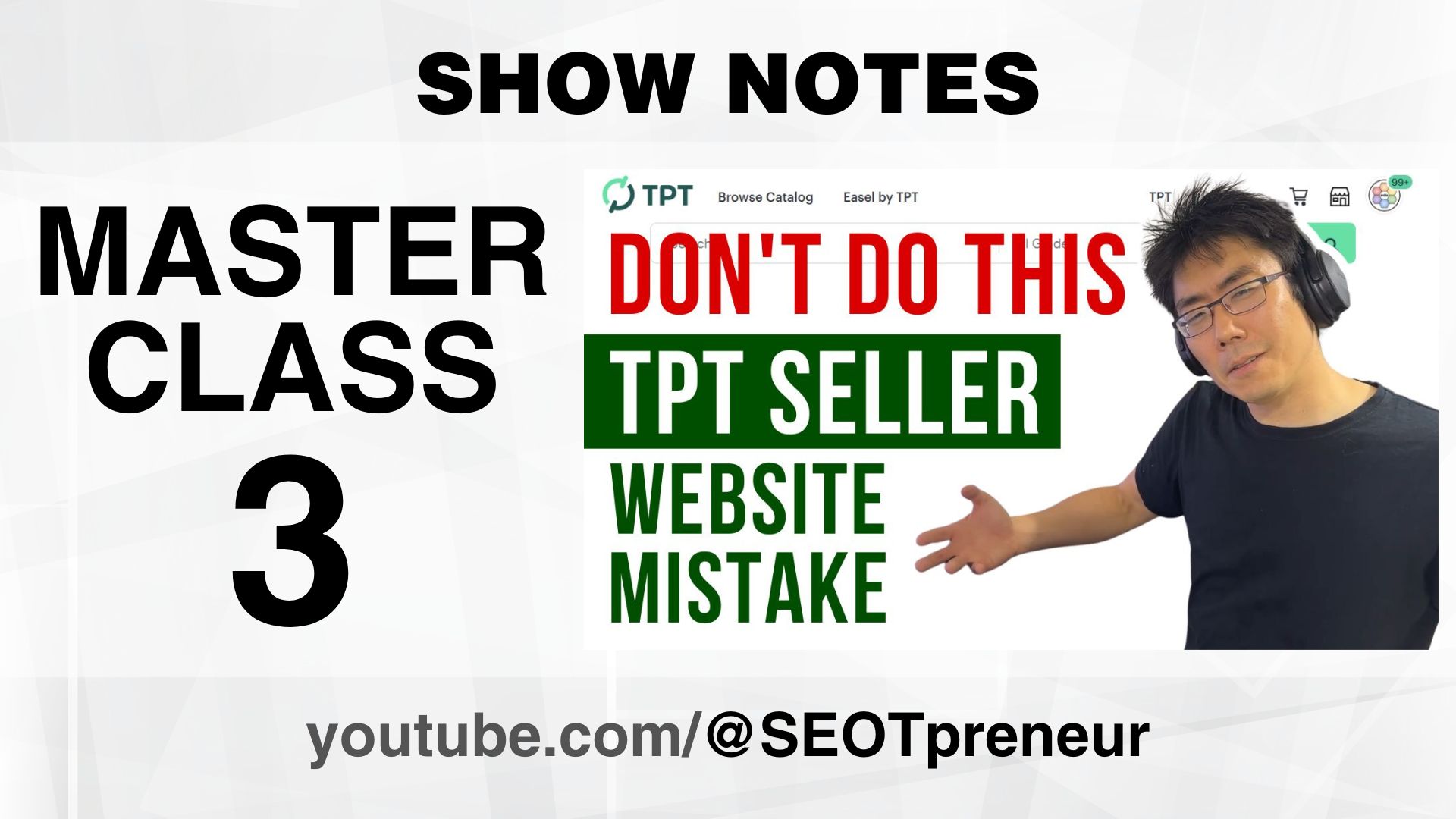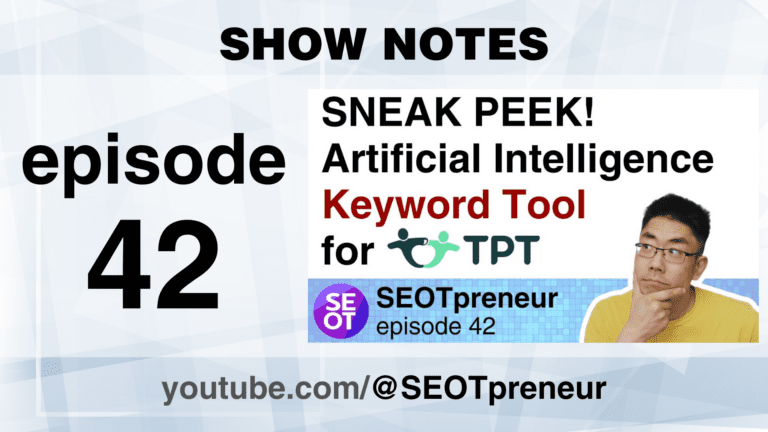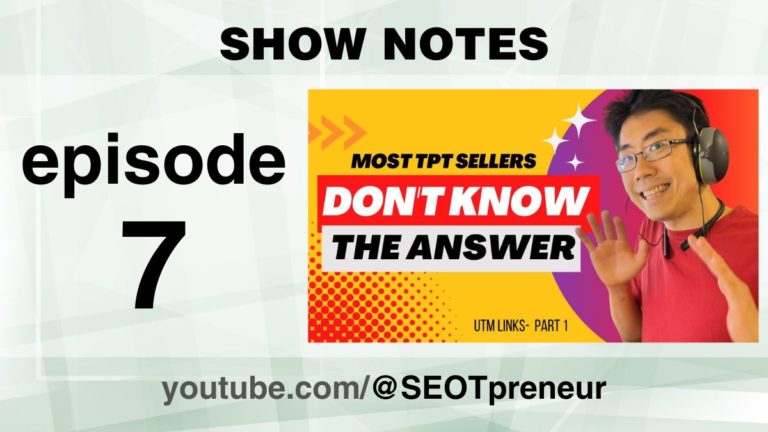Create a TPT Seller WordPress Website to Increase Your TPT Earnings
The point of a TPT Seller Website is NOT to create an e-commerce site and sell your resources yourself. Yes, I know that’s what other lots of TPT Sellers do with their blogs and websites. Yes, I know you think you can save some money if you don’t have to share a percentage with TPT. But, that’s not the best use of our time as TPT Sellers.
Instead, we should create a TPT Seller Website / Blog to get traffic from people searching on Google for our specific TPT topic / niche.
- Teachers search for Google about your TPT topic.
- Teachers see your website in the search listing (because you’ve strategically optimized your blog post content for high volume, low competition keywords.)
- Teachers click on your search listing and visit your website.
- You wow them with your blog post / website content.
- Teachers love your content, sign up for your email list and start to engage with you.
- Teachers are so excited, they click on your links for more information and they get sent to your sales mechanism: in this case your TPT product pages (not your own WooCommerce, Shopify, or other store.)
Rather on just trying to rank on TPT Search for highly competitive products, why not start to build your empire (brand) on your own land (a domain you control)?
Master Class #3: TPT Seller Website / Blog Set Up: Theory and Tutorial
This FREE TPT Seller Master Class goes over
- Why do I need a TPT Seller Website?
- Looking at a case study: Educircles.org $5,861.28
- Tutorial:
- How to make a basic home page using WordPress
- How to set up Google Analytics in WordPress
- How to set up Google Search Console in WordPress
- How to Futureproof your TPT store links
Resources mentioned in the video
- SEOT hosting – WordPress Hosting dedicated to meet the needs of TPT Sellers
- TEACHERpreneur.VIP website starter service
- SEOTpreneur PRO – You are the average of the 5 TPT Sellers you hang out with the most. Are you hanging out with people heading in the right direction?
Links to other SEOTpreneur TPT Seller “Tips and Tricks” Videos
- The TPT SEO Search Engine has to evolve. Watch Master Class #1 on YouTube
- Top seller TPT Whales use WordPress. Watch Master Class #2 on YouTube
- Use the TPT SEO Snowball Effect. Watch Episode 24 on YouTube
- Just Start: Minimum Viable Product (launch at 80% perfect) Watch Episode 9 at 3:44
- Be so good, they can’t ignore you. Watch Episode 13 at 15:52
Slideshow used in the video
Watch the Video
Click here to watch on YouTube.
Questions? Comments? Need Help?
- Any questions? Do you agree or disagree? Challenge my assumptions!
- Need help? Maybe I can provide suggestions!
Say something in the YouTube video comments
VIDEO TABLE of CONTENTS
- 0:00 Introduction
- 2:00 Background Perspectives
- 7:15 Who is this lesson for (TPT Hamsters, TPT Eggs)
- 14:11 How is SEOTpreneur different?
- 22:19 Am I inventing things to avoid doing the important (TPT Hawk Lesson)
- 30:55 Why do I need a TPT Seller Website?
- 38:27 Case Study
- 49:05 Tutorial
Video Transcript
Introduction to TPT WordPress Masterclass:
Mike F (00:00:00):
Hey, TPT Sellers. This is a masterclass on the best way to set up your TPT WordPress website or your TPT WordPress blog. Is there a better way to set up your website? I think so. Check this out.
SEOTPreneur Community Overview:
(00:00:17):
Hi everyone. My name is Mike Fuchigami. I am the host of the SEOT Preneur community. This is a place where we use strategies, effort, Optimization and Tinkering as a framework for us to figure out how to work smarter and not just harder. You know how you tell your students work smarter, not harder? Well, what does that actually mean? It means using strategies, optimizing what you do and Tinkering to test assumptions to figure out the best way for you. So this is masterclass number three, and I’m going to walk through some theory and then I’m going to walk through a practical tutorial where I’m going to walk you through step-by-step how to do this. So the theory is going to be around this idea about why do I need a TPT seller website, why I think you should use WordPress, and how to set it up.
Philosophy Behind TPT Seller Websites:
(00:01:00):
And really, my philosophy behind a TPT website I think might look different from some of the other things that you’ve seen. If you’ve ever visited a TPT seller who has a website. So I’m going to walk through my philosophy on a TPT Seller website. We’ll look at an example of a case study here with edgy circles, and then I’m going to walk you through step-by-step through a screen recording, how to set up a basic homepage, how to set up Google Analytics, how to set up Google Search Console, and then how to future proof your links using WordPress as a pretty link redirection service.
Case Study: Edgy Circles:
So that way you can have your links to your store be like Educircles dot org slash store instead of pointing directly to your teacher’s pay teacher site. Because that way in all of your resources and all your PDFs, you link to Educircles dot well, your website.org, your website.com/store, and then it’ll redirect to your TPT store.
(00:01:52):
But if stuff happens and you need to move to a different spot, you can redirect that link to somewhere else. So that’s pretty important feature proofing your links. Now, a couple things.
Step-by-Step Tutorial:
This is masterclass number three. In masterclass number one, I walked us through how search engines work and how I think TPT SEO works. Yes, I know personalized search is done, but is it really? Because if you watch this masterclass, the idea is that search engines constantly have to evolve because if search engines don’t give you the best results, if you search and you’re not really getting what you’re looking for, then you’re going to stop using that search engine. So TPT search has to continually evolve to make sure that it’s producing or it’s putting the right products in front of the right people so that they will buy that product. So yeah, check out the masterclass.
Recap of Previous Masterclasses:
(00:02:41):
Number one, if you haven’t. In masterclass number two, I walked us through the lifecycle of a TPT product and the lifecycle of a TPT TEACHERpreneur. And so if you are just starting your TPT journey, then just start. If you haven’t set up your store start, that’s what you need to do. Get your couple of products up and then make a couple of sales. But once you’ve made a couple of sales, come back here. Make sure you check out the masterclass. It’s free, it’s on YouTube, and it’ll walk you through. A couple of things that I’m going to build on in this masterclass. There is an episode number 24 where I talk about the TPT SEO snowball effect. But basically that’s the idea that TPT search likes successful products and it defines successful products based on paid views, based on sales, based on conversion rate.
TPT SEO Snowball Effect:
So if I have a bunch of different little mini stores, TPT stores, and I send 10 of them, I send my traffic to 10 different places.
(00:03:36):
I’m sort of diluting the power that I could have because if I send all of that traffic to one spot to my main TPT store, then I’ll get more sales, and those sales will lead to higher position rank, which will lead to more sales, which will lead to higher visibility. Do you see how the snowball goes? So I’m a firm believer that you stick with what’s working. And for me at this stage of the game, TPT is my sales mechanism, and I use other things for driving my sales traffic. So anyways, check out the TPT SEO snowball effect. If you haven’t already, for those of you who’ve been around for a while, hey, welcome back.
Two Approaches to TPT Business Growth:
But you know that I use two completely different philosophies when I try to grow my TPT business. So on one hand, I’m a big fan of this idea about just start, just start, jump into the pool.
Just Start Philosophy:
(00:04:26):
So episode nine at 3 44, I talk about how most people won’t do this, but you already know what you need to do to work on your store. Just start. And this is the idea that sometimes we try to be perfectionists. Maybe we’re trying to develop an entire product line before we launch it. Why not just launch the first product once it’s like 80% done? So this is a minimum viable product. I mean, don’t publish crap because that’s bad, but minimum viable product. Get it out the door, get feedback on the product. Get proof of concept that this is something that people actually want, and then improve the product so that you’re not wasting time trying to perfect things that you don’t even know if they’re going to be importing or not. So launch at 80%, get proof of concept, know that this will work, and then go.
Be So Good They Can’t Ignore You Strategy:
(00:05:13):
So that’s why just start is important. On the other hand, the exact opposite idea is this idea about being so good they can’t ignore you, right? So in this episode 13, one of the things I talk about is this idea about, well, how do you become so successful? Well, it’s the idea that if you’re so good, it’s not strategic, it’s not tactical, it’s not technical work. If you are so good, then they can’t ignore you. And that’s my goal In 10 years, my goal is to be so good, they can’t ignore you. When people think about TPT sellers and advancing their TEACHERpreneur game, I want my name to come to mind when people are saying, who should we invite as a keynote speaker at TPT Forward? I want to be like, yeah, this guy is so good. We can’t not have him. That’s the goal.
Quick Links and Resources:
(00:06:02):
Your products, your TPT stores, your resources are that good. It would be a no-brainer to buy them. It would be, it’s ridiculous not to buy your TPT products because they are that good. That is the goal here. But these are two different ops. They’re very different perspectives, because if I’ve never launched a product before and I spent all this time making it perfect, I want to be so good they can’t ignore me, then at this stage of the game, at that TPT egg or tadpole stage of the game, I’m wasting my time. I don’t know what I don’t know. I don’t know what I need to work on. So if I just start launch the product, get a couple of sales, oh, this is, and then start to tweak it, eventually you’ll learn what needs to happen and then you can focus on that so that you’re so good they can’t ignore you.
Focus on What Works:
(00:06:51):
Whereas some of us just start and we keep our products at 80%, and then we wonder, why aren’t we making millions? Well, let’s manage our expectations. There’s a lot of competition. So once you start and you know have that aha moment, then the idea is to become so good. Your products are so good, your KPT store is that awesome, they can’t ignore you, and that’s the long-term game. That’s how we win at this. Alright, so quick links, this slideshow and other links, s SEOTpreneur dot com slash masterclass. Three, you can find a slideshow and jump to those videos at the right spots. Here are the stages of a TPT TEACHERpreneur from masterclass number two, that business course. And what I like to do is talk about who this video is intended for. This video is for TPT hamsters who have some sales and they have a viable product line, and they’re thinking, you know what?
Target Audience for the Masterclass:
(00:07:39):
I’m running on this hamster wheel. I’m not getting all the sales I need. It’s not churning out. Content isn’t working for me. I need something else. I thought about starting a TPT website. I’ve thought about starting a bunch of things, but you haven’t started your WordPress website yet. This video is for you. It’s also for TPT a. So TPT sellers at the start of the game, and you have not made your first sale yet. So at this point of the game, maybe you set up your store, maybe put up a product, but you haven’t gotten a sale yet. So these are for teachers who love what they do. They feel like their products, they enjoy the game. And what I can sell these products to you.
Focus on What Works:
Okay, well, rather than here’s an idea. Rather than starting a TPT store, why don’t you start your teacher professional website where you talk about what you do in a classroom?
(00:08:31):
Here are the resources I use. I tried this. Here’s what I do. Obviously keep it professional and privacy and all those good things. But as you talk about what you do in your classroom, in your professional pedagogy, you’re building that base of followers. People are interested like, oh, what are you doing? Or, oh, that’s kind of cool. And then someone’s going to say, Hey, can I get a copy of that resource? And that’s where you say, no problem, I just posted it. Just post it on TPT. It’s a freebie. You can download it here. And so you’re building this community, which came first, the hamster or the egg, it doesn’t matter, right? If you want to start the egg phase, awesome. You haven’t started your TPT store. Build that TEACHERpreneur, that teacher website where you’re talking about your lessons or whatever your niche is, you’re building that community.
Quick Links and Resources:
(00:09:20):
And the moment people start asking for resources, rather than share the Google Doc or share the PDF via email, send them to TPT, which is the start of your sales mechanism. And then eventually you’ll have higher quality products and you’ll think, okay, I’ll sell those and see what happens. But you’ve built that community. Or if you’re searching for TPT seller tips or tricks, then chances are you are already a TPT hamster. You’ve had that aha moment and you’re like, Hey, holy, I can make money from this. And then you’re looking for more ways to increase your brand or the traffic. And the way that we do that is by becoming an expert and setting up our brand, setting up our website or TPT WordPress website or TPT blog, and we build credibility and authority, and that helps build trust, which leads to sales on TPT.
Avoiding Distractions:
(00:10:11):
So either places are good places to start. Now, I often create content for TPT Hawks because I myself am at that TPT Hawk stage of the game and something to know Hello TPT Hawks and TPT Hamsters or other TPT sellers who’ve started their website or their blog. So this video may or may not be for you. I am going to share what I do and what I think is important to do in a TPT website, but I think you need to focus on what works. Don’t get distracted by shiny objects. So I’m a shiny object. If you’ve already started your blog, if you find your TPT, your WordPress website or your blog is doing fantastic, then don’t get distracted by me, right? Listen to what I’m saying. Maybe there’s some ideas in here that might apply to what you’re doing or vice versa. Challenge me on what I’m saying and say like, Hey, I’ve done this, but I think here’s why it works better in this situation.
Prioritizing What Works:
(00:11:10):
And I love learning and having those conversations in the YouTube comments. But if your website is working for you, focus on what works. Or if you already have an awesome Pinterest game and it’s working for you, stick to that. Don’t get distracted by the next shiny thing. If I’m talking about TPT, WordPress and websites, I’ll talk about why I think it’s better than investing in Pinterest or Facebook groups. But if Facebook groups is working for you, the fish are there and it’s leading the sales, then focus on what works. And that’s partially why I love this TPT TEACHERpreneur thing, because we’re building those social emotional learning skills for ourselves. It’s easy to say you do. It’s actually harder not to get distracted by those other things. But if we develop these skills, the self-awareness to know this is the way I learn, or I like this kind of teaching method.
Social-Emotional Learning in TEACHERpreneurship:
(00:12:00):
So this TPT seller guru, yeah, this works for me, or yeah, Mike, I’m sure you have lots of great content, but the way that you present it just doesn’t fit me. I’m out. Well, those people are a long time ago. But this idea of self-awareness and self-management, being able to make those decisions, those self-control, these things are all part of social emotional learning. And where watching this video might benefit you, even if you already have a website, is this idea of a business awareness and business management. So knowing why I’m creating my WordPress websites this way gives you information about how it could be for your business. And then business management is making the best decisions for your business based on the information you had at the time. So if you have already set up your TPT website because you saw someone else do it and you saw a story and he said, that’s what I want, and you went to Fiverr and you found some person somewhere and they said, you know what?
Business Awareness and Management:
(00:12:54):
Blue Host or hosting is great because it’s cheap. They’re not wrong. Their goal is to get the gig. And so you need a web host. Hosting is perfectly fine for what you need, and that’s what they’ll tell you because they want to develop the website for you and hosting or Bluehost or whatever those shared hosts are. They are great to start with. I started with them. Everyone starts with them. I went to Site Ground and then I expanded because I wanted their go big or whatever. Go Geek plan, I wanted more stuff. But then you realize actually you don’t get more server resources, it’s just a different package. So then I went to other virtual private servers and then I went with WPMU Dev and I love them so much, I’m still with them. And WPMU Dev hosting has a reseller hosting package. So that’s what I’ve done.
SEOT Community Approach:
(00:13:43):
I basically take the hosting package that I use and package it and use the templates that I know that my clients need. This video, listen to everything with a grain of salt. If you already have a website and you might say, yeah, actually, you know what? Maybe I do want to switch because you get a great deal on the analytics stuff. Or maybe you’re like, no, this is fine. I’m happy with my website. So this is this idea about business awareness and business management.
Importance of Tinkering:
So how is SEOT different from other sources of information or hosting? That’s a great question. Here’s my game plan. My game plan is to have a process in how I work. So I use strategies where I reflect on the strategies. I’m intentional in what I’m doing. I apply the effort. So rather than just cranking out products, I’m using a strategy I’m deciding on is cranking out products the best use of my time?
(00:14:36):
If it is, maybe if it’s not, then maybe do something else. The effort piece means constant daily grind, constant little steps towards your goal, because that’s what millionaires before me have said that that’s what needed to be done. I Optimize and I pay attention to the data.
Building a Like-Minded Community:
So this might be where I have page views and then I have actual sales, and I might decide, actually, I have so many page views, but none of them turn into sales. I need to figure out what’s wrong and fix the conversion rate. I need to improve the product cover, or I need to include, improve the product preview, or I need to improve the product description so that people, wow, that’s great. And then they get the product. Or I might need to focus on getting more page views because if you don’t have a lot of page views, then increasing conversion rate doesn’t really lead to more sales.
(00:15:24):
I need more people looking. I need more fish in my fish bond.
Learning from Business Expertise:
But I think the key part here about the SEOT community is this idea about Tinkering, which is to test assumptions. Little experiments like, oh, this probably won’t work, but maybe it will. And I find sometimes in the TPT seller verse, we hear a lot of the same stuff and then we repeat those things enough times until they become almost like urban legends or they become gospel where really maybe, maybe yes, maybe no. And one of the ideas I got from the E Myth revisited was this idea about testing your assumptions. Maybe you have salespeople wear blue shirts and maybe you have salespeople wear like baby shirts, and then you look at your sales results and you see which one had a higher profit, right? What’s true today you might discover that blue shirts are highly more effective than the other kind of shirt, but in two years that may not be the case.
Understanding Bias and Business Model:
(00:16:20):
Constantly testing our assumptions Tinkering along the way, just little experiments to see what happens. I think I like this idea. You are the average of the five people you spend the most time with. So if you pause this video and you list off the five people you hang out with the most, or you think about the five TPT sellers that you hang out with the most, or you get information from the most, it can be actual meeting or virtual meeting or Facebook groups or forums or whatever. Are the five people that you hang out with, if you’re the average of them, are you happy with where they’re going? Are you happy with that? So an example would be if I want to be an athlete and I hang out with, and I’m not an athlete yet, but I hang out with five people who are incredibly athletic and their go-to thing is they want to hang out and do a bunch of different activities and eat healthy.
SEOT Pro Forum and Hosting Services:
(00:17:14):
If I hang out with these people, I’m going to start to be like that. Whereas if I hang out with five people who like to binge watch TV and eat snacks, then I’ll probably end up binge watching TV and eating snacks. So my goal is to hang out with people who are excited by this idea about Tinkering and trying different things and paying attention to results and realizing this works for me. I love what you’re doing, Mike. That’s awesome. I might do that next, but I’m going to stick to this. I think this has potential. I’m seeing results. I want to see where it goes. So I want to hang out with people like you. My goal is to find like-minded people and build a community, a clubhouse where we can hang out and become awesome.
TEACHERpreneur VIP Service:
My goal is to learn from business expertise as opposed to the TPT seller verse.
(00:18:02):
And I know it’s ironic because I’m selling TPT seller verse information, but T sellers are fantastic. There are lots of great voices in the TPT seller verse. But with all due respect, there are lots of business books written by people who hit the millionaire mark or the 10 million mark, and they’re sharing what they do, and I like learning from them only because people in the TPT seller verse, it’s just a difference of scale. So if you hit that million or 10 million mark and you’re talking about best practices, not everything works for everyone all the time, but I listening to the podcasts, and if I don’t have awesome friends physically, I can listen to these books and sort of like, oh yeah, I see what you would do. So I’m looking for coaches or mentors or books from business expertise as opposed to the TPT seller verse where maybe we’re repeating some of the same things that we’ve heard over and over again without testing assumptions.
(00:18:56):
So that’s my game plan and my bias. You should understand your bias, and you should understand that every TPT seller and pretty much everyone telling you something has a bias. They have a goal, and my business plan is to give all the information away for free as much information as possible. I’m not on YouTube as much as I want to, not because it’s an intentional choice, it’s just well, it is an intentional choice. I’m choosing to work on other things that are moving me closer to my goals. I love YouTube. I love producing content. I’m just in the process of trying to find an editor so that they can do this editing stuff for me and I can get more content out quicker. So my goal is to give information for free because I know that if I get you excited about possibilities and I show you how I’m doing things and I help you figure out how to do these things on your own and you experience success, you’ll catch the bug and you’ll be like, this will be exciting for you.
(00:19:51):
And then I will sell you the high quality tools that I know that we need to get the job done quicker and faster and have an unfair advantage in where we are going. So the information is for free. The tools are high quality, affordable, high quality tools. So an example of that is the SEOT Pro Forum. I do my Zoom meetings. I’m not on YouTube every week, but every week I Saturday at 8:00 AM I’m in the Zoom meeting. I’m chatting with some people who are showing up on a regular time. We keep each other accountable. It’s like a coworking space where we just check in, this is what I say I’m going to do. Here’s why I think it’s going to work. And then next week I’m going to ask you, or I’m going to have them ask me, did I create that ChatGPT PT post I said I was going to, did I do it?
Understanding Bias and Business Model:
(00:20:38):
So this is the accountability piece, and you’re surrounding yourself with people who are like-minded on the same journey. Some people are ahead of the game, some people are behind where you are, but we’re all moving towards that goal. I sell SEOT hosting. So I take the WPMU Dev hosting that I use myself, I repackage it. I create templates. I make it the way that I know works for me and my small business clients, and I make that available. It’s not shared resources like Bluehost or Inger. It’s not a proprietary system like Wix. It’s not Site Ground, which is just the same server resources with different names. It is dedicated virtual resources. So whatever plan you’re at, that’s how much energy you have. It’s kind of like pulling WordPress is a website, it’s like an rv and you have a car and the car is pulling the RV forward, and the size of the car engine depends on the plan that you get.
SEOT Pro Forum and Hosting Services:
(00:21:34):
So this is what I think we need. This is what I need. And so that’s what I made SEOT hosting, but then I realized setting up the WordPress site and figuring out how to point the domain name and setting up Google Search Console, all of that stuff is tough. So I created TEACHERpreneur vip, which is a website design service to just get you started. And then once you’ve started, I’ll create that basic homepage for you, and I’ll take one of your newsletters and turn it into a post, and I’ll set up the Google Analytics and the Google search console, and I’ll basically set it up for you. So all you need to do is just continue, copy the old newsletter, swap out the content with a new newsletter, go and keep on playing with this. Pay attention to where the numbers go, and we’re trying to get proof of concept that you’re building your Empire leads to sales.
(00:22:22):
Here’s a question that I ask the SEOT Pro premier community. This is a question for TPT Hawks, and by TPT Hawks, I mean people in the TPT business, you’ve had that aha moment and you realize, yeah, this could be a thing, this could be a business. And the question is, am I inventing things to do to avoid the important? And when you see’s question, this is not my question, by the way, this is from the Four Hour Workweek, and that’s a fantastic book. You should go get it. But basically it’s this idea that sometimes we work, but we’re not really working on things that matter. And if we cut out the things that don’t matter and just focus on what does matter, we will be much more successful. So am I inventing things to do to avoid the important, my alarm goes off at a certain time every day, it asks me that question and I just pause and think, is what I’m doing right now leading to the important?
(00:23:15):
And if it’s not, then that’s my opportunity to check and then get back to focusing on what works. Because effort is not what’s going to lead us to success. We need effort, but we need also to be intentional in what we do. So the next section I’m going to talk about are for TPT hawks, not for TPT hamsters or TPT tide poles or TPT eggs. I’m going to define the important as new business development. And I get this idea from Dan Meredith. He has a great book called How to Be Awesome, and just from the title you can imagine, yep, there’s a lot of swearing in the book, but a lot of great ideas. And he talks about this idea about how once a day he sets aside an hour for a dentist appointment, which basically means doing something uncomfortable but is important for you.
(00:24:03):
And his definition of important is new sales. So his whole point is if you don’t have sales or prospects in the pipeline, eventually you will stop making money. And the whole point of a business is to make money, because to use his idea, it’s quite CRAs, but it gets the point across if you’re not making sales, it’s just entrepreneurial masturbation. So we need sales if we have a business. So the reason why I haven’t been churning out YouTube content is because I’ve been focusing on getting new sales once a day in the morning, I chat, I look at possible people who might be interested in hosting. I have some small business clients word of about, I talk about like, Hey, so I try to figure out what they need, and then I try to come up with a solution. That solution inevitably involves WordPress hosting because they’re trying to create a brand or sell a product or whatever.
(00:25:00):
So basically every week I’m trying to get a new sale on SEOT hosting. So that’s my goal. I’m literally thinking about, okay, can I invoice the next person? Who is the next sale in this process? If I’m a TPT seller, a new sale would be, I’m thinking about who I can sell my growth mindset bundle to, or everything bundle to, and maybe you have a colleague, a friend at school, how would you sell your product to them? And this is the tricky part because nobody likes making sales. It’s hard asking people to buy something. And so the way that Dan Meredith explained it, which I think he said he got it from Dan Kennedy, but basically this idea is if you have a product that you genuinely believe in and it’s genuinely awesome and it solves a problem that that person has, then the point is, I would be a jerk not to sell it to you.
(00:25:53):
Why would I not give you something that would relieve your pain? So that’s the idea, the mentality I think we need to shift into. So I legitimately believe that SEOT hosting and teach printer VIP like WordPress hosting, that’s the way to go. I figured out an affordable, effective way to help us get there. This can help you. So I would be a jerk if I didn’t present this to you as an option. Coming back to the TPT product lesson plan universe, if I have an awesome resource that I know will save you time, right? I would be a jerk not to sell it to you. And now you’re thinking, I feel bad selling to my resources, to my colleagues. Okay? So give your content for free to the teachers at your school, the colleague that you work with, but understand that it’s okay to earn a living, which is a hard idea, but this idea that I’m creating content and I’m creating new things and there’s value for my work, is it okay for me to put myself first?
(00:26:56):
Well put it this way, if there’s an airplane, and you know how there’s this idea about if there’s trouble, put the oxygen mask on you first and then help others help yourself and then help others. Okay, so let’s come back to TPT sales. If I’m talking about new business development as a TPT seller, it means page views. If I don’t have page views on my TPT product page, then I won’t get sales. It’s as simple as that. So if the goal is page views, am I inventing things to do to avoid the important, okay, if I publish a product and it doesn’t lead to page views or it doesn’t lead to page views of other products and it doesn’t lead to sales, then cranking out more products is avoiding the important, because the important is doing things that will lead to new page views. If your strategy is I’m going to create content, I’m going to have followers.
(00:27:55):
Those followers on my TPT store receive an instant notification when I publish something new, and then they buy things. And if that’s working for you, then your new sales strategy is coming up with more content. But if you’re like most of us at the TPT Hamster TPT Hawk game and you’re cranking out products and they’re not leaving to sales, then you need to do something new and you now need to figure out how to get more page views to your products. Now I know what you’re thinking. I’m going to fix my product cover. I’m going to change it so that it’s easier to see. It’s easier to read. Yes, that might lead to more page views, or I might add a product cover like a product markup. Yeah, that’ll probably lead to more conversions. I might update my product PDF preview. That might lead to more conversions because if they’re interested enough to see the preview and then you convince them to buy it, you make them feel like it’s a safe product, you remove that doubt and they buy it, then that might lead to more sales.
(00:28:50):
But this kind of stuff like updating your product description to get them to view the product preview, this improves your conversion rate. And if you have zero page views, increasing your conversion rate does not lead to new sales. I mean, obviously that’s simplistic, but sometimes we need more page views. And I am oversimplifying this, yes, if you improve the snippet, the first few lines of your product description, that shows up on TPT search. And that could increase page views, absolutely. If you improve your product cover so that there’s a markup and it’s more likely for people to click on it, you notice that people are visually driven, and so that shows more quickly, more accurately. People are going to click on that and that’ll lead to more page views. Or if you change your product description and you stuff a whole bunch of keywords in it, that might help increase page views.
(00:29:41):
But if you’ve done all that, then sort of spending hours changing one product and then your whole product line, even though you haven’t seen increases in page views, I don’t know if that’s the best use of your time. I think the best use of your time is finding ways to get page views. And that might be for you, it might be going to Facebook, leaving comments in groups where you’re allowed to leave comments and send them the freebies and the freebies upsell. And maybe that leads to product page views. Or for me, my approach is create my hub, my center, my little corner in my digital home on the internet, that edgy circles website where I become that trusted authority. I create a fish pond where the fish want to come in, and then I send that traffic to TPT. So the question is, if you’re being honest with yourself, if you’re at the TPT Hawk game and you have decided that this is a business, then the important thing to do is new business development, which is new sales and is what you are doing when your alarm goes off, or once a day, ask yourself, are you inventing things to do to avoid the important?
(00:30:48):
Because teachers, it’s easier to work on some things than asking people to buy your product. Crazy thought, why do I need a TPT seller website to create increased page views? Alright, so I’m going to talk about some reasons why I think you need a TPT seller website and then I’ll talk about some reasons that you’ve seen other TPT sellers do. And I don’t think we should do these, and I’ll explain why. And if you disagree, I’d love to hear your thoughts in the comments. I think the point of a website of your TPT website is to build your expertise to show that you are an expert in this. So if you’re still watching this video right now, if you’ve watched some of my other SEOT printer videos, you are starting to think of me as an expert. I don’t identify as an expert, but you might start to think of me as like, Hey, that Mike seems to know what he’s talking about with this TPT seller game.
(00:31:39):
And the social proof is at the beginning of the videos and the intro and the outros. I show my TPT dashboard, right? So I’m trying to show that with this content that I am becoming an expert in this TPT seller niche. So your job on your TPT website is to show that you are an expert in your product niche. Whatever that niche is you’re showing and you’re proving to your audience, yeah, I know what I’m talking about. The goal of your TPT website or your TPT blog is to show that you have experience in this. So if you just land on my SEOT preneur YouTube channel, you start to realize, whoa, this person has a lot of videos and they’re really good about this content. So I’m proving my experience with this. And the way that you show this at our TPT Seller website is you just constantly grind out content.
(00:32:28):
And maybe that’s once a month for you, a newsletter, maybe that’s once a week, maybe that’s once a day, but you’re proving that you have expertise and experience and you’ve been for a while. And what will separate your TPT WordPress website from the others is that you don’t give up, right? It’s hard to beat a person who doesn’t give up. And if your TPT website, your WordPress website, if you don’t give up, you constantly grind away, then eventually you will hit that success. The goal of your TPT WordPress website or blog is to become an authority for your niche. Here’s an example. So in the states, TPT has marketplace. They have the largest market share. And if I’m a teacher, I might go to teachers pay teachers for a lesson plan because I know that that’s a place I can get lesson plans. If I am looking for affordable USB cables, I’m not going to go to the big box store because they’ll be overpriced.
(00:33:23):
I will go to Amazon and find an Amazon basic HDMI cable. I know it’s good enough and it’s cheap, and it’s affordable and it’s good. So we know where to go to get certain stuff, and your goal is to become the authority that people go to for your niche. And my goal in 10 years, I want people to be saying like, oh yeah, you should go check out SEOT Preneur. If you’re trying to improve on your TPT website or for your WordPress or website, say you’re becoming that Go-to place for their content. The goal is to become an authority of your content. And if you do this, you become that expert. You show that you have your experience, you become this authority in your TPT niche that all builds trust. And trust leads to sales. So people are coming to your fish pond. They like what you do, they like what you represent.
(00:34:15):
They like your ideas, they trust the quality of your products. They are more likely to buy. And from your fish pond, you direct sales traffic to your TPT product page for the sale. So you’re driving your own page views. So from this perspective, am I inventing things to do to avoid the important? If the important is for me to get page views, I have to figure out what I can do to drive page views. This is a long game, but if you constantly do it, then eventually you build up the expertise, the authority, and the trust, and in 10 years, people will watch back to this video. And whoa, that’s what Mike was saying back then. And back then, he might not have had the credibility because he only had a couple of videos where he wasn’t making millions yet. But somehow, once I’d make that millionaire, mark, and you look back here, you’ll say, wow, he was saying this 10 years even before he was a millionaire, and he’s still applying this.
(00:35:09):
So this is part of the journey. Your goal is not to be the expert on day one. Your goal is to become the expert. This is the story of the journeyman the journey person, not the story of the guru who’s already made it and talking about it. We are on that journey. So the goal for me is to become the TPT WordPress website is to drive traffic to your TPT sales mechanism. I do not think we should be selling products on our own websites. I know there are lots of TPT sellers who do that, but you can go to a TPT seller website, see if they have an e-commerce store. Just because they have an e-commerce store doesn’t mean it sells anything, right? It just means they have an e-commerce store. Plus the moment you sell products on your own website, you can’t link back from TPT because that would be a violation of the TPT terms of service.
(00:35:56):
You can link to other places. I’m not TPT, I’m not a lawyer, get legal advice, check the terms of service. But my understanding is you can link to websites. You just can’t link to an e-commerce website. So if you don’t sell products on your website, then linking to your website is fine. You’re building that brand, you’re building that email newsletter list stuff that you control. I don’t think you should drive traffic to multiple sales places. I think that waters things down. I think if you all put it into one basket, then you get that snowball effect faster. Having said that, if you are Tinkering or if you find like, Hey, there’s value in testing assumptions. So you could have on your post, sometimes you link to TPT and sometimes you link to another platform or you can even do with Monster Analytics. You can do AB testing like Google Optimize, but that’s another story.
(00:36:54):
But basically, if you discover that actually I tested it out, but actually I make more sales through this platform or that platform, whatever’s working for you, you should focus on that, right? Focus on what works for you. But I personally, I’m not going to experiment with other platforms because I know that TPT is working lots of other reasons. In that video that I talked about, I’m going to focus on sending to one place. Let’s look at a case study. So this is edgy circles.org. It’s my website. I don’t love the look of it. I need to Tinker and refresh it. But again, time and money and trying to figure out priorities. So basically my approach with this is I have Keystone content that other pages in the website point to sort of boost up that keystone content, which I’m trying to rank for specific keywords.
(00:37:47):
So in this example, I have my 21st Century learning skills and the keystone content stuff I post up here in the menus because that shows people and Google what’s important. And so the most important page is this 21st century learning page. And then underneath that I have things like character and all the Cs and these six Cs also connect to the other six’s and point up to the keystone content. So anything that I’m pushing or I think is important right now, I’ll post up here in the menu, including this one here about edgy circles, the chat, GPT, and then I have a link to the store, and this is my store, my teacher’s pay teacher’s link, and that goes to my store. So this is my website. And so how have I done? This is a case study. So in a second I’ll show you how to go to the dashboard to get this data yourself.
(00:38:37):
But basically I’ve downloaded the dashboard data and tagged it based on edgy circles or TPT or other things, and then created a pivot table. So TPT overall, I’ve made around $70,000 on TPT so far. And of that $70,000, according to the TPT metrics, 57,000. So 82.7% comes from the TPT ecosystem, and then 6,000 around 8.8% comes from other URLs, tms, and then all the GY circles etms account for almost six grand. So 8.5%. So roughly 10% of my income has come from edgy circles. Now, this is probably an underestimation and here’s why. So for proof of concept, I go to the TPT dashboard traffic page. And basically what I did was I downloaded this data. I basically changed the time period to the beginning of my store and downloaded that data. By the way, oftentimes I see TPT sellers ask about Google AdWords. That’s not your Google business page, and that’s not Google ad unless you’re running Google AdWords yourself, then that would be Google AdWords. But basically TPT runs ads. So if I type here teacher lesson plan, I bet you I’ll get a TPT ad. No teachers, let’s run that. So sponsors, so this is a sponsored link. TPT is running Google ads, and sometimes they might point to your activities for your field trip to the Feather River Fish hatchery. Okay? Now I’m curious, where are you going to take me?
(00:40:19):
That’s such an interesting ad because it didn’t take me anywhere where that wording went. But anyways, yeah, if you ever TPT runs ads, and if ever you see Google AdWords, it’s because TPT as a platform is running it. Unless you happen to be running Google AdWords, in which case you would know. But if you’re not running ads, and that’s coming from TPT paying for the ads, okay? So the URL builder, the UTMs, just understand that if you click on AURL on AUTM and it goes to TPT, it may or may not accurately be reflected in here. And if it’s not reflected in here, it just gets covered under this catchall teachers pay teachers.com. So that’s why whenever I have my UTM data, I know that it’s a minimum that’s showing up under that UTM. So let’s look at this Google sheet that I threw together.
(00:41:09):
So here we go. So I basically pasted in all the UTMs and I went through each one and the ones that had Educircles or edgy posts kind of things. Then I basically an Educircles UT utm, I basically tagged it as Educircles and I went to a pivot table, and that’s how I created this pivot table. So at a bare minimum, 8.5% of my revenue on TPT has come from my TPT website, but it’s definitely more than that because some of the people, if you click on the website, if you go on the website and then you click the link to the TPT store, but then you don’t buy it that day, but you buy it later on, it still would be from the Educircles website, but it wouldn’t be tracked as AUTM for example. So I think this is at least, it’s definitely underrepresented. Yeah, and I know this because for a while I said, oh, it’s only 10% of my store.
(00:42:03):
It’s not really driving a lot of revenue. So I stopped working on my Edgy Circle store and I noticed that the sales dropped. So it’s at least 8.5% of my revenue. So what you’re looking for is proof of concept. You set up the bare minimum for your TPT seller website and you’re looking to see if you get any sales attributed to your store, you might get traffic and no sales. And that doesn’t mean that there aren’t any sales, it just means that it wasn’t attributed to your store necessarily. Let’s look at what I’m currently working on. So I have a chat GPT example, a post. So this is my chat GPT lesson plan. I posted it up, I talk about it in my Zoom class, and I actually keep a log of what I’m doing. But basically my idea is I am trying to promote this video because I think ChatGPT PT will be talking about more and more, and I have a lesson plan that connects to this, and then I link to the TPT products themselves to the slideshow lesson.
(00:43:03):
And what I’ve done here is I’ve taken the transcript of the video itself. So it’s a three hour lesson, and basically I’ve tidied up the video, I’m putting it in here, and I am putting it with a bunch of headers. And I haven’t optimized this yet, but I will. So if I edit this page, what I will do is basically on the right hand side here, I have monster insights. I’m going to show the page insights. So I literally just published this, so there haven’t been any page views on this two page views. So that’ll come more as they publish more. And then I have this all in one SS EO, and I actually, I don’t like it in here. I like it at the bottom. I think in general focus key phrase. So I’m going to add the key phrase here, chat, GPT, lesson plan, because I did some keyword research earlier, and that’s something that I think is something that should target for as well as pros and cons of ChatGPT and ChatGPT and education.
(00:44:04):
So there are three separate focus key phrases that I’m going to go after. And then this is going to tell me what I need to do, and it’s sort of like a checklist. And if I improve the checklist, then chances are this post will do better in the search algorithm for Google and then I’ll get more traffic, et cetera, et cetera. So that’s something that I’m doing over here. The focus keyword, SEO, and the page view insights. Alright. One of the things I like about some of the plugins I’m using here all in one SEO, is I can go to the search statistics. So within my page, I’ve set up Google Search console. So I’ll show you what that looks like here. Google Search Console and Google Search Console. Google Search Console is fantastic because you can see what people are searching for. So these are the words people are searching for in the last three months to get to my website and see what’s going on.
(00:44:56):
But what I like about the All-in-one SEO plugin is I can see that directly from my WordPress website. And the difference from viewing it straight in straight Google Search console and on your website is by using the all-in-one SEO. And this is a premium plugin that I’m talking about here, and it’s a premium plugin that I include as part of the TEACHERpreneur package. But anyways, I can see here, okay, so according to Google Search console, my six Cs page here is the second most popular page in terms of performance. But my SEO Optimization for the keywords there, it’s only at 70 out of a hundred. So I bet you if I Optimize this content, I can do better in this. And so this tells me by having it within WordPress, it tells me what I need to fix to do better. I can get that information from here as well.
(00:45:47):
I can go to my pages so I can go and search results in Google search console under pages. And I can see right here, 21st century learning six Cs, and this is in the last three months. And I think this here is probably the last 28 days. Is that right? So let’s just make this consistent here, the last 28 days, let’s apply that. So I can see here, let’s see, 21st century learning is my second most popular 657 clicks, which probably matches the data here. It might be off based on time zones or whatever. So yeah, it’s 6 65. But what I get by having it in this plugin and all-in-one SEO, is that I can see my Optimization that I’ve done with all-in-one SEO together. And that’s something that you only get with the elite level of this plugin, which is expensive. It’s an agency plugin.
(00:46:40):
So that’s what I’m offering my TEACHERpreneur clients because I know that we need this. I know that if I was to Optimize this page better, I probably would get more traffic. And this six Cs, if I just view this page here, this is my cornerstone content. This cornerstone content leads to my bundle, one of my top selling bundles. This is my second bestselling bundle. And then I added chat, GPT. I wanted to rank for that, but that’s another story. So Google search console and search statistics, that’s where the magic serve happens. Edges circles has been around for a while, and one of the things that I do here, so just because done it, this doesn’t mean that you will have instant success. Obviously not. This is a long-term game, but I’m showing you where I’m at in the game. So on the SEOT Premier community, one of the things that I do is I have Zoom recordings.
(00:47:33):
So I don’t post all the time on YouTube, but I do post weekly the recordings because there’s no editing required. So this is a recording for Zoom 17th, and here’s the Zoom video link and zoom transcription, and then I’ve pasted a machine transcription here so that you can search in here for different things. And I’ve also posted up here, here we go. It’s under groups. Maybe I need to make navigation easier, but I posted my work journal and under my work journal, every time I work on a edgy circles website, I make a little note in here so that you can see, oh, this is what Mike did. So here’s the keywords research I did. This is day 1626, since January 1st, 2019 when my life rebooted. So I talk about some of the things I did and some of the reasons why, and the previous version, I updated the critical thinking.
(00:48:27):
And so I’ll post what I’m doing and then look, here’s the keyword research I did, and here’s what I could probably do to get a boost. So I’ll talk about things that I’m doing behind the scenes. Again, there’s a lot of information in here. It’s sort of a work in progress. So the point for me is to create that community where we’re hanging out, we all want to work, we’re all working towards the same goal. We’re all trying to become successful on TPT, and we recognize that applying the effort’s important, but using different strategies, optimizing what we do, and testing assumptions and Tinkering, these are all good things. All right, so that was the case study. Let’s go to the tutorial. So I’m going to switch gears now. We’ve talked about the theory. I’m going to switch to a screen recording of my screen as I walk you through how I set up a basic page website.
(00:49:17):
So this is a section that we’re at here. A couple of things to remind you, I am biased. My goal is to give information for free. And my goal is then to sell high quality tools. And the question you need to ask yourself is, are you going to spend time or money? That’s how the TPT product model works. When you sell a product on TPT, when you sell a resource on TPT, it’s because you are saving the teacher time. The teacher could create the resource or they could just buy it from you. It’s already done. It’s ready to go. Boom. So they’re saving time and spending a little money. Or they might say, you know what? I don’t want to spend the money. I’ll spend the time to make the resource. So that’s the question that we’re making right now, right in the tutorial, I’m going to show you what I do, some of the things behind the scene. And if you can do that, if you have the skillset, awesome, do it. Go for it. And if you want me to do it, then yeah, then that’s where you want the TEACHERpreneur VIP service. So the information is free. I’m going to walk you through how to make a basic homepage, how to set up that Google Analytics, how to set up Google search, how to future proof link to your TPT store.
(00:50:31):
You can do the setup work as you watch the tutorial video, or I do the setup work for you because actually your time is better spent creating content, right? And whether that’s content on your TPT store or content for your TPT seller website. Either way, if this is not important stuff for you to do, then is it something that you should outsource time or money? That’s the question here. And if you’re interested in having me do this, TEACHERpreneur vip, you click on that. Here we go. Here’s the website, and I’ll walk you through all the 16 steps that I do and how I set up things for your teacher website so that you don’t have to do that. Alrighty? So tutorial time. Here we go.
(00:51:18):
Hey, TPD sellers, I’m going to walk you through how to set up a very simple TPT website or TPT blog using WordPress. I know that you see a lot of TPT sellers have these websites and they look fantastic, and you think that’s what you want, but it’s not. What you really need to do is get proof of concept that a website built on your domain, on your land that you own, on a server that you control, that’s the star of your empire. And you need proof of concept that creating this space online where you build trust and rapport with your audience, which leads to sales, that’s what you need. So you don’t need the frills. You don’t need an e-commerce store. What you do is you need to just get started and create content. And what I’m going to do is I’m going to show you what I’m doing for a friend of mine and how I’m taking basically some stuff from their TPT store that they already have, and just repurposing it and creating a simple website with the goal that this person can create blog posts.
(00:52:14):
And those blog posts will help this patient rank. And then eventually one day there’ll be a sale into the TPT dashboard from their website, and they’ll say, yeah, okay, this is working. And then you invest more time into like, okay, now I’m going to sharpen my ax and target my niche more directly and Optimize your site. But at the beginning, let’s just get proof of concept. Here we go. So WordPress, I’m going to walk you through what I do I personally use SEOT hosting because that’s my hosting. I’ll show you what that looks like. SEO hosting.com, because this is dedicated hosting. It’s not shared hosting. Some of the other plans out there. Shared hosting is where you share, basically it’s like you’re in a house and when you turn open the water for the tap for water and you get water. But if you’re in a house and everyone opens up the tap at the same time, you don’t really get a lot of water.
(00:53:08):
Or if everyone is taking a shower at the time, maybe you don’t get hot water and you think something’s broken. Well, no, it’s just that everyone else uses the hot water. So that’s shared hosting. It’s sort of lack of a draw. Maybe you have a hundred other websites on that server and you don’t have a lot of space or you don’t have a lot of resources. What I offer, because this is what I use myself with WPMU Dev, I offer dedicated hosting. So it’s virtual. Basically I get a virtual server somewhere and I set up the server in the US in the eastern side because that’s close to most buyers on TPT. So you want your server close to them, and basically I set it up and I have a dedicated amount of resources of RAM and CPU Power and PHP workers to open up to drive the thing.
(00:53:56):
So it’s not about how big your heart space is, it’s not about how many images you can store. It’s about how fast your server is dedicated to your resources for WordPress. So that’s what I have here and what I’m doing is proof of concept stuff for my friend. So we just need a tall, tall, grande venti, but basically the difference is how many cubes of sugar you get. So the tall plant here, what I’ve set it up is you only get one cube of sugar, which handles the bare minimum of plugins and very little content just to prove that this works. So if you’re just writing blog posts with very minimal stuff, you’ll be fine. This is fine. And then eventually when you want to upgrade and you want to have a more powerful server where you can run maybe multiple websites where you have websites niche for different products, and it’s all on the same.
(00:54:41):
So you can have as many sites as you want on this multi-site, WordPress install, where you want to get into more complicated analytics to figure out, well, let’s do some AB testing, or let’s see really what’s happening here. Well, then you probably need more sugar. So that’s two cubes of sugar, and you can handle any plugins and you can upload any plugin that you want or eventually the Grande is fine for most of us, right? I was on a grande size package for the longest time with edgy circles. Eventually though, you’re going to want to run not an e-commerce site, but some of you’re going to ignore me and you’re going to say, no, Mike, I really want to have an e-commerce site because I want to sell products on my own store. I don’t recommend that because then you can’t link from TPT to your store because you cannot link from TPT.
(00:55:23):
Their terms of service prevent you from linking to another e-commerce platform. So you can link to your website. You just can’t link to a website that has an e-commerce platform. So the moment you set up WooCommerce on your WordPress site, now you can’t link to your WordPress website. Obviously I’m not a lawyer and consult with a lawyer and consult with TPTs terms of service. But basically for those of you who really want an e-commerce store, you need a better engine. And some places, site Ground and Blue Host, what they’ll say is they’ll offer a plan for e-commerce, but actually that plan doesn’t have more CPU resources or computer resources. It just has other bells and whistles and frills that we don’t actually need. What we need is server power. So if you’re going to run something like a membership site, so for example, SEOT preneur, that’s using a plan higher than venti because I have multiple people logging in at the same time and people interacting, and that requires a lot of database calls and that’ll slow down your server.
(00:56:29):
So you need a more powerful server to do that. It’s like driving a car and you have a gigantic RV at the back. Well, the bigger the RV is, the bigger the car. You need to pull that rv. It’s like that. But most of us, we don’t need a membership site. We don’t need a WooCommerce like an e-commerce add to your cart kind of platform. We don’t need that. So we don’t need a venti plan for most of us. Once you get serious, you just need a grande plan. You can run a whole bunch of website like TPT, different blogs like here are my reading comprehension, a site for my reading comprehension, a site for my SEOT products, a site for my edgy circles, and you can run that all off of this single server on Grande. But that’s not where I’m at right now.
(00:57:12):
I’m helping out my friend Mrs. Page Craft. And we’re going to start on the lightest possible server to get the job done with dedicated resources, which is the tall plan. So basically what I’ve done is I’ve set up this basic page. It just has her logo, it has a title page here, it has some text, and then it has links to her product categories. And then at the bottom, there’s a section for the blog. And what I’m going to do is I’m going to take this, what if your students took a character to court? I’m just going to take repurpose a blog post and put it up here. So I’ve already made this page, but I’ll show you how I made it, right? So I’m just going to go to new, oh, a couple of plugins that you’re going to definitely want. And these are all free plugins that I’m going to talk about for this beginning part.
(00:58:04):
So the plugins that you want to make sure that you have is if you go to plugins, you want, the builder that I use is called Cadence because I think they’ve come a long way. They have some awesome Gutenberg blocks. I don’t want to use Elementor. I don’t want to use, I think it’s like Beaver Builder. It just adds a lot of markup. I’m going to keep it simple. I’m going to use Cadence blocks. So the Cadence Blocks is free, and the Cadence Starter templates also free. And the theme that I’m going to use, I highly recommend you use this theme. Where are you? Sorry, appearance. So themes. Under themes, I install the cadence theme, and I love the cadence theme. It is free. They have a bunch of paid promos, like paid offers, but you don’t need to use those paid things yet. You might one day, but at the beginning you don’t need that.
(00:59:01):
But the reason why I love Cadence is because I can change the colors here really quickly to match whatever my brand is, and that instantly changes things across the system. As long as I use these colors, I’m not going to hit publish, I’m just going to hit escape here. But later on, what you can do, let’s just go back here. I love it. You can set what the buttons look like. So if I want the buttons to look a certain way, I really want the buttons, I want red for my call to action. I can customize that here. And the most important thing I love about Cadence is it’s very easily to change my fonts. Now, this looks actually different from the base font. Can I? Yeah. So right here, it can give me a bunch of font pairings. Oh, maybe will you show it to me?
(00:59:53):
Yeah, there we go. So it’s already come up with examples of two fonts that look well together, and then you can find one that matches your look. And actually this font here might match this person’s font. So I actually might keep it on this one here, but I don’t want to hit publish because that’ll mess up my colors. So I’m just going to hit escape. So I’m just going to leave the page. Nothing has saved here, but I will go back in here. I’ll customize in Cadence, maybe it’s under cadence. Okay, so I’m going to just customize the fonts. I did like that font that I accidentally found here. So is it this one? No. Oh, now I’ll never remember.
(01:00:36):
Or was it Laura? Let’s now see, I found it and I was like, oh, that’s exactly what it is. I don’t like that. Maybe. What is this? Okay, so I’m going to stick with this. I’m going to hit publish. And so now this site on the front end will look like this. Let me just go back here. I’ll get out of this customizing stuff. I’m going to leave the colors the way that they are. And so now if I just click on view site, there we go. So my fonts have changed across the system, and I like that. So I’m going to show you how I create this first page. So basically all I’m going to do is I’m going to go to new, I’m going to go to New Page.
(01:01:15):
So here’s my new page, and I’m going to go to the store. So this person’s store is right here. Oops. All right. So I’m going to go to this person’s store. I’m going to grab this person’s store name. Obviously you know your story name. So page Craft, ELA. So that’s what I’m just going to put here as my title page Craft, ELA. I’m going to hit save draft, alright? And I’m going to choose some blocks up here. There’s a hamburger, which is what we call those three lines. I dunno, the three lines. And I have on the left hand side a list view. So the very first block I’m going to choose is I’m going to choose a row layout, and I’m going to click on Design library, which is something from Cadence Blocks here and Cadence in their free version, they give me a whole bunch of templates, which I really like.
(01:02:00):
So I want to find one. I think it’s called a Hero page. There we go. So I’m going to choose this one here. Hero two. Alright, so it’s preparing a content. There it is. Lovely. I’m going to put my site title here, my URL. So I’m just going to call it page craft ELA, oops, page craft ela.com. Now, I don’t like that as all caps, but that’s okay if I click on it on the right hand side, I have a bunch of blocks. So I’m going to click on, there’s a page block which sets the page settings. And then there’s a block that customizes this role layout. So I’m going to customize this role layout here. And I don’t actually want to all cap, so I’m just going to click on style and let’s just change it to regular capitalization. So page craft ela.com. There we go.
(01:02:49):
Alright, I might put a space, no, I won’t. No. Yes, I will. I might just put page craft, E, LA. Okay. Alright, so briefly and concisely, explain what you do for your audience. No problem. I’m going to go back to the TPT store. I’m looking to see what kind of stuff have I written in my store profile quote or my top banner here. That kind of language is probably, you chose it earlier and there’s probably a reason. So I’m going to choose something that generally summarizes the site. And this person, I’m just easel certified seller. Let’s see. There we go. Traditional English language and literature skills for modern classrooms. That’s what I’m going to do. So, oops, let’s close that. So this is new page I’m making. So traditional, traditional English, Language, Arts, English language and literature skills for modern classrooms. So I’ll click out just to save it every now and then I might save, it doesn’t auto save like Google.
(01:03:56):
So just click that save draft thing. I can click on view preview, just open up in a new tab. Let’s see what that looks like. Give it a second to thought. Okay, so right away I see some things that I don’t like. I don’t like this page Craft ELA, that shows up at the top of the page. So I’m going to hide that. And the reason why I love Cadence is because they are very customizable. I can disable the top. I’m going to turn off something called a transparent header, which I don’t want to do. I’m going to turn off the page title. So I’m going to hit save draft, and then let’s just reload that. So the page title, that part up here, that’s now gone. I also want to get rid of, I’m going to get rid of this menu for now. No, I’m going to leave it up there.
(01:04:42):
Okay, I might not love the colors, but that’s okay. The point right now is to get it good enough to 80% good enough and then go live and then fix things along the way. Because the faster you go live, the faster you bring your product, your website to market, the faster you can get feedback and the faster you can see which keywords people are using on Google to get to you. So that’s really my goal here. Alright, so I need to change this image. I’m going to use the person’s store logo. Now, I don’t actually have a very good copy of the logo, you’ll have the original logo there, but I noticed that I was able to grab the, so if I view this in a web, they’re using MailChimp. So this logo here, I’m just going to save the image. There we go. So I’m going to actually call it logo page craft ELA logo.
(01:05:32):
And this one I looked earlier, this is 300 by 300, but you probably want a better resolution image than that, but I don’t have that right now, but I just need to get a good enough. So up here I have this image. Now this image is full screen and the way I don’t see how to change this yet. So that’s the confusing part sometimes with WordPress. So I’m just going to click on this hamburger and I’m going to see how it’s set up. So now I see that I’m in this section. So this is a highlight. I can click here and go to the other section. I can open these up. But when I’m here in this section, I see that there’s actually no block in there. So this is set as a background. So I could go, let’s see, I want to see the blocks.
(01:06:09):
So this is the cadence page. This is a cadence default. And over here, this is what opens up my side here, my page. So I’m going to go on blocks, I’m going to click on style. Oh, there’s the image. I don’t want that image. So I’m going to remove it. I’m going to select an image and I’m going to upload my new one. Okay, so page craft logo, 300 by 300. I’m going to select that for now. So there’s my logo. Wow, that’s too big. That’s not what I want at all. So what options do I have? I can make a cover with, I can contain it within that size, or I can click on auto and let it decide. I might just click on contain. Let’s just save this draft. Alright, let’s reload this preview. Give it a second to load. So there it is.
(01:06:52):
It’s kind of big. You know what? It’s a logo, it’s too big. You know what? I’m going to cheat and I’m going to make the row a little bit smaller. So I’m going to go to add new page here. I’m going to click on this row layout. Now I have different controls. This is the left column, the left section. This is the right section. But I’m going to go to the row layout here. And now I can see, oh, there’s actually this bar here. I’m going to move it. So maybe it’s 30%, 70%, it might not look great on the small screen right now. So I’m just going to click save draft. Let’s see what it looks like on a big screen. So what will it really look like on the front end? Give it a second to think. Yeah, I don’t love how far across that is on the left hand side.
(01:07:29):
You know what, I don’t want to do this image as the background of the whole section. It’s designed to be big like that. I’m just going to get rid of this image. And what I’m going to do now is in this section here, I’m going to click on this, add a block, and I’m just going to look for an image block. There we go. Image block. So here’s an image block. And now let’s just close this side here. Here’s the, I’m going to choose from my media library. And now this one is my 300 by 300. So let’s select this. And I’m going to change some settings here. I’m going to set a line center and full size. Okay, let’s see what happens. So I’m going to save my draft. Let’s go live. Let’s reload the page. Do I like this a little bit better?
(01:08:09):
Yeah, but that’s too high up. You know what? I want it centered. Okay, so you know what I need to do? I just need to go over here. I know that in the row layout sometimes there are options. So rule layout less how many columns I have here, but that’s not what I want. Oh no, maybe it is up here. I see this vertical alignment button. So I’m going to align middle. And now if I hit save draft and I reload this page, how is that looking? Let’s see here. Ooh, I like that a lot better. But this is so far wide across. You know what I need to do maybe in this section here is this image. It’s a aligned center. So this is where sometimes you have to play with things. Here’s the style. Let’s see. I’m going to align it in the middle, but I want to have it in the middle.
(01:08:51):
General text alignment. Let’s see if I can put in the middle. Let’s save draft. Sometimes you guys just sort of Tinker around to see if you can get it where you want to get it. No, that’s horrible. That’s on the left hand side. That did not work at all. So image, let’s go. Oh, align center. And now let’s save draft. Maybe something changed there. Let’s reload this page. How are we doing here? Okay, so now I’m like, ah, this is taking a lot of time. Is it good enough? Oh, I dunno. Maybe I’ll move. Oops, I don’t want that. Maybe how big is this? This is the full size image. Maybe I’ll try shrinking the width a little bit more. So let’s try 2080. What happens if I do this and if I just reload the page? How does that look now? Yeah, it’s not really moving the way I want it to.
(01:09:42):
Oh man, Mike, what am I going to do? Alright, so let’s try going the layout and let’s just go advanced. And I’m going to set something called margins. So I’m going to set the margin on the left side to medium and on the right side, oh you won’t. Oh no, that’s the top. Why won’t you let me? Oh yeah, I’m going to reset that. I don’t want that. How am I going to get this in the middle? Alright. Oh wait. Hey Google, turn off the alarm. All right, so section, why is this? That’s so weird. I’m going to go back to 30. I think this because it is just too big here. What if I go to wide width and just hit save that? So sometimes there’s a little bit of Tinkering around here. It’s saving. Let’s update this. Let’s preview. How does this look now?
(01:10:30):
Oh, that’s too big. That’s horrible. I got to go back to the way it was. Alright, so align. Ooh, align center and section. You know what I need to do? I need to add some padding. Some padding on the left and the right, just so that it’s not because we’re going full screen here. So I like this. I can change it to sizes. So I’m going to change the padding. On the right hand side, you can see this green part. So I’m going to change the padding to extra large. And on the left hand side, I’m going to change the padding to extra large. Now let’s save the draft. Now let’s update this. So there should be padding on the side here. Ooh, a little bit better. You know what? I think this middle block, traditional English language, what’s going on here? So let’s just look at the section. Let’s look at on the left there’s a middle. What if I reset that so that there’s none and reset that? And now let’s save that. Oh, it’s save. So let’s refresh that. How does this look? I really want this image to show up a lot more on the right hand side.
(01:11:31):
Wow. Okay, so maybe in this section, in the image style advance in the padding. So on the left-hand side, what if I add some padding, extra large like that three times extra large? All right, let’s save that and reload the page. Does that force it over a little bit? What happens? Let’s see. Come on. Image. Oh, that’s a little bit better. Okay, so what happens if I just change it to the most extra large over here and save that draft and reload this page?
(01:12:06):
Okay, and on the right hand side here, the section, do I have any padding? Maybe there’s padding. Maybe it thinks there’s padding. So maybe I’ll just set it and force it to extra small padding. Maybe there’s a default padding there. I don’t actually know. Is that looking any better? I want to make this part wider. No, that didn’t change anything. Margin right is none. Left is none. Wow, that’s stuck. I’m stumped. But you know what? Good enough, it doesn’t have to be perfect. I can fix this later on. I’ll spend maybe 10 minutes fighting to Tinker around. But it doesn’t have to be perfect. It’s good enough. It’s the words that are going to get indexed by Google. And later on I can fix this. The last thing I might do, traditional English language. I know that English, Language Arts is going to be a search term.
(01:12:55):
So I’m just going to add it in here and I’m going to highlight that. I’m going to make it bold, which didn’t seem to make a difference here. And I’m going to change the highlight color. And rather than defining, I’m just going to choose from this palette, right? I can define this palette later on, so I’m going to choose it over there. So English, Language, Arts. So now let’s save the draft. Now let’s preview this draft. Let’s see how it looks. Oh, there we go. English, Language, Arts. Alright, so now I need to add, I can use this to provide more context, but I don’t have to.
(01:13:27):
I don’t know what I would put here. So you know what, I’m just going to delete this block. I’m just going to go right here. And there’s a bottom here. Remove advanced text. So there we go. Call to action. So the call to action I recommend for everything is learn more. Something that starts with a verb and learn more apparently is something that people like to click on. So I’m going to click on learn more and I’m going to turn that into a link. So I’m going to go hashtag learn dash more, alright? And I have to define that somewhere else. So the way that I’m going to do that, let’s just save this trough. Let’s just reload this. All right, so here’s what it looks like so far. Learn more. It doesn’t go anywhere. I’ve defined it as hashtag learn more, but it doesn’t go anywhere. I haven’t defined where the hashtag is, where the anchor text is. So now in my role layout, I’m going to add a divider. So I’m going to put divider, let’s look that up. I like spacer divider, which is the cadence one. And here we go. So I’m going to turn off that actual line. I’m going to make this gigantic just to make it, I dunno, so that it actually scrolls down a little bit. So 300.
(01:14:34):
And if I go onto the side here, just so I can see my layout, there’s my row, my header, my hero, and then here’s my spacer divider. And then under that I’m going to add a spacer divider. There we go. Alright, so this is how I’m going to do it for my client because then that way this spacer divider, I’m going to go to advance and under advance the HT ML anchor, I’m going to call this learn dash more and I’m going to hit save draft. So now when I look at my hamburger with my list view, I can see learn dash mores right there. And I suggest if you’re just beginning name, excuse me, name spacer dividers with your anchor text and just make them super thin because that’ll jump to the place that you want to go to. So after that I’m going to add a row.
(01:15:21):
Alright, so let’s add a row layout. It’s a cadence block. And if I scroll down, here are my options. I’m going to go onto the design library. Alright, now this time I want to put categories. This person has well-defined categories. So give it a second. So I don’t want hero, I’m looking for something like list. What do you have here? Yeah, do I want it to show up underneath? No, because my vision is sort of like this list of categories. Now some of them required the pro plugin. I don’t have the pro plugin. Is there one that’s free? Let’s see. Yeah, list one that’s free. And to be honest, I don’t really see a big difference. So let’s just go with this. All right, so now here’s my list heading. So I need to write some text here. I’m going to look for something from something they already have.
(01:16:06):
So something you’ve already written, whether you’re a face-to-face system learning or hybrid, I’ve got you covered. Let’s do that. So whether you are, no, if I hit enter, I change the font size. So whether you are face to face, high distance learning or hybrid, I’ve got you covered Spelling. Spelling for the win. Alright, save draft. Let’s preview this. Give it a second to reload. So now I can see that there’s this space here, it has this hashtag in here. So I’m going to get rid of that. Let’s just reload this page. So this is how it will load. Give it a second. There we go. And if I click on learn more, it scrolls down whether you’re face-to-face, distance learning or hybrid. I’ve got you covered. Oh by the way, that plugin, the reason I added a plugin already that lets you scroll down, it’s a free plugin just so that you know, just so you can see it is. So I’ve already installed this on my base themes for clients, but basically it’s page scroll to id. I love it. It just adds that scrolly effect, right? So here we go, whether you’re face-to-face, and then add a single and this succinct list item, okay, I’ve got you covered. This part, here’s a little bit harder to read. So I want to hit enter whether you are, and the trick I’m going to show you here is if I go shift enter,
(01:17:35):
Did that work shift enter? It’s not adding it as a new text block, but it’s adding a, maybe it’s not. Maybe it’s alt entered. Oh, maybe it’s alt or maybe it’s just enter. Yeah, okay, nevermind. I lied. I’m going to make them a separate box whether you are face-to-face, see there’s that shift enter added a space. So let’s get that. Alright, let’s get rid of that. Whether you are face-to-face, enter distance learning, but I think it’s adding an extra line. So let’s just delete that distance learning. Yeah, so there’s the extra line here. So the extra line, it’s just adding a line in the actual text. So I don’t want that. Oops. Distance learning or hybrid. I’ve got you covered. So what’s this advanced text,
(01:18:38):
Whether you are face-to-face, you see how it’s moving on the left hand side, distance learning or hybrid. I’ve got you covered. What I want to highlight is probably I’ve got you covered. So I’m going to make that colored highlight with my accent color as opposed to my accent alternative. So accent color. And now let’s hit save draft. Let’s reload this page. Let’s see how we did. There we go. So whether you are distance learning or hybrid, I’ve got you covered. Alright, so on the right hand side I have a bunch of list options here. And this is a list icon, list block from cadence. And actually what I want to do is I want to just copy these custom categories all the way down here. Control C, I’ll go back up here. If I hit enter, will you let me paste it in? So I just want control V to paste it in and it didn’t know what to do with that, but that’s okay.
(01:19:31):
What I’m going to do is I’m going to work around this. I’m going to add a paragraph block if you want to copy stuff in. Paragraph blocks are the way to go. So here’s the paragraph and I’m going to go, I’ll just show the list view. I’m going to go Ctrl V to paste it in. And now I have a whole bunch of things and WordPress was smart enough to know, hey, these are bullets, so I’m going to make it as these are bullets, I’m going to make it as a list. Alright, I’m going to get rid of the cadence list up here because that’s going to confuse me. So I’m just going to scroll down at the bottom of this list, remove icon list. There we go. So here’s my list. But to be honest, if I save the draft, let’s preview this.
(01:20:12):
I liked it better with spaces and it looked better and this doesn’t look that awesome. So what I’m going to do is I’m going to click on my list, on my block here, and if I click on this button here that shows a list, I can transform it to something else. So here’s the cadence block icon list, right? And so now if I hit save draft and if I just upload this or refresh the page, yeah, that’s starting to look up a little bit better. I liked it better when the font was bigger. So I’m going to click on icon list. I could change individual list items, but I’m going to go with the parent block. So icon list. So here it is. And then for the style, let’s see, list text styling. Let’s go for a medium font, large font, no large font’s, too big medium font.
(01:20:55):
So let’s go with medium font. And in fact with the row layout, I’m just going to change and make this a little bit wider so that don’t have any, I just want the categories all in one line. So now let’s reload the page. Oops, F five to reload. Let’s see what it looks like. Okay, so I kind of like that. Maybe I don’t want it moved over that far, so I’ll move it back to 45. Alright, saves the draft. All right, I like that. I kind of want more space between the list items. This is kind of hard to read. So I’ll just go to add new page. Let’s click on the list item. I don’t want that list item. I want the icon list. And so I’m just going to go icon list. And if I click on this block, is there a way to make the list the spacing? Let’s see, letter spacing. If I click on general, here we go. List vertical spacing. What happens if I just increase that? Oh yeah, that’s definitely it. So it was five, let’s make it, I don’t know, 12. 12 is a number. Alright, so let’s save that draft. Let’s reload this page.
(01:22:02):
Yeah, it’s a little bit wider. And so you know what I might make the, I’ve got you covered a little bit bigger or space it out. So I click on that, I’ve got you covered and then I’m going to go to advanced and so I can change the padding. Padding is the space inside of the block. Margins is space outside of the block. So what I’m going to do is I’m going to change, I’ll change the margin. So I’m going to change the top to see how it’s changing over here. So I’m going to change that to large, whether you are, maybe I should make these bullets next time. The point is to get it up and running. It doesn’t have to be perfect, I just have to get it good enough. So whether you are face-to-face distance learning, or I’ve got you covered. Okay?
(01:22:46):
So learn more. Alright, and now the last thing I’m going to do here, I’m going to add a button. I want to add the blog post. So I’m going to scroll up here. I really like this button. So it says single button, but the actual parent block is this advanced button. So I’m just going to click on these three vertical dots. I’m going to copy the block. There we go. And then if I scroll down, I’ve got you covered, I’m going to hit enter. So normally when you hit enter, you end up with this paragraph block. And in the paragraph block, that’s where I like to paste things, control V. And if I control V, it’ll paste in, there’s a button, learn more. And here I’m going to call this visit my store. And you know what? I’m going to make this a link to the store.
(01:23:33):
So here, oh, that’s not the store. Here’s the store. So I’m going to make this the store. Alright, I could add UTMs, but I’m not going to right now I just want to get proof of concept on the right hand side, I’m going to edit the link, paste it in, and I’m going to set it to open in a new tab and I’m going to hit this enter button to submit. It’s wonky. If you don’t hit that submit, sometimes changes don’t happen. Let’s save this draft. Let’s reload this page. Give it a second to think. There we go. I’ve got you covered.
(01:24:05):
I need to add some spacing, but if I click on visit my store, it opens up, let’s wait a second. My store, and I didn’t show you this, but I’m going to show you right now. Social emotional learning standard buttons. If I click on this, it’ll open up my category. Now something. Oh interesting. Standard bundles. Normally this code at the end here, that’s the category number. So I don’t actually know why there’s so many categories, but you should be able to change the name of the bundle because the code here won’t change. That’s my guess here. But right now you just have to get it to good enough. Alright, so I could, I’m not going to right now, but I could, I like it when it opens up in a new tab so that they don’t lose if they close it, if they go to the thing and they’re like, oh, that’s not what I want and they close it, they still have your page open.
(01:24:52):
So I could go to each one and click on open in new tab, go to the next one. I could click on open a new tab and then hit save draft. So if I click on my view preview, give it a second to load. If I scroll down, learn more. Here we go. So if I click on this, because now it’s set the open a new tab, it will, I could go through and change them all right now, but I just want to get it up and running. That’s something for another day. So visit my store very quickly, I’m going to add some spacing. So let’s add some spacing. I’m going to add some spacing at the top. There we go. I’m going to set it to extra large. And you know what, I would rather have it on the left-hand side on the left.
(01:25:34):
So let’s go justify item left. Let it’s saving there is this auto save. But it’s weird because then when you load it up it’ll say, oh there’s an auto save of this file. Do you want to open it? So it’s not as nice as in Google Drive. I suggest manually saving that, right? So that auto save is for the like, oh I up and you can see your backup there. Alright, so page craft, let’s go learn more. Boop, great, I’ve got you covered. Visit my store. I like how it’s left aligned now and it opens up in a new tab. There we go. And if I close it, I go back to my store. Now I want to add a button here that says read blog. So I’m going to do that right now. Visit my store. Here we go. I’m going to click on these three vertical dots.
(01:26:16):
I’m going to click on duplicate, right? So now I have visit my store and I’m going to change this to read blog. Will it look weird with having it that wide apart? It might. So I might actually change the spacing advance. I’m just going to go back to reset. There we go. And now let’s save this draft. Oh, I have to change the read blog to go to a hashtag. So if I go to style, read, blog, maybe general, there you go. So I’m going to click on that edit pencil. I’m going to delete all these things here. Oh, I’m going to click on this exit, delete it. I’m going to go hashtag blog. So hashtag is for an anchor text. Somewhere else on the page, I’m going to hit this funny submit button. And more importantly, I’m going to change it to same tab, otherwise it’s going to open up a new tab and jump down and it won’t have that animation.
(01:27:07):
So I’ve got the same tag blog, hit save draft. Now if I reload my page, give it a second to think. There we go, reblock. Now if I click on it, it won’t go anywhere because there’s no hashtag blog. So I have to define that right now. So I’m just going to collapse my role layouts. So just so I see my organization, here’s my hero page. The logo is somehow weird and showing up over there, but we know it shows up on the right page at the top. And then I have the single divider and then I have my row layout, which is assistance learning stuff. Alright, so what I’m going to do is I’m going to go shift, click these two row layouts, and then just on the right hand side, I have options. I’m going to just click duplicate, right? So now I have them selected over here and I’m just going to click on this down button to move it down here.
(01:27:57):
And then if I click anywhere else outside, it’ll sort of jump back to normal. So now I have this learn more, I’m going to change, learn more to blog. So let’s change this to advance. I’m going to change this to my anchor, which will be blog, hit enter, hit save, draft. Alrighty, open up this page view. No, I already have it here. Let’s reload this page. Give it a second to think, right? And now it jumps down to this blog, which is down here. So if I click on blog reblock, boom, there we go. I don’t have anything down there yet, so I have to add that. Let’s close that plugin. So now I need to add a blog in here. So I like to have things in row layouts because that sort of lets me set the formatting for everything. So I’m going to add a new row layout.
(01:28:40):
Here’s my new row layout. I’m going to choose how many columns. This time I’m not going to go to the design library. I could, but I’m going to just do it manually. So here’s my row. Now I just want, it’s weird if I click on it once, it just closes that list view on the side, I don’t know why it doesn’t accept it right away. So I’m going to click on row to actually choose it. And now here’s my row. Now a couple of things. I’m going to add a block. I need a title. So I’m going to choose advanced text, which is a cadence blocks. There’s my heading and I’m going to type a blog, latest news. Alright, so if I open up this three dots, there we go. So that’s my latest news. I’m going to center this. And in fact, I think I want to change the font size to extra large.
(01:29:21):
And so now if I hit save draft and I jump up to my new, let’s close that actually. So if I view my preview, just so you can see it, fresh page ID equals 54. I haven’t published it yet. So I’m going to click on learn more. There we go. Whether you’re face-to-face, blah blah, visit my store read blog, and now here’s my latest news. Okay? I do not love that there’s this footer. I don’t want this footer. I’m going to deal with it later. I also don’t love that there’s a header here. I haven’t figured out what to do with that. I’m going to fix that all later. So the way that I’m going to cheat is in cadence theme here, page settings. I’m going to scroll down to the bottom disable header, which is the top part here, disable footer, which is the bottom part.
(01:30:03):
Let’s hit save draft. Now remember the point here is to get proof of concept that if you produce content online, people will read, you’ll start to rank and get traffic. So I’m basically just doing a one page website. Alright? I like this a lot better because there’s less noise. I could change this blue part here, but not right now. So I need to put a blog post up here. Latest news. Now I’m here, I’m in this latest news section and I want to add, I’m going to add some blocks here. So if I scroll down, there are the cadence blocks. There’s some text blocks, there’s some media blocks, there’s some design blocks, there’s some widgets. And then these are blocks, I think from Cadence theme. I think that’s why I love it so much. So I’m going to set it up with a query loop, which will basically load the posts.
(01:30:51):
It’s called a query because it could be other things, it could be pages or whatever. And choose a pattern. I’m going to choose. So I’m going to click on choose again. I have to choose click it twice because the first time it just closes the left hand window. Click on choose. And now I have some options here. Personally, my goal is to have all the text on this one page to make it a gigantic page. So I’m going to click on choose pattern, the first one. Alright, so now if I open up my list view again, I can see here’s my query loop and if I expand it, here’s a post template. And if I expand the post template, I can see, okay, here’s the post title, the post featured image, and that’s how I can customize some things. Alright, so right now, you know what I don’t want to put the date on.
(01:31:33):
Why don’t I want to put the date? Because that then timestamps your work. And if you don’t publish for a couple of months, it looks bad. But if you don’t have the date there, let’s just remove it. Remove post-date, it looks a lot better, right? Alright, add read more text. So I’m going to hit save draft, and I think if I preview this, nothing shows up because there are no blog posts. So now I’m going to go new post. Alright? So I’m going to add the first newsletter for my friend for Mrs. Page Craft, and I think this is it. So I’m just going to take the title. So I’m going to copy that. And here’s my post. I’m just going to paste it in. What if your students took a character court? And then here we go, a bunch of stuff here. I wonder if I just copy all this and paste it in.
(01:32:24):
What will WordPress do? I’m just going to go control V to paste. Okay, so I pasted it as a table. I can see that it’s a table. I don’t want it as a table, so I’m going to undo. Alright, so what other options do I have? Because it’s formatting it as a table. That’s annoying. I don’t want to do that. Let’s see if I just click on these paragraphs, if it’ll show up as a paragraph or as a table. So let’s go and then I’ll go control V. And now it showed up as paragraph blocks. I can see all these paragraph blocks, which is something that I want and because I just pasted it, remembered the hyperlink. And sometimes if you’re copying it from a newsletter, they keep track of clicks and so you actually have to go to the end site. But this one here is the correct stuff. Teachers pay Teachers, Romeo and Julio, Juliet. So I’m just going to click save draft. I’m going to view this preview. Let’s see what you look like.
(01:33:22):
What if your students took a character toward, okay, so not bad, not bad at all by SEOT Concierge. So that’s me. I don’t want my name to show up there, but you can change that. It’ll be whatever your username is and just put it the name of your blog. And in fact, what I might do on my account right now, just so I don’t have this problem later on, let’s just go to the dashboard and because I’m working for my friend, but I’m going to forget this later on. So I’m going to go to my user, all users, and I’m just going to change what shows up there so you can have your username, whatever it is. And you can’t change usernames once you create your site. I mean you can, but you got to go into the database. So I’m not going to change my username, but I’m going to change my nickname to Mrs. Page Craft.
(01:34:15):
Alright? And then display name publicly as Mrs. Page Craft. Alright, so now if I scroll down and save, update my profile. And now if I go back to this page and refresh the page right now it’s going to say Uncategorized. I’m going to worry about that. A different team. But now my name is Mrs. Page Craft. Love it. Alright, so what else did this person have in their post here? Now they had five images and there are ways that we can put that in right now, but for right now, I’m not going to worry about that. I want text, right? Love this, click here and follow me on TPT for more. What does this actually do? Let’s just paste in here. This is the post here. So I’m going, oops, no, this is the post here, let’s put it here. Let’s paste it in love here. Where does this link go?
(01:35:05):
Teachers pay teachers, sellers. I’m following at, yeah, so I’m just going to add that in here. Safe draft. And you know what? That’s brilliant. Pro tip, something that I’m going to do, this person is doing it. I’m going to copy the seller, add this link. And what I’m going to do is on my actual, on the website for my store or the front store, I think what I’m going to do is see if I click on visit store. If you’re not logged in, this is your personal choice. If I’m not logged in to TPT, oh, sorry, here it is. This is the link sellers I’m following. So if I copy this link and if I’m not logged into TPT, so if I open up a browser here, if I go sellers, I’m following ad, it’s going to make me sign in and that might be enough to get people to leave.
(01:36:08):
I don’t want to sign in. This is too much effort. So now that I think about it, you know what? On my front page, I’m going to have the visit store actually go to the live store, right? Okay, so re blog, I’m going to scroll down here. Nothing’s showing up here because I haven’t published it. Even if I refresh this page and scroll down here, nothing is showing up because I haven’t published this post. Now I find when I work with new clients, whether they’re teachers or small businesses, the biggest thing is they’re just worried about publishing. Quite frankly, no one’s going to read this. It’s a brand new website, it’s a brand new post. You have lots of room to make mistakes. So I mean, for the most part, I would recommend you just publish it and learn. So I’m going to hit that publish button. Obviously there are things that we need to do to Optimize this, but we’re not worried about this right now. We just want to get proof of concept. Just start and take your newsletters and publish them online. Okay? So here’s, let’s just go to the store or to the website here. So page craft, I’m going to reload this page. It’s going to jump down to the blog. Did you show up? Oh, you’re cashed. Are you ceding?
(01:37:17):
Let’s just break the cache there. Oh, that’s very anticlimactic. Why are you not showing up? Are you published? Oh, because I haven’t published yet because when I hit published, oh no, it says it’s live.
(01:37:34):
Yeah, so this is live. If I click on the homepage, are you showing me the blog post? You’re not. What’s wrong with my blog post? I’m going to edit this page. Sometimes it’s just nice when things work. Okay, so query. Let’s get to the query here. Let’s click up here. Query loop, inherit query from no posts, newest to oldest include. Alright, so now if I update this, will you show up? Will your work? Let’s try. View page. View page. Open a new tab. Here we go. Come on. Image. Yeah, there we go. So now it’s starting to pull things up and I’m like, oh, that’s so ugly. And I have this thing called hello world. Okay, I’m just going to go to the hello world post. It always starts with hello world, I’m just going to hit edit post and once I’m editing, I’m just going to change it from public.
(01:38:32):
Oh, nope, I’m going to change it from up here. Switch to draft, and I’m going to hit, okay, so now it’s going to draft mode, which means it’ll disappear from the front. Now, something to know when it’s in draft mode and you’re logged in, you are always able to see it. So if I click on this and I open this as a logged in administrator, you can see everything. So that’s why I can see this. Give it a second, it’ll always show up for me. But if someone else is trying to go to the link, it’ll say, this page doesn’t exist. Alright, so let’s go back to the homepage, learn more. Boom. Let’s read the blog. Zoom. There we go. So I don’t love this, but this is good enough. What I really want is just to put all my words on this front page.
(01:39:20):
So I’m going to click on, I’m going to go back to edit this page. And up here there’s no featured image, so that’s why nothing is showing up over here. And over here this says post excerpt. But you know what, I want to actually put the entire post. So I’m going to type post, post excerpt. No, I’m going to put post content. There we go. So now I get the full post and let’s go back into the list mode, right? So I don’t need the post excerpt anymore, I’m going to delete that. The delete key should have worked but didn’t. So I’m going to hit remove post excerpt, right? So now I have this. Let’s hit update. Is this my page? Have I published it? Mrs. Page Craft updating. Oh, apparently I’ve published it.
(01:40:05):
Alright, so let’s go here. Page. Oh, that’s my, oh, I’m editing the wrong page. That’s the actual page. Alright, is this the page craft ELA demo that we’ve been working on together? Yes, I’ve got you covered. Latest news post excerpt, and then I have the separator. Okay, you know what I’m going to do right now? I’m going to publish this. Alright, so I’m going to publish this, and if I click on view page, open a new tab. This is what we’ve been working on together. And I know this because, oh yeah, latest news blog posts aren’t showing up yet. So one of the things I need to do is once I publish that, I need to set my website. So that’s the front page. So I’m going to go down here into settings, and I’m going to go to general. This is where you put your site title. So page graph, e, LA, the tagline I just used earlier, traditional English, Language, Arts, what your site is about. And then what I’m going to do, change your time zone. So wherever you might happen to be starting on Sunday. And then under reading, you want it to say either show your latest post, no, you want a static page. And the homepage I want, oh no, they’re both called page craft, ELA. This is the one I made right now. Alright, page craft, E, l, a,
(01:41:43):
I’m going to change it. Page craft, ELA, English, traditional English, Language, Arts. And literature Skills for modern classrooms. I don’t really want it that long, but that’s what I’m going to name this post so that that way when I refresh the page for the options for reading, I can now see, Hey, there we go. That’s the page that I’m working on. And then I’m going to save changes
(01:42:13):
Already. So now if I go to my new website, there we go. Page Craft, ELA. That’s the one that we’ve been working on. I’m going to click on Read blog. Nothing’s showing up here. I have to edit this page. When I click edit page, this is the page that we’ve been working on. There we go. The long title, scroll down to the bottom here, latest news. And under the section here, here’s my query loop. I need to change the query loop to not inherit from the template. And I’m just going to choose the post, right, newest to oldest. And I could set some filters and block out some certain things, but I’m not going to in the post template, I like the post title. I like the post featured image. I like the, oh, I’m going to get rid of the, I need to add the whole post, the whole post content. So post content, where are you post? There we go. Post content. So I’m going to click and drag that out here. All right, let’s see where that showed up here. Oh, it’s not in my query loop. So I need to make, oh, it’s got to be part of my post template. So I’m going to put it as part of my post template. Otherwise things get messed up. So all of that stuff, the title has to be in the post template. I’m going to get rid of this post excerpt because we don’t need it. I have the entire content. I’m going to hit update.
(01:43:44):
Let’s view the page, give it a second to load.
(01:43:50):
There we go. And there’s my entire post and the links are all there. And what’ll happen is add, I add more and more content. This will get longer and longer. And generally speaking, the longer your pages, the more authority. Well, the less you want longer pages, you want enough content on your page. So you’re shooting for like 1500 words. So you might not have that in one newsletter, but after you have a couple newsletter, then all of a sudden your front page has enough content here. Now there are more things that you have to do. So, oh, I don’t like that, that it’s in a block, but this is showing up because it’s in a, if I go to this page here, I could add a featured image. This person didn’t have a featured image. Actually, let’s just add their featured image, which is this page craft ELA thing, right? So this is my blog here. I’m going to go page, no, this is not it. I’m sorry, I’m messing you up. I’m going to go to What if your students, I’m going to go to the blog post. I’m going to click on edit post.
(01:45:07):
I’m just going to add her icon because this person hasn’t added any featured images you can add. I’m just going to show you how to add a featured image. So here’s my posts, and let’s go down to where’s Featured Image. There we go. Featured image. Set. Featured image. So this is where you would upload whatever your featured image is. I’m going to choose the logo for now. Let’s save. Let’s see what happens. Now it’s a mystery. I don’t know where it shows up. By default, if you post, I’m going to guess it shows up at the top. Give it a second to think. Oh wow, that’s horrible because it’s been designed to show up as the entire thing at the top here. Where does it show up at the, I would’ve to design something smaller for that. If I go to the homepage,
(01:45:56):
How does that look? Let’s go visit site. Oh, that’s gigantic. Wow, that is horrible. It’s making the image gigantic. I don’t like that. Usually I set my images to be 1200 by whatever. It’s for a Facebook post, and then that’ll force it to be a certain size. But I don’t love the way that I could play with that, but I’m not going right now. Right? So default, above, behind, below. Yeah, that’s a problem for a different day. So I’m just going to go back here. I’m going to, oops, let’s just delete that. Remove featured image. I don’t like the way that looks. Alright, so let’s reload this page. Give it a second to load. There we go. And let’s click on this title. And because it’s live, if I open this up in a new browser, I have, okay, that’s going to annoy me. I’m going to turn it off. So by default for my clients, I’ve set it up with a coming soon page. So I’m just going to go into the Coming soon settings. I’m going to go to website mode. I’m going to edit this module. I’m going to deactivate it.
(01:47:20):
So now it’s off. And now I’m going to bet you this won’t load because there’s a page cache. It’s going to save. It won’t load for the next 10 minutes properly, right? If I break the cache, it’ll show up here. So then I could wait 10 minutes, but I’m going to try to do this really quickly. So all I’m going to do is I’m just going to go into SEOT hosting to the hub. Hello, hub. Let’s go here. Let’s go to the hub. I’m going to sign into the Hub. So I’m going to go to the hub. I’m just going to go under hosting. I’m going to go to Tools, and I’m going to clear the cache, which is the photocopy that speeds it up. There we go. There’s the server cache. Do you want to clear it? Yes, I do.
(01:48:11):
It’s going to think and then it’s going to say, I cleared the cache. All right. And now if I open up a new browser and I paste in this, do I go to my new site? Front page? Yeah, there it is. Click on learn more. Boom. Here are my categories. I can visit my store. It’ll open up in a new tab, but if I close that tab, I still have my thing. If I click on Read Blog, it comes down to my newsletters. So if you’re ready sending out a newsletter, then just repurpose this so it starts to rank. Now, I haven’t shown you everything. What I’m going to do for this client is I’m going to add Google Analytics. I’m going to add a set up Google Search Console. I’m going to do all of that. And then, yeah, all right, I’m going to pause here. My brain is fried. See you in a bit.
(01:49:08):
Hey, welcome back. So in the last section, we set up this very bare bones basic, but functional website for page Craft, ELA. So we have this header, and if you click learn more, it jumps down here, has a couple of things. It has links to the categories of the person’s store. So if I just open this, if I click on that, it opens to a new section and I can see more stuff about that person’s category, social emotional learning there. If I scroll down here, it says Visit my store. So they can click on that and they’ll go to the store. And TPT is the store mechanism. So I don’t want to go create a bunch of accounts on different store platforms. I’m just keeping it all pointing to page craft, ELA. And that’s part of the TPT snowball effect strategy, which is just as you get more sales on TPT, you start to get bigger, you get more social proof on TPT, you get more reviews and your store gets bigger and bigger rather than splitting up my effort in 10 different stores.
(01:50:04):
And if I click on Read Blog, it’ll jump down here. And I have the entire blog post and not just an excerpt. And my goal right now is just to make this homepage, what ranks on Google? Because there’ll be so much content because each time I publish a news thing or they publish a news thing, I’ll add a couple more hundreds of words to it and it gets longer and longer and the authority continues. So what I’m going to do right now is I’m going to set up Google Analytics in the easiest way. I know how to try to figure out if this experiment is actually working. Does this website get visitors? And then are those visitors going on to the TPT store? Where are we losing them? Kind of thing. Because the goal is new business development. That’s the goal of your TPT website.
(01:50:46):
And by new business development, I mean sales. So the goal of the TPT website is to drive sales to your TPT store. And we do that by showing expertise and experience and authority and building trust with our website. Alright, so let’s set up Google Analytics. So the very first thing I’m going to do is I’m going to just Google up Google Analytics. Google Analytics. Here we go. There it is. I’m going to go to Google Analytics. I’ve already signed in, so it’ll take me here right away. So I’m just going to ignore their popups. And you can have several accounts in Google Analytics. All right, let’s go to admin. And I see a button here to create new account. And my new account is going to be called Page Craft ELA.
(01:51:39):
All right? And you’re going to have to go through and read all the terms and services and make sure you’re comfortable with doing what you’re doing. I’m not a lawyer, I’m going to go very quickly right now, but you of course have to, as you make your Google Analytics account, read the information carefully and read the terms of service and the privacy policy to make sure that you’re comfortable and you know what your obligations are and what you can and can’t do with Google. Alright? I do not want to have account specialists access me and contact me every quarter. So that’s kind of annoying. The property name is going to be Page Craft, ELA, the time zone. I’m going to pick the US because that’s when, that’s mostly where TPT is. And I’m going to set it to New York City. Obviously we can change this later on.
(01:52:27):
The currency, I’ll set to US dollars advanced options. I do not want to set the older property style. So my business is small. I am in education. Where are you? Education, jobs in education. Alright, I want to generate leads. This is asking me, it’s basically telling Google what kind of reports do I want. I want to drive online sales. That’s more for e-commerce stuff. So I don’t have purchase behavior. I won’t be able to tell purchase behavior because I’m not setting up WooCommerce. So I’m going to turn that off, raise brand awareness, examine using behavior, let’s turn it on and see what happens. Let’s create. So I’m going to accept the terms of service. I am in Canada, so I have to accept it in Canada. So there we go. And I will accept that. All right, so I’m going to set start collecting data.
(01:53:20):
I’m going to choose a platform. My website is just going to copy the URL, right? So the pure, I don’t need the HT PS, alright? And I’m going to call this for lack of a better name, page Craft, ELA website. There we go. Enhanced measurements. And I’m just going to make sure they’re all turned on. Yep. Okay, so create stream. So it is creating stuff and it’s going to give me a bunch of complicated instructions. I’m not going to look at any of those instructions. I’m going to install it using Monster Insights. So here I am on the website. Let’s just log in. Alright, give it a second to think. So when you become a client with TEACHERpreneur vip, then I have a support account that I can pop in and help. If you need help like that. Monster Insights, where are you? Yeah,
(01:54:19):
There we go. Insights. Alright, so here’s the insights. Going to click on this. Let’s launch the setup wizard. So I’m using Monster Insights Pro and I’ll show you why in a second. Alright, let’s try to sign it here. It is a business web. Alright, I have installed my license key for Monster Insights. So if you are part of TEACHERpreneur vip and you’re one of our clients on the SEOT hosting, I can give you this Pro access and I’ll connect Monster Insights. And then it’s going to ask me to sign into my Google account where I created my Google Analytics account. I’m going to say allow, I’m going to find my site page Craft, ELA. Ooh, I have two, but I think it’s this one here. It’s because I’ve previously set up Page Craft for this person. All right, so finalizing authentication, give it a second. Oh, page Craft, ELA website. Next data collection is pending continue to home, okay? Page Craft, ELA. And it’s thinking. So Monster Insights connects to my Google Analytics account and it pulls down whatever numbers it needs to, and now if I go to reports,
(01:55:46):
It’s connecting to Monster, it’s set up Monster. I know it looks really simple because all I did was log in, but there’s actually a lot of code that you have to put into where do you put the Google analytics code and the tracking code and how do you send events? So right now there are no page views. That doesn’t necessarily mean that there haven’t been any page views, although it’s a new site. So there haven’t been any page views, but it just means I set up my Google Analytics account. So this is where it starts tracking data. Let’s just go to settings. Let’s just see what I can see here. Okay, so I’m in engagement. I’m going to anonymize my IP addresses so that I don’t sell full information. There is an EU compliance add-on that I could add. I don’t have to worry about cross domains.
(01:56:32):
So let’s just save the changes here. E-commerce won’t apply right now I don’t have my own e-commerce store, although I do want to track affiliate tracking because that’s going to be what I track. I’m going to call affiliate tracking links to TPT. So I’ll do that later on because I just want to get the bare basics conversions. I’m going to go to conversions and I will eventually turn on form trackings, not right now. And later on you can do something called Google Optimize, which is AB testing. We don’t have to worry about that at this stage of the game because AB testing, the biggest goal for us is to get ranked on Google AB testing will help us, does form A work better than form B, but at this stage of the game, fixing that is a small priority. The big priority right now is to get as much traffic as we can from Google to our website.
(01:57:23):
We’re building authority here, so I don’t need to change any of that advanced, it’s going to send me an email summary so I can put the email in here and there’s some other things about who can track this or who gets this information. Alright, so that is it. I installed Monster Insights, Google Analytics, I’m done. Oh, if you’re a TEACHERpreneur VIP customer client, then what I do is at this stage of the game, then I would share you admin access to this Google Analytics account. And then that way if you ever decide to leave me, you already have the Google Analytics account set up and you just kick me off as an administrator. And then you have your Google Analytics stuff. Alright, that’s Google Analytics. Next time what we’ll do is we’ll set up Google Search console, which is super important to help your TPT website Thrive and Thrive.
(01:58:23):
In this section we’re going to look up how to set up SEO tools in your WordPress website. And I’m going to show you how to set up your Google Search console account. I’m going to go to the backend of the dashboard, which is the backend of my TPT website, WordPress website. I’m going to go to plugins. I’ve already installed these plugins. You’ll have to install them and they have free versions as well. So the all-in-one SEO has a free version that you can install. And then the Monster Insights has a free version that you can install. So I’m in all-in-one SEO. That’s the tool I’m using. You can use Yost, you can use all-in-one, they do similar things. So I have installed the Pro version, actually, I’ve installed the elite version. And the elite version lets us bring search statistics directly into your WordPress website.
(01:59:12):
And sure, you can go to Google Search console separately, but the benefit is you can have them all in one place in your WordPress website. And I find sometimes, especially if you don’t love computers, just having it all in one spot makes it easier. And the reports from all-in-one SEO links directly to the pages you need in Google Analytics because the Google Analytics place can be kind of intimidating. So I’m going to connect a Google search console, which first means I need to create a Google search console account. So I’m going to go Google Search Console, and let’s just click here. All right, so start Now I’m on Educircles, but I need to create an account. So let’s create an account add property. I’m going to add it at the domain level. And the reason why I’m going to add it at the domain level is because if you do it at the domain level, then if you have www.yourwebsite.comandyouhaveyourwebsite.com, it all gets captured under the domain level.
(02:00:15):
If on the other hand you do it by URL, so ww, you’re going to have to set up Google Search Console for www.yourwebsite.com, which will have different results from your website.com, and you’ll have to switch to different group Google Search console accounts to be able to see those differences. So I recommend setting up with the domain and you have to have DNS verification. I use CloudFlare to manage my DNS. So blazing fast. So let’s set it up here. I’m going to set it as page craft EL a.com. That’s my domain. Continue. Now it’s going to ask me to verify this. I need instructions. So I’m going to set it up with CloudFlare start verification. So I’m going to do it for cloudflare.com. Now, I generally don’t like clicking this button directly because it’s going to ask things to do it automatically, and that makes me very nervous.
(02:01:12):
So I going to, I don’t want to verify like that. I’m going to set it to any DNS provider. Alright, so here’s what I need to do. So I need to select a record type. It will be text. I need to sign into my domain name provider. So I’m going to go to CloudFlare and I’m going to go to my account. Hello CloudFlare. Here we go. Websites, page craft. Let’s see if I can find that. Here we go. Page Craft, ELA. Alright, here I am. Alright, so you can see I’ve had my domain set up with page Craft ELA for a little bit of time here. And you can see that look, unique visitors. I’ve got nine, I’ve got, yeah, but those might be bots, right? So if I look in the last seven days, well, I’m getting so many visitors, but no, not really.
(02:02:04):
A lot of the visitors are just bots. Google Bots or other different kinds of automated programs just crawling the internet. So I don’t think I’ve actually had any legitimate viewers yet, but I need to set up the DNS. So I’m going to click on DNS. So here’s my DNS and I need to copy this code. So I’m going to copy this text code. So I’m going to copy that. I’m going to create a new record. I’m going to create it as a text record. I’m going to set it at the root, and then I’m going to paste the code in here. Alright, anything else I need to do? Nope, that’s it.
(02:02:40):
And then I’m going to hit save. So now I have a text record for the domain and I’m going to click verify. Let’s see how fast this may work. Right away, it may not. Whoa, boom. Now if you haven’t done this, a lot of times you don’t understand how fast that was. I went into my DNS on CloudFlare and I changed it. If I set up DNS on anywhere else, it takes hours or days for it to propagate across the system. So that was incredibly fast. I’m going to go to the property. So now I have proved to Google, yeah, I control this domain. I have access to the DNS. So I have control of the domain and I can see how my website is doing. So very first thing I’m going to do here is I’m going to go back into my search statistics. I’m going to connect to Google Search Console. It’ll ask me to sign in. I think I signed in with this account. I’m going to give it permission to access my stuff and I’m going to go with Page Craft. There we go. So this is the domain level, complete connection.
(02:03:48):
Give it a second to think. And so now I’m connected. And it’s incredibly boring because there’s no data. It only starts showing you data as of when you create the account. So even though there might be data from before, it’s not going to show me that. Alright, so I’ve set up that and now I want to set up, I’m going to show you how to set up. I’ve installed all in one SEO. I’m just going to go to the dashboard. I’m going to set up some general stuff for the site here. Launch the site Wizard. Okay, well, I have to get sitemaps by the way. Don’t let me forget. So let’s launch this wizard. I am a blog. I think I’ve removed the site titles earlier and I just put in exactly what I want here. Page craft, e, l, a. So traditional English, Language, Arts and training to rank for that.
(02:04:35):
Probably I’ll figure this out later. This is it Pulling it from my first page. So I’m okay with that. For right now, it’s an organization page, craft, ELA. If you have logos, you can upload them here. I’m not going to do this right now. I don’t know if there’s a page craft, there’s some other, oh, I think this person might have some socials on page craft, page craft, ELA. I feel like they might be on Instagram. Let’s just see. There we go. Alright, so I’m going to copy that page Craft on Instagram. The reason why we’re putting this at the SEO level is this just sort of saying like, Hey, this is us and we are connected to these social accounts and we’re just building up that trust on the internet. On Google’s perspective, I think they might have a Facebook account too. Let’s just check page Craft, ELA.
(02:05:27):
Facebook. Do you have a Facebook account? Yes you do. Alright, so I’m going to copy that. I’m going to paste that in here for the Facebook URL. This isn’t adding links on the front end of the website. This is backend stuff. Just helping Google to understand how the site is organized, save and continue. Then it’s going to ask me to Optimize add a bunch of tools. I’m going to say no to all of these because it wants to install new stuff on me. And so I’m just going to close and exit wizard without saving. Oh, save and continue. I don’t want to save and continue. Oh, you’re such, I’m going to turn these off. Otherwise it’s going to install things. And if you’re on a host, basically it’s installing plugins. So the more plugins you have, the more bloat, the more stuff you’re lugging around.
(02:06:21):
And so you want to be careful about how many plugins you install. Search appearance. So that’s how it might show up. It’s a live site. Enable the site map. Yes. Do I have multiple authors? No. Do I redirect attachment pages? I’m going to say yes, I’m going to save and continue. All right, and then I don’t need to do any of this stuff. Out of curiosity, what are advanced tools? You’re going to just show me some other things that I don’t need to worry about. Okay, done. I need to find the site maps. Here we go. Site maps. So one of the things you can do to help Google is tell it your site map. Site map indexes, links per site include all, I don’t want the date archive. I don’t want the author archive. Anything exciting in here exclude. I can exclude certain things, but I don’t need to do that right now. Okay, so let’s open the site map. This is my site map. Here we go. And I’m going to go to Google and I’m going to say in Google search console, Hey, here are my site maps so that when I publish stuff you can check it out. So I’m submitting my site map. There we go. Got it, thank you. Now other things, I just go and put in the other site maps as well. This is another site map.
(02:07:41):
This is the post site map. Got, thank you. Alright, I’m going to ask you to find the page site map. I don’t think I actually need the category site map, so I might delete that.
(02:07:57):
Okay, so what does the post site map look like, right? It has a list of all your posts. And then see here it says change frequency. So it’s telling Google, Google can pay attention to this or not. It’ll say, how often does this web post change? So let’s say I want to make sure this is the secret sauce. Let’s say I want to make sure that Google has this page. This is a new post that I wrote. Then all I do is I copy this website link, I go into Google, I inspect it, and I want to say, Hey, Google, is this part of your index? And Google says, no, I haven’t found this yet. So I’ll say, okay, can you index this please? And then this puts this website post that I just published. It puts it into a priority queue so that when Google gets to it, I’m saying, Hey, I just updated it to stuff, you should check it out. So it’s just checking to make sure it can crawl the page, give it some time to think. All right, so I’m submitting the request. Boom, there we go. It’s part of our priority queue. Now let’s just make sure our main page is in the Google index. So I’m going to say, I’m just going to submit the homepage. Let’s see if you’re in there. Are you in the index? And you’ll say, no, you’re not in the index. So I’m going to say request indexing,
(02:09:17):
Right? So I’ll give it some time to think. And I can see the last time Google visited on this page. Okay, so I have manually told Google to check these pages. It’s in a priority queue. The last thing I’m going to do, I’m just going to close up some of these tabs, is I’m going to go into the posts. Oh, let’s save the changes. I don’t actually think I did anything in here, but let’s save it. Alright, so if I go into posts now, I’m not going to show you, I’m just going to show you how to Optimize. I’m not going to actually Optimize it. All right? So on the side here, I now have something here for all-in-one SEO. And I have something here, an headline analyzer. There’s lots of stuff you can play with. I’m going to scroll down here, monster Insights, because I have the pro version. I can see in here the page view analytics. So I don’t have any pageview analytics in here, but I can add a note here. Just added to Google Search Console. You don’t have to add these notes, right? Oops, published just added to Google Search console. Alright, so let’s update this.
(02:10:48):
All right, I want to go to all in one SEO, which will be right here. Alright, I can, where are you? I can add Hello. Visibility. Good, right? No, that’s advanced stuff. I don’t want that. General, why are you being so, oh, focus key phrase. Alright, so I’m going to go to focus key phrase. Here we go. So not right now, because this is just news. We’re just posting our blog, our newsletter, and we’re not really thinking about optimizing. But later on you are going to want to Optimize your content. So I’m just going to go to the youtube.com s SEOTpreneur community here. And I have a video beat the TPT search algorithm episode 22. So this explains, this video explains how I go through and I figure out what keywords to go after. And I try to find high traffic, low competition, or high value keywords.
(02:11:54):
So once I have that keyword, it’ll explain how to do this. It’ll explain how to get a copy of the free tool. So on the SEOT Premier website, you can get this spreadsheet. In fact, I will do keyword research for you. And it talks more about that in the video. But once you have that keyword, all you do is you type in your keyword here. So let’s say my keyword here is classroom court lesson. Let’s say that’s what it is. So I’m going to add that as my focus phrase. Everything that I need here. This is basically a checklist and it tells me if I put in the keyword here, it’ll give me a list of things to do that if I do this, it’ll give my posts a better chance of ranking higher on Google. So I’m just going to hit update this page.
(02:12:43):
I’m going to go to the back, to the backend here. To recap, here’s what we did. We set up a super, super simple page. We set up a bare bones basic page to get proof of concept. We don’t need lots of bells and whistles. We just need to prove that this can get us new business development, new sales on our TPT store. So that’s what we’re trying to prove right now. We’re trying to create content, we’re trying to rank on Google. And then something that we did today was we went into insights. We connected this with Google Analytics. We made a Google Analytics account. And what I like about Monster Insights is it shows all of my reports in here. And then let’s say I don’t have any data right now, but let’s say I wanted to see, oh, I want to find out more information about these posts and pages.
(02:13:37):
If I click on that blue button, it takes me directly to that Google Analytics page. So the challenging part of Google Analytics I found myself and with clients is that there’s so many menu options. I don’t know where to go. There’s so much information, it becomes overwhelming. But if you’re using Monster Insights I like about it, you can just click right here. I want to see my top referrals. You can click on these buttons and it takes you directly there. Later on, we can add some affiliates links in here. The tracker, TPT links in here. Alright, so I have installed in here. The last thing I’m going to show you is I’m going to go into my plugins. I’m going to show you these plugins. So let’s see the installed plugins. It’s thinking. So I have installed a free plugin called Redirection, and I hand sound, love this plugin.
(02:14:28):
It is fantastic. I use it on all my sites, but it basically lets you create pretty links and it keeps track of redirection links. So I’ve installed Redirection, I’m going to go to tools, I’m going to go to Redirection. Alright? And so one of the things that eventually I’m going to start to do, so this is not something that I’m going to do right away. I just need to publish my posts and get proof of concept. But some of you have already done that. And so this is a pro tip for you. So I know that this person is linking to the Romeo and Julia activity. So I’m just going to copy that link. I could install AUTM link in there, but I’m not going to, I’m going to go to my redirection plugin. I’m going to add a new redirection. And the target link is there.
(02:15:09):
The link I’m going to link from is I’m going to link it from page craft ela slash TPT slash, and then you have to come up with a short code. So I’m going to call this Romeo, Juliet, CSI, right? And I keep track of these links and I can show you how I do that later. So I’m going to copy this link and I’m going to go here. And so I want to set it up so that when someone types in TPT, Romeo, Juliet, CSI, they get redirected to my TPT product page. And so I’m going to add it to, I’m just going to add it. Alright, actually, I’m going to organize this and I’m going to set up a group called TPT Links. Alright, click, add that again. Just edit the TPT link. So let’s go back to my redirection link. Just going to edit this really quickly.
(02:16:01):
I’m going to query parameters. I’m going to ignore and pass to the target. So it’s going to keep on passing it. And I’m going to set this up as my TPT links and this will be another episode. I’ll do this properly later on. But so now I’ve set it up so that if I was to copy this, if I click on this and paste it here, TPT slash romeo, juliet, csi, it will jump to my product. And so the reason why I do is because I want to future proof the links that I use and my resources. If I go slash TPT, it means that if for whatever reason I need to change it to a different product on TPT or a different store mechanism like TPT goes down and I need to switch to another store platform, then all I have to do is in tools in this redirection plugin, I just change where the product goes to or where the link goes to because then I can point it anywhere.
(02:17:04):
I’m not stuck on TPT. And so if anything goes wrong with TPT, I decide one day I’m big enough that I want to switch and run my own e-commerce store. That’s a ways away. That’s even something I don’t know that I would ever do that, but that’s something to do. So very quickly, I’m going to, probably the most important thing here is I’m going to get a, oh wait, paste that in here. It’s going to jump to the teachers pay teachers. I’m just going to go to the store page Craft ELA. Alright, copy that link and I’m going to make that a redirection link as well. Oops, no, that’s my paste here. And I’m going to go slash TPT slash store, right?
(02:17:49):
Alright, I’m going to ignore and pass all parameters. I’m going to add this to my TPT links. Add redirect. And there we go. TPT slash store. Or in fact, you know what, I’m going to edit that. I’m going to make it slash store so it doesn’t say TPG. There we go. Slash store save link. Alright, so now it’s slash store. So what I can do now is when I share links in my PF products and wherever, if I put page craft ela.com/store, it’ll always go right now to my TPT store. But later on, if I need to change and point it somewhere else, I can. I just changed it here in my redirection here. Okay? So that’s what I’ve done in here. There’s lots more stuff in there that I can do. The reason why I put slash TPT is because then I can group the information in Google Analytics.
(02:18:38):
I can set it as a conversion. But yeah, I’m going to stop here. So if you like this video, please like the video to help me get visibility so that I’m encouraged to make more content like this for you. Please subscribe to the channel because then you get more updates about this. And please leave a comment, let me know which parts you found interesting, because I am looking for data, I’m looking for feedback. If you tell me that this part was exciting for you, then chances are I’m going to create more stuff that the audience wants to hear. Now if you watch this whole video and you’re like, yeah, that’s cool, I want that, but I don’t have time to do that myself, no problem. Go to TEACHERpreneur dot VIP and here are the 16 steps that I will do for you, including setting up this temporary homepage so I can just set up a homepage like this for you. Ready? Boom. Done. We’ll see you in the next video. Have a good one. Bye-Bye now.
Great Comments and Discussion
Coming soon. Add to the conversation by leaving a comment on the YouTube video.