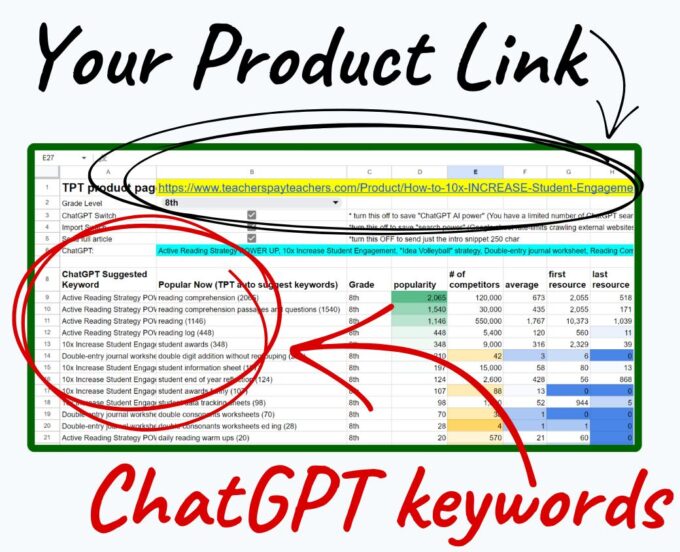TPT Seller / TPT SEO Tools
TPT SEO Tools, Data Tools, Keyword Tools to give you an unfair advantage.
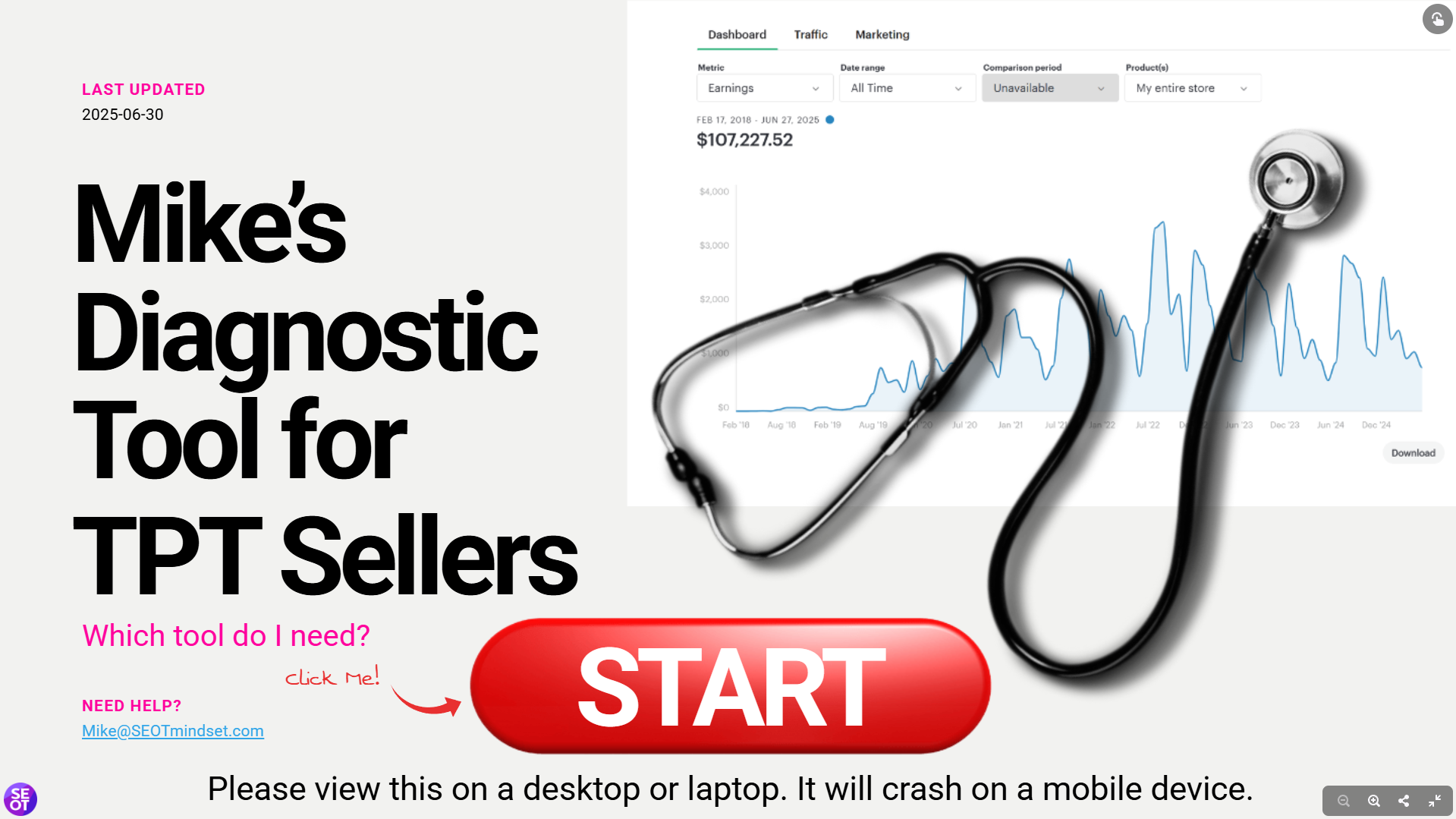
Here are some of my free and paid TPT SEO Tools for TPT Sellers.
Watch this video below at 24:56 to see how I can help.
Mike’s FREE Diagnostic Tool for TPT Sellers
- Choice Board
- TPT SEO game (How is TPT SEO different from Google SEO?)
- I want to get more sales (How do I fix my product page?)
- PROBLEM #1: I have low page views
- PROBLEM #2: I have a low conversion rate
- I want to get on page one (How do I do keyword research on TPT?)
- Did it work? (Did your change make a difference?)
- What is a good conversion rate on TPT?
Frequently Asked Questions
What’s the difference between Mike’s TPT SEO tools?
📌
If you want to find out WHAT TO FIX
I use the Self Serve Data Tool – Advanced tool when I chat with TPT sellers in the 6-figure and 7-figure club.
It helps us quickly identify which products need work (and how to fix them.)
Are you wasting time? Get the most out of these tools.
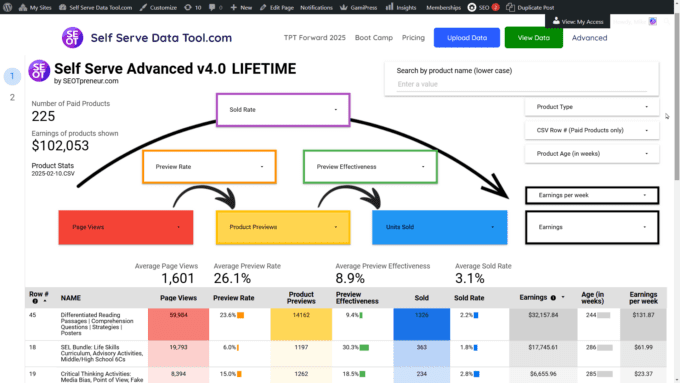
Self Serve Data Tool – Advanced
- Fix your preview (if the preview effectiveness is low)
- Fix your thumbnails and product description (if your preview rate is low)
- Fix your cover, title and snippets (if your pageviews are low)
- Consider doing keyword research (if your pageviews are low)
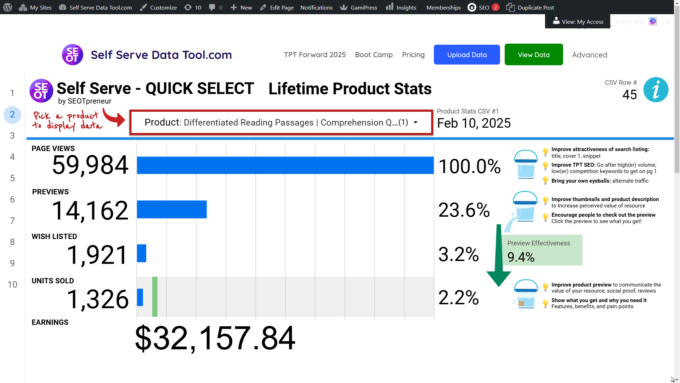
Self Serve Data Tool – Basic
- Visualize your sales funnel
- Lifetime stats or recent stats
- Fix the leaking buckets!
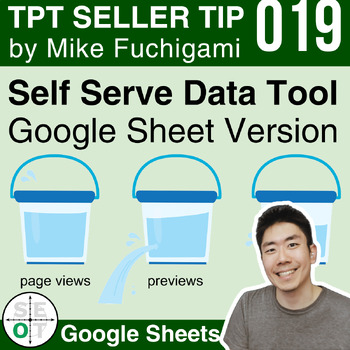
Self Serve Data Tool – FREE version (019)
- Google sheet version of the basic web app
- Use this if you don’t want to upload your data to the SEOTpreneur Data Warehouse
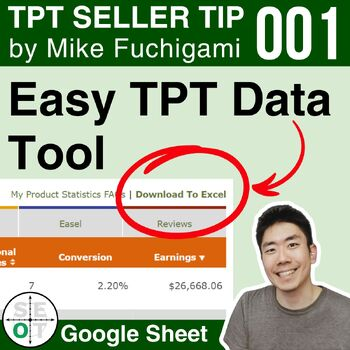
TPT Seller Simple Data Tool (001)
- See your page views, previews, wishlists, and sales
- Anything red means fix it!
- 🎥 Tutorial (TPT Seller Tip 002)
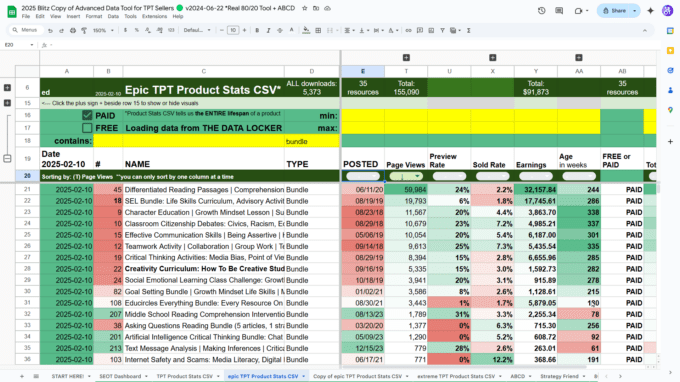
Epic TPT Product Stats
(Google Sheets)
- Like the Simple Data Tool, but you can filter for specific ranges
- The “Extreme” version lets you look at recent data, not lifetime stats
- Anything red means fix it!
- Also available for free when you sign up for the email list.
📌
If you want to find out WHICH PRODUCT LINES ARE WORKING
Are you wasting time? Get the most out of these tools.
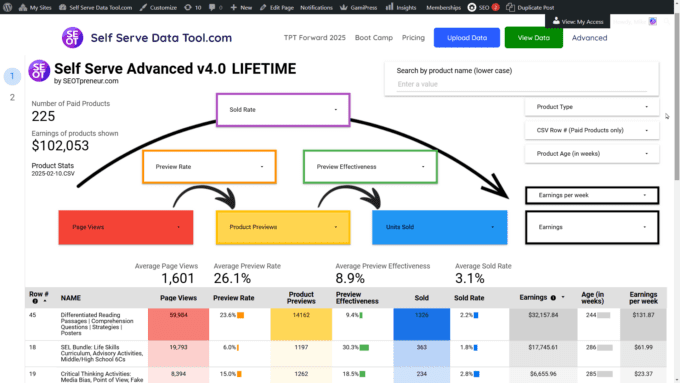
Self Serve Data Tool – Advanced
- Search titles to filter and analyze specific product lines
- Analyze lifetime or recent stats
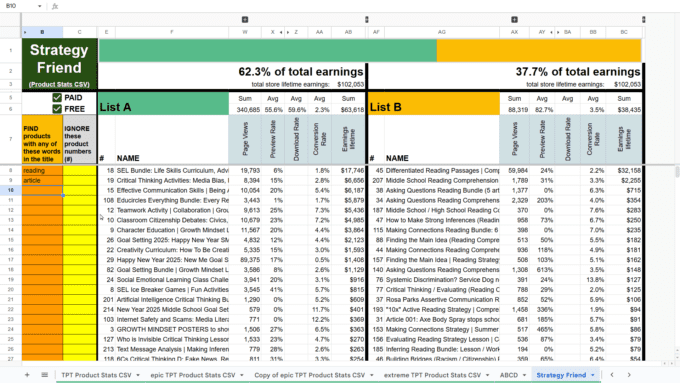
Strategy Friend
(Google Sheets)
- Quickly see what percentage of sales come from a specific product line.
- Based on lifetime stats
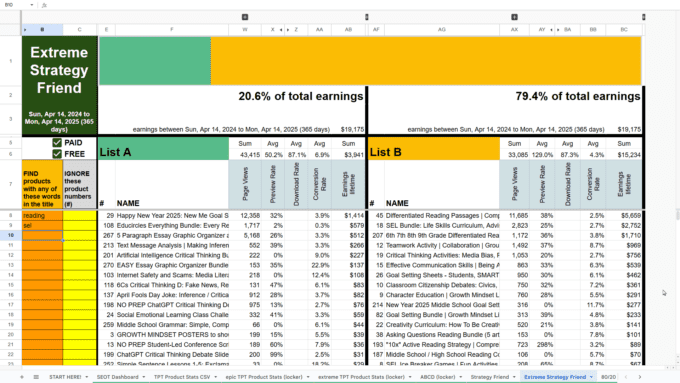
Extreme Strategy Friend
(Google Sheets)
- Same as the regular strategy friend (but for recent sales, not lifetime)
- You need to download two TPT product Stats CSV files for the magic to work.
📌
If you want to find out DID YOUR CHANGE MAKE A DIFFERENCE?
Are you wasting time? Get the most out of these tools.

Did your change make a difference? (022)
- Compare sales data before and after a date to see if things improved
- This tool adjusts for seasonal changes by comparing changes in sales trends to last year.
- Requires one year of data to work.
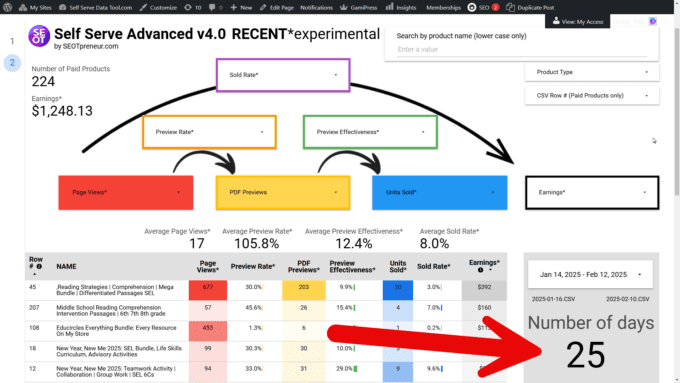
Self Serve Data Tool – Advanced
- Look at recent product stats (page 2) to figure out if your product improved
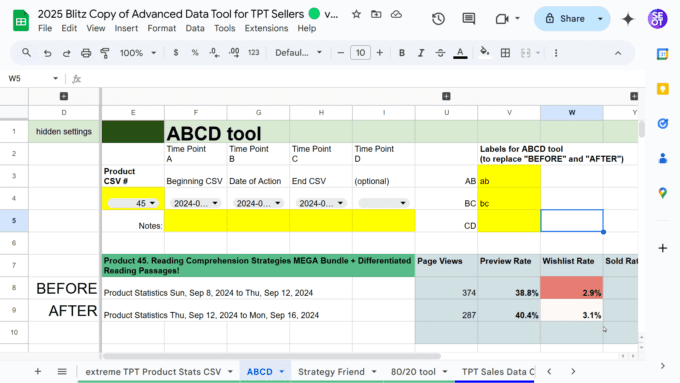
ABC Comparison Tool
(Google Sheets)
- Compare product stats before and after a date to see if things improved
📌
If you want to find out WHERE ARE YOUR BUYERS?
Are you wasting time? Get the most out of these tools.
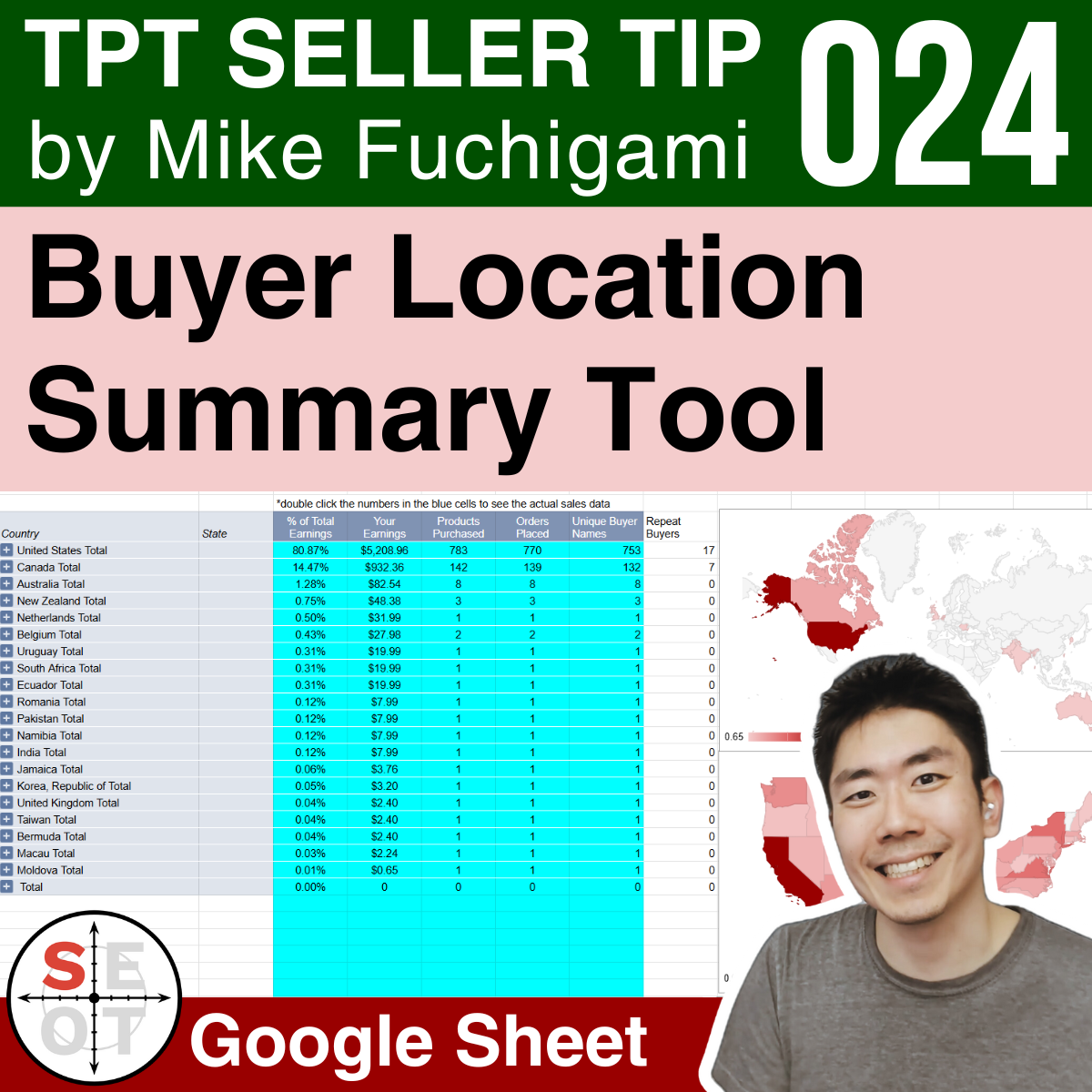
Buyer Location Summary Tool (024)
- Color-coded World map and US map lets you see where sales are coming from.
- Interactive report lets you drill down by state or province.
📌
If you want to TRACK CHANGES
It helps us quickly identify which products need work (and how to fix them.)
Are you wasting time? Get the most out of these tools.
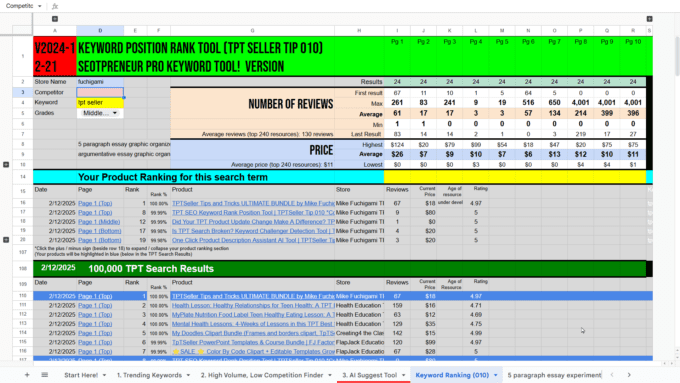
Keyword Position Rank Tool
- See where your products ranks in TPT search
- Quickly look at the top 10 pages of TPT search

Event Log Tracking Tool (005)
- Keep a record of changes
- Quickly see a list of changes you made to a product

Save HTML product page files
- See your product pages before / after you make changes
- Easy to copy text (if you have to fix your product description)
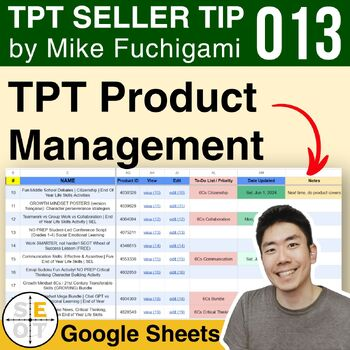
TPT Seller Product Management Links
- Organize which products need updates
- Quick links to edit your products
📌
If you want to IMPROVE your TPT SEO and rank higher
It helps us quickly identify which products need work (and how to fix them.)
Are you wasting time? Get the most out of these tools.
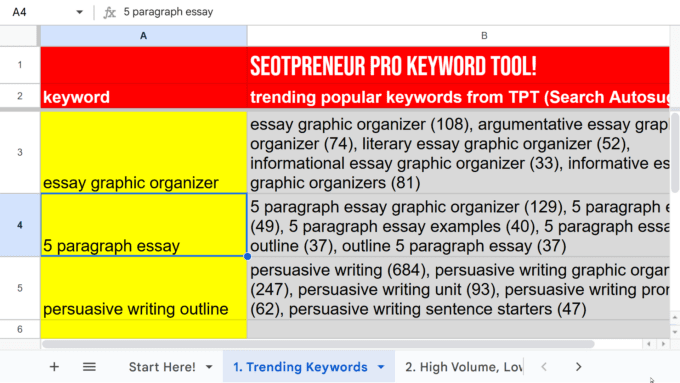
1. Trending Keywords
(PRO Keyword Tool)
- Quickly search up keywords on TPT
- Look at the search term popularity (for the last 30 days)
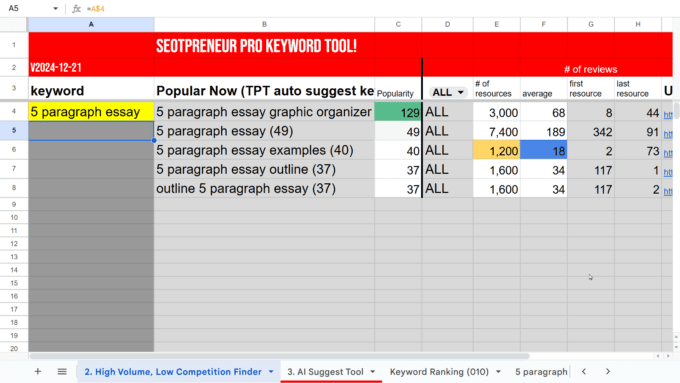
2. Higher Popularity, Lower Competition Tool
(PRO Keyword Tool)
- Quickly see popularity rank and number of resources and reviews for any TPT keyword
- Change grade level to match your niche
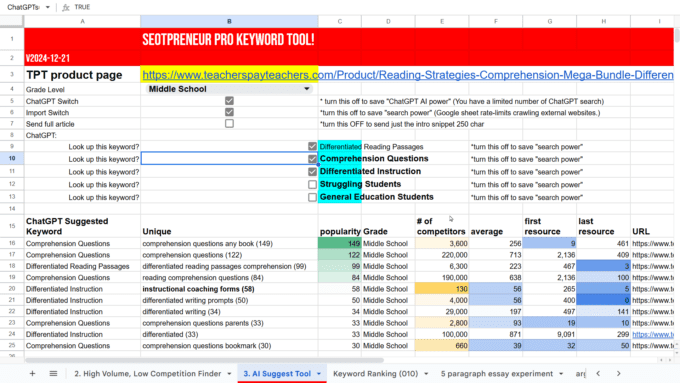
3. AI Keyword Suggest Tool
(PRO Keyword Tool)
- Paste in a link to your TPT product.
- The AI tool will generate a list of related TPT keywords
- Quickly see TPT keyword search volume and number of competitors / reviews
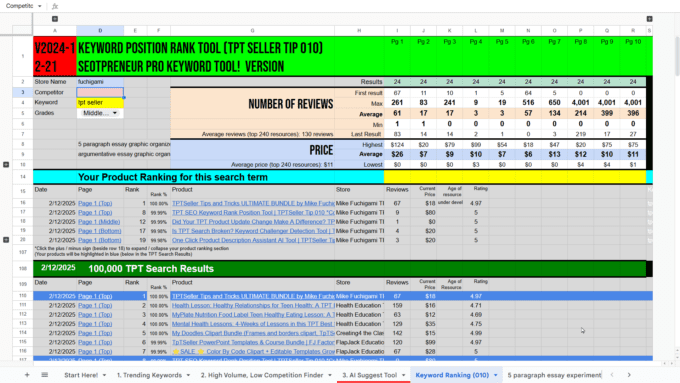
Keyword Position Rank Tool
- See where your products ranks in TPT search
- Quickly look at the top 10 pages of TPT search
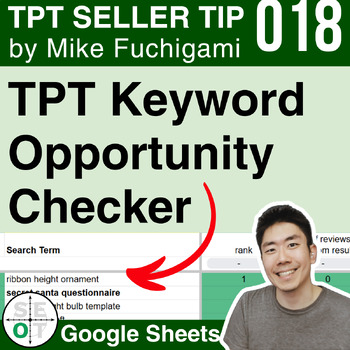
Best Keywords on the TPT Seller Blog (018)
- See the popularity (search volume) and competition (number of resources) for the top keyword opportunities.
- Filter the list to only show keywords with few competitors
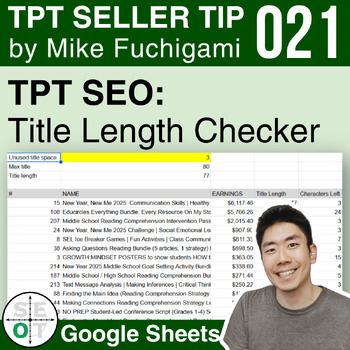
Title Length Checker (021)
- Are your product titles reaching their full potential?
- Identify titles with extra character space, giving you the opportunity to add essential keywords and improve search visibility.
📌
If you want to FIX YOUR product COVERS
Are you wasting time? Get the most out of these tools.
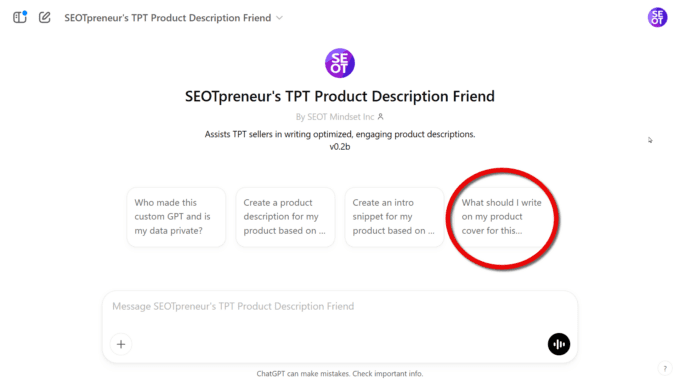

AI Product Covers (017)
- Click the fourth prompt
- Generates words and phrases to use on your covers and thumbnails
- Brainstorm features, benefits, and pain points

Product Cover and Thumbnail Templates (012)
- 56 Canva templates to get a head start on your own TPT product covers and thumbnails.
📌
If you want to FIX YOUR product DESCRIPTIONS
It will generate a product description that you can modify to fit your style.
Are you wasting time? Get the most out of these tools.
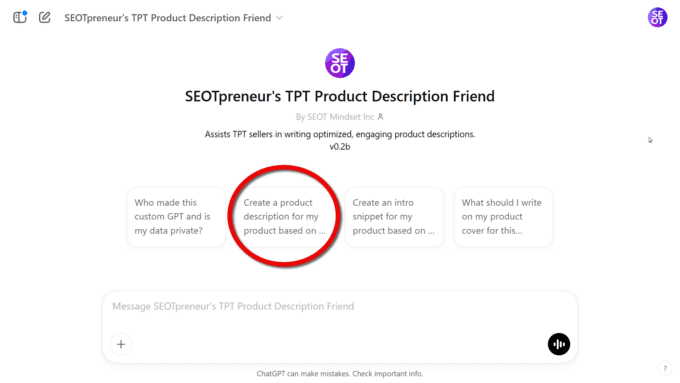

AI Product Descriptions (017)
- Click the second prompt
- Generates a product description using benefits, features, and pain points
📌
If you want to FIX YOUR product PREVIEWS
Are you wasting time? Get the most out of these tools.
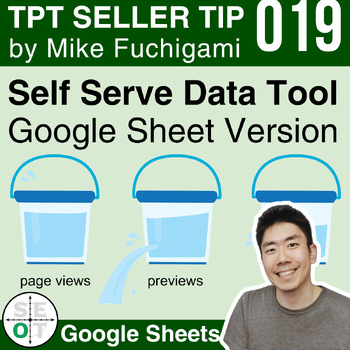
Self Serve Data Tool – FREE
- Look at your preview effectiveness rate (lifetime only)
- Fix the leaking bucket
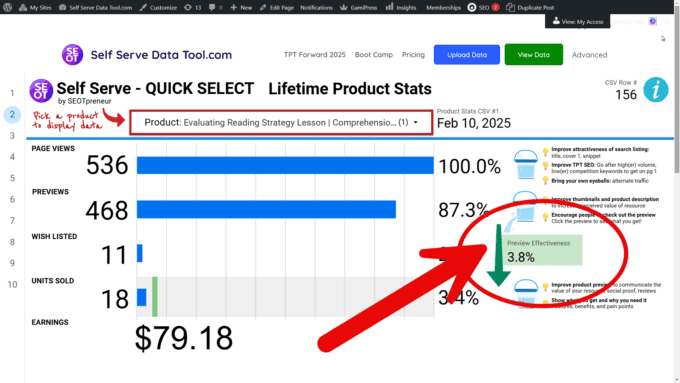
Self Serve Data Tool – Basic
- Look at your preview effectiveness rate (lifetime or recent stats)
- Fix the leaking bucket
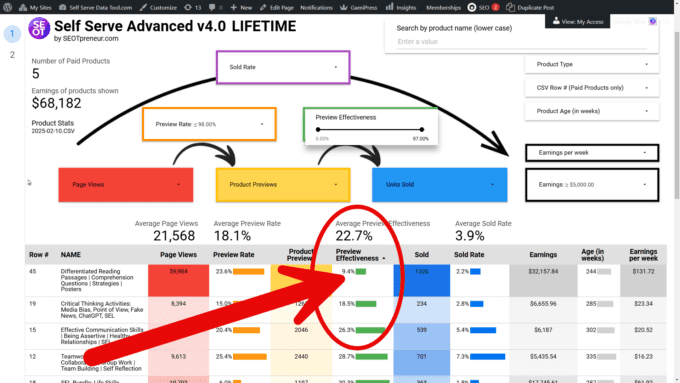
Self Serve Data Tool – Advanced
- Compare the preview effectiveness of your top earning resources
- What’s different between those previews?
- Do more of what works.
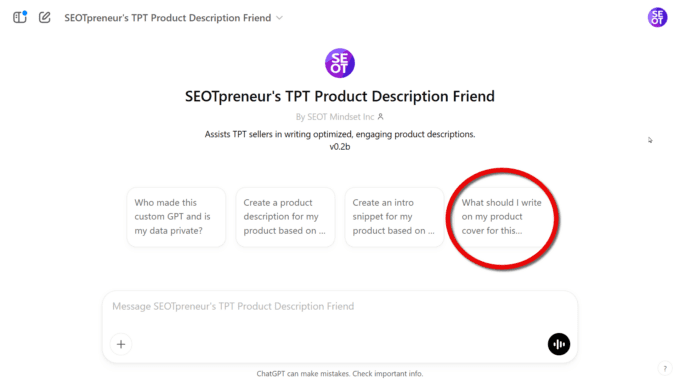

AI Product Descriptions (017)
- Click the fourth prompt
- Generates words and phrases to use on your preview PDF
- Brainstorm features, benefits, and pain points
📌
If you want to LEVEL UP YOUR BUSINESS
Are you wasting time? Get the most out of these tools.
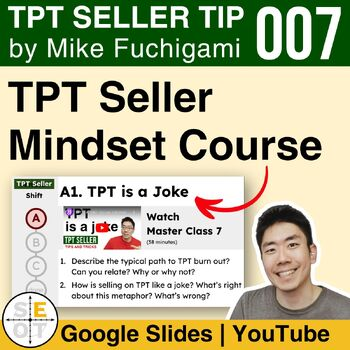
TPT Seller Mindset Course (007)
- Think like a business (not just a teacher)
- Learn sales strategies to earn more
TPT SEO Tools (#1):
FREE Simple Data Tool for TPT Sellers:
Colour-code your Page Views, Product Preview Rate, and Sold Rate so you know what to fix next.
“I love that I don’t have to spend time calculating all this product by product for myself. Like the old commercial for Staples, this is my EASY button!“
Dean Trout Little Shop of SLP
TPT Seller
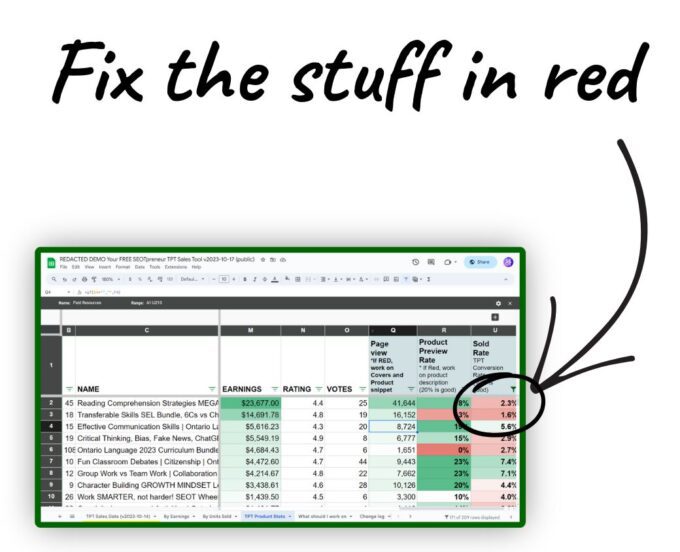
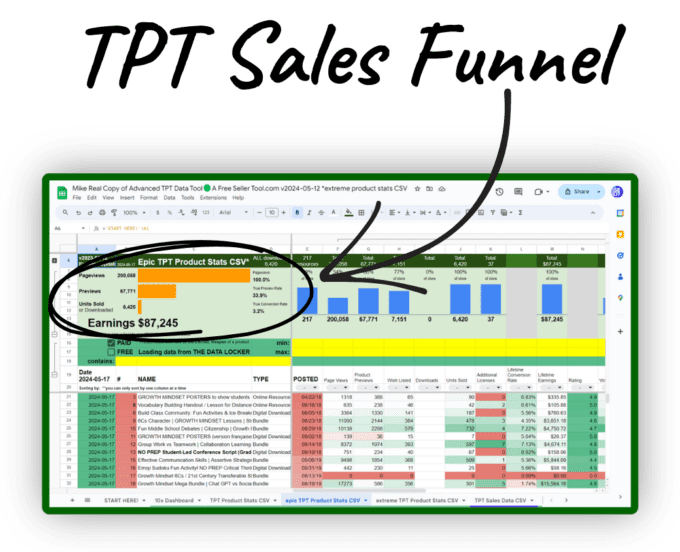
TPT SEO Tools (#2):
FREE Advanced Data Tool for TPT Sellers:
Filter, sort and visualize the TPT Sales Funnel for specific products. (And lots more!)
TPT SEO Tools (#3):
SEO Keyword Ranking Tool for TPT Sellers
See where you rank for any keyword in TPT Search. And, get competitor insights while you’re at it!
“This is a great tool that has saved me tons of time. I no longer have to scroll down TPT pages to see where my products rank. Thank you!”
Paula P
TPT Seller

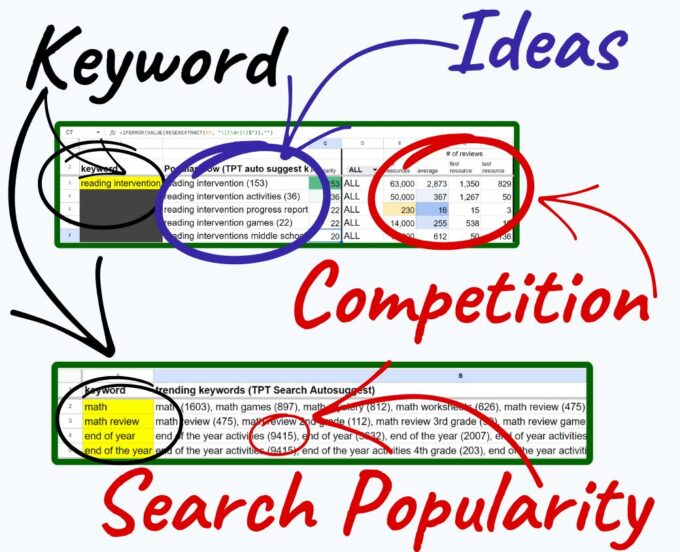
TPT SEO Tools (#4):
Keyword Suggestion Tool for TPT Sellers
Type in a keyword and see what are the popular trending keywords on TPT.
TPT SEO Tools (#5):
AI Powered Keyword Suggestion Tool for TPT Sellers
Put in the URL for one of your TPT products. This tool then suggests keywords with popularity rank and competition so you can find high volume, low competition keywords in your niche