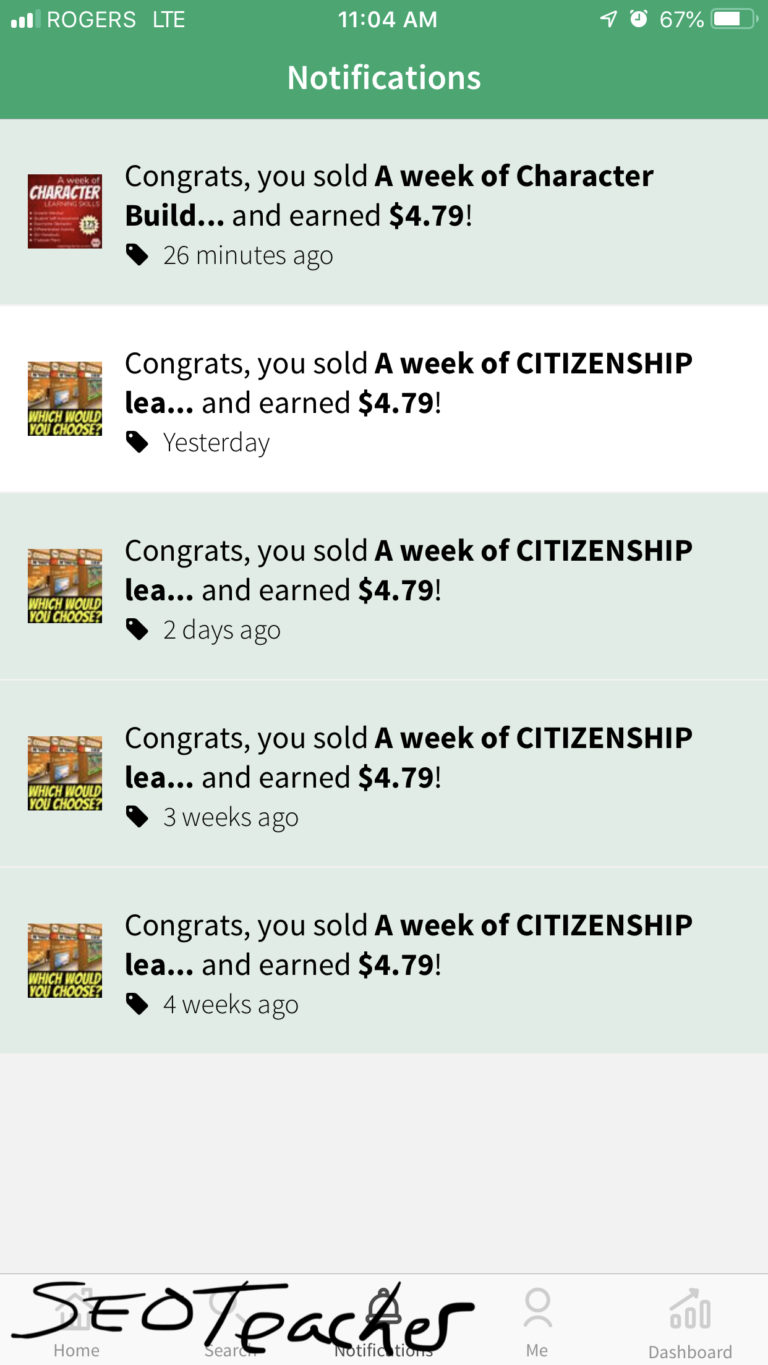Does running Google Ads or Facebook Ads lead to more sales on TpT?
This week’s experiment is to see if ads leads to sales. It’s Black Friday season and I’m running a pretty decent 20-80% off sale on our 21st Century Learning resources on the four day weekend.
I don’t want to simply throw money on ads and hope for the best. I’m a big fan of monitoring results and optimizing efforts.
So, rather than just comparing how much I spend on advertising, and how much I made in sales in general, I’d like to have more specific numbers like:
- How much I spent on Google ads, and how much revenue I made from those customers.
- How much I spent on Facebook ads, and how much revenue I made from those customers.
- How much I spent on Pinterest ads, and how much revenue I made from those customers.
In the past, I have run Google ads, but I didn’t find any of the paid clicks converted into sales.
On the other hand, I feel like I’ve run Facebook ads towards teachers and some of the traffic from Facebook clicked through and ended up purchasing digital resources. Unfortunately, at that time, I didn’t have a way to compare organic Facebook traffic and paid Facebook traffic, so I’ll have to see if there’s a way to tease that out.
The Experiment
Things to do:
- Figure out a way to track people who click ads and see if they buy stuff from our TpT store.
- Run ads for Black Friday
- Monitor results during the ad campaign
- If people from a specific channel are converting into sales and I spend less on ads than revenue from sales, then ramp up the ads.
- If the ads aren’t working, then change something.
Where to run ads in this experiment
- Google Ads
- Facebook Ads
- Pinterest Ads?
Things I’ve noticed and wondered about.
Teachers Pay Teachers has a dashboard where you can use UTM variables to collect some information about where your visitors come from.
- I need to come up with a systematic way to organize my UTM source and UTM campaign keywords…
- If you download the excel file, you can see the entire UTM information. (It gets cut off in the dashboard alone.)
- I want to know who my customers are. How do they find me and how well do the various roads (channels) to my products convert?
- I wonder if there’s a way to pass on a specific number to connect Google Analytics data with sales data from TpT… (Google has a client ID that is unique to each visitor… Creepy, yet useful.)
- I found this article about importing data into Google Analytics. I wonder if I can use it to import data from Teachers Pay Teachers?
It looks like you can import customer lifetime value data into Google Analytics
User Data—create segments and remarketing lists that incorporate imported user metadata, such as a loyalty rating or lifetime customer value.
Source: Google, Types of Data you can Import
I think if I send the clientID from Google Analytics over to Teachers Pay Teachers in a UTM, I can get the value of a sale from the TpT dashboard.
This won’t include any Personal Identifiable Information (PII) like names, email addresses, or anything – just the value of the sale.
It looks like you can then upload a CSV spreadsheet to Google Analytics to match the clientID and the sale value. And then, that should be enough to see which marketing channels are resulting in sales.
I wonder if there’s a way to get the client ID field in WordPress?
I already know about the HandL UTM Grabber plugin by Haktan Suren. It’s a free WordPress plugin that lets you capture UTM variables as soon as a user visits any page of your wordpress website.
You can then pass variables onto other marketing tools, or in our case, Teachers Pay Teachers…
I used php to add the UTM variables into the links and that didn’t work because my webhost caches the pages.
Caching pages is great because it speeds up my site
Unfortunately, caching pages means photocopying the page with the links, so the links don’t contain the variables that I want to send to Teachers Pay Teachers.
In the end, I had to use javascript to dynamically add my variables into my links. (I use Google Tag Manager to make life easier with adding the javascript code)
Here’s what my TpT dashboard looks like now:
Questions I’m wondering about
- What is CRM data?
The Results
How much I spent on Ads:
Google Adwords: $35.36 (CAD)
- Dec 2: 9 clicks
- Dec 3: 3 clicks
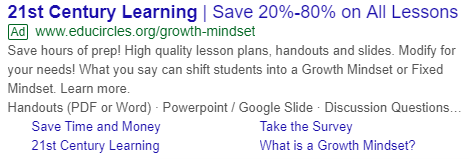
Facebook Ads: $27.29 (CAD)
- 12 post engagements (of which
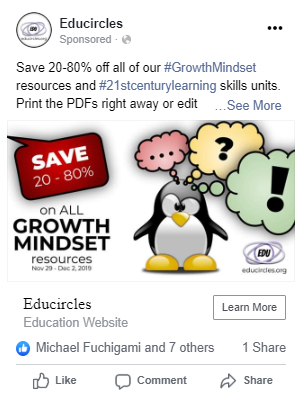
Pinterest Ads. $20 (CAD)
- Mon Dec 2: 9 clicks
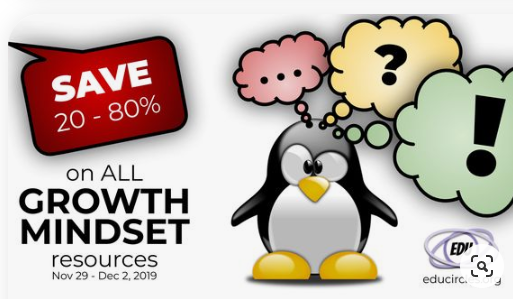
Revenue from TpT
- Dec 2: $65.25 USD ($86.79 CAD)
- Dec 3: $0
Overall
I made $4.14 CAD on Dec 2 from this advertising experiment.
- Total Revenue: $86.79 CAD
- Total Ad Spend: $82.65 CAD ($35.36+$27.29+20)
So, yeah, I haven’t figured out the magic of ads to make more sales on Teachers Pay Teachers.
But, I did learn some other stuff…
- I figured out how to use Javascript to send my Google Analytics Client ID info into my TpT links
- I figured out how to identify Facebook Ads and Pinterest Ad traffic in my Google Analytics account (using setting the UTM_source to facebookad or pinterestad) – this means, I can tell the difference between organic facebook traffic and paid facebook traffic.
- I updated my privacy and cookie policy page
- I learned more about Google Tag Manager and Google Analytics
- I really tidied up the information in my TpT Traffic Dashboard so I can see more clearly which website post and product link lead to a sale

Next Steps: Things I now wonder…
- I wonder if there’s a way to automate the downloading of that traffic dashboard report from Teachers Pay Teachers. (Instead of me having to go in there manually every day to download the numbers.) Maybe a bot?
- I wonder if any of the traffic I got from ads lead to sales. I’m not entirely sure and will have to dig deeper in Google Analytics.
- I wonder if some of the ad traffic got re-coded as my-tpt-store | description link which is what I set to happen when you click on a product link from one of my product descriptions. TpT will let you set something called utm_source and utm_campaign. Up to now, I had utm_campaign set as the description link which may have been wiping out the Google Client ID I’ve been sending from my website traffic. So, I changed all of my links to just show the utm_source as my-tpt-store. Let’s see if any Google client IDs show up in the second part of that code…