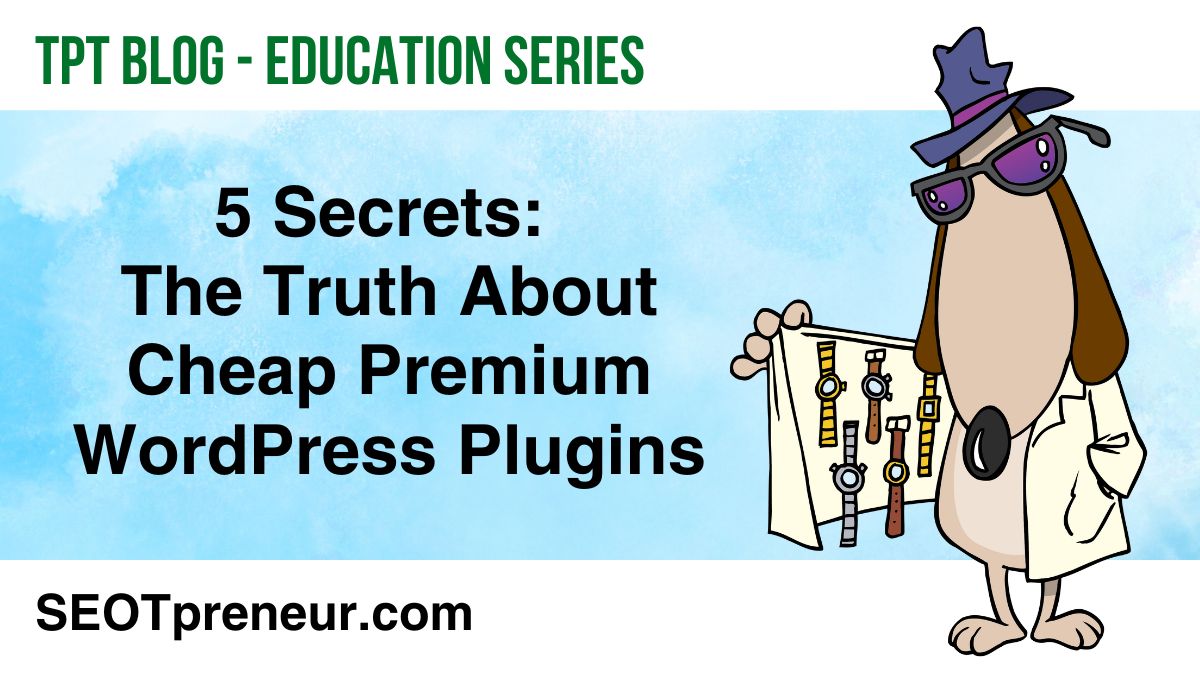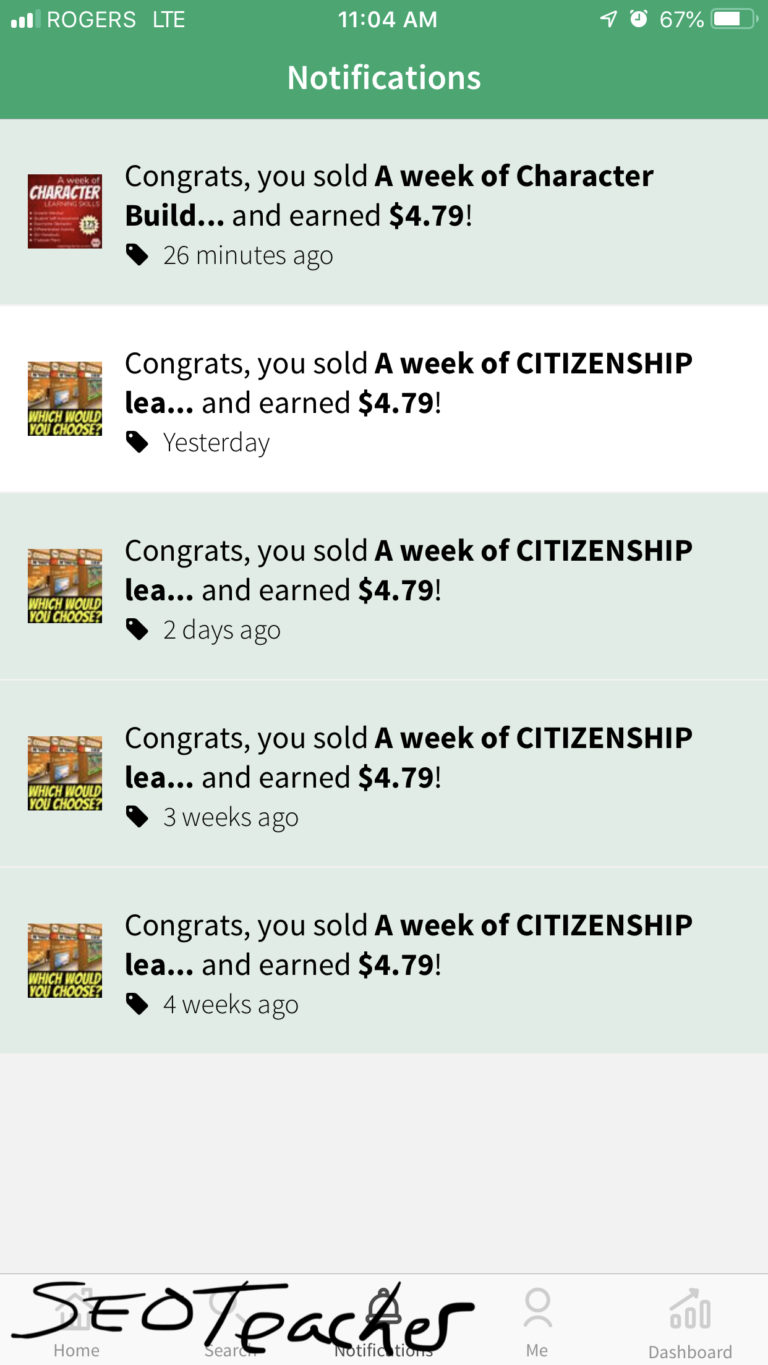5 Secrets: The Truth About Cheap Premium WordPress Plugins
Should I use a premium WordPress plugin that I bought for cheap from an unofficial website?
Premium WordPress plugins are expensive. So, some people buy the premium plugin and then re-sell it on another marketplace (without official permission) at a much cheaper price.
But, is it safe to use an expensive premium WordPress plugin that you bought from someone other than the developer?
Here’s an example:
- Semper Plugins, LLC is the developer of the All In One SEO plugin. They sell the PRO version for $199.60 for the first year (and it renews at $499 per year.) They are the official plugin developer.
- WP Nova sells the All In One SEO plugin for $7.99 here. They are an unofficial reseller.
This article isn’t going to go into whether it’s legally or ethically okay for a person to resell a premium plugin.
- You can read from this unofficial reseller’s page (WP Nova FAQ) to see why some people think GPL (General Public License) “clubs” are a great way to find premium plugins at a fraction of the cost.
- Then check out an official developer’s page (Kadence Theme’s Pricing Philosophy) to see from a developer’s perspective why they need a subscription model to develop their products.
Instead, let’s focus on the TPT Seller who is thinking about buying a premium WordPress plugin from an unofficial source.
Here are 5 SECRETS to think about when you buy a premium WordPress plugin from the official company website or an unauthorized reseller?
These are secrets that the unauthorized reseller probably doesn’t want you to know. After all, if you knew this, you probably wouldn’t buy that cheap premium plugin…
1. The unauthorized reseller selling the premium plugin isn’t the official plugin developer who makes that plugin.
So if you have problems using the premium plugin and you need technical support, you’re not going to get it.
The official plugin website who makes the premium WordPress plugin knows if you bought it from them or not. So, no, they won’t offer support if you’re not a paying customer.
2. The unauthorized reseller selling the premium plugin will probably have a no-refund, no-returns policy.
The unauthorized reseller makes their money by selling unofficial plugins.
So, if you get tricked and then realize it’s not the official plugin and want your money back, you’re out of luck (“because it’s a digital download.”)
On the other hand, when you buy from the official developer of a premium plugin, they often come with a 14-day money back guarantee. Obviously, read the terms and conditions, as it varies based on the developer.
3. If the unauthorized reseller sells you a license key, you’re at risk of the license key being canceled by the official plugin developer.
When you install a premium plugin, you’ll be asked to enter a license key to prove you bought the premium plugin.
This license key allows the plugin to get updated with the click of a button, or the license key may unlock features.
For example, in the All In One SEO plugin or Monster Insights plugin, life is easier if you click a button and sign into your Google account to set up the connection. But this authentication process requires a license key. If the key gets cancelled by the official plugin developer, your plugin will stop working.
FYI: The premium plugin developer loses money when you buy from an unauthorized reseller. So, when an official WordPress plugin or theme developer finds an unauthorized resellers, it’s easy enough for them to pose as a buyer, get the license key, and then shut down that license key.
4. If the unauthorized reseller lets you download a version of the premium plugin from their website, then every time there’s a new version of the plugin, you’ll have to manually reinstall the updates on your website yourself.
Plugins constantly need updates because the WordPress software is constantly changing.
The first time you install a premium plugin (whether you download it from the official developer website or from an unauthorized reseller,) you’ll have to manually install the plugin.
But, when you buy from the official plugin developer, you’ll get a license key that allows you to one-click update the plugin from your WordPress dashboard.
When you buy from an unauthorized reseller, you have to wait for the unauthorized reseller to get the latest version of the plugin from the official plugin developer, then upload it to their unauthorized website, so you can download it to your computer and then manually upload it to your wordpress website.
Do you have the tech skills or the time to constantly be manually updating plugins?
5. If the unauthorized reseller lets you download a version of the premium plugin from their website, you have to TRUST that the reseller hasn’t tampered with the plugin.
How will you know if the plugin you download from the unauthorized reseller is legit?
How do you know it hasn’t had malware installed to hijack your website?
Let’s say you found an unauthorized reseller of a premium plugin by clicking on their Google ad.
- They’re re-selling a premium plugin for $10.
- SEMRUSH tells me that the Cost Per Click for the search term “WordPress Plugin” is $2.99 per click.
- So, every time someone clicks their ad, the unauthorized reseller is paying $3.
- For simple math, let’s say the Google Ad campaign has a conversion rate of 1%. So, one in every one hundred people clicking the ad will buy.
- One hundred clicks at $3 per click will cost the unauthorized reseller $300 in ad spend.
- Their product is $10.
- So, the company is losing $290 per sale from Google Ads.
How can you afford to run Google Ads if your product doesn’t generate a positive return on investment (ad spend?)
Obviously, this is a simple example.
- We don’t know the lifetime value of a customer.
- Maybe the person clicking the ad discovers a bunch of other premium plugins they like and they buy $300 worth of unauthorized plugins.
- Or, maybe the unauthorized reseller is able to make up the loss in ad spend in a different way.
Bottom Line: if something seems too good to be true, it probably is.
How TPT Sellers can get the ELITE Premium All In One SEO plugin (and why we want the ELITE version, not the PRO version.)
By the way, SEOT hosting offers our TEACHERpreneur.VIP clients access to the ELITE premium All In One SEO plugin.
Are we an unauthorized or authorized reseller of the All In One SEO plugin?
Neither.
We’re not a reseller at all. We’re an agency.
What’s the difference?
- A reseller takes the plugin and (re) sells it to their customers. It’s like buying something at a wholesale price and then selling it to your customer with a mark up.
An agency has clients. We do work for our clients in exchange for a fee. We buy an agency level license key and we’re allowed to use our license key on our client sites.
Obviously, this is an over-simplification. Different WordPress developers have different definitions of “client.”
- Semper Plugins, the developer of All In One SEO and Monster Insights allows an agency to develop a website for a client and use their license key on the client sites.
- Kadence WP has a much more strict definition of client. For their plugins and wordpress, you’re only allowed to use your agency plugin on client websites that you actively do everything for (i.e. you post all content on the client’s website.) Our goal at SEOTpreneur at TEACHERpreneur.VIP is to empower you to run your TPT blogs and increase earnings on your TPT business. So because we don’t actively manage your WordPress websites, post all of your content, do all of the dishes, etc, we’re not allowed to use our premium KadenceWP license key on your sites.
- We’re not lawyers. Read a WordPress plugin or theme’s terms of service for details.
The Elite All In One SEO plugin costs us $749 USD per year. We get a license key that can be used on up to 100 client sites.
- So, if we have 100 clients, the plugin costs us $7.50 USD per client site.
Being an entrepreneur is about taking on risk. If the risk pays off, then the benefits can be profitable. On the other hand, if the risk doesn’t pay off, you lose time and money.
- So if we only have ten clients, then the plugin costs us $75 per client.
- And, if we only have one client, well then the plugin costs us $750 USD per client. You get the idea.
Why do TPT Sellers want to use the ELITE All In One SEO plugin instead of the PRO All In One SEO plugin?
Because the ELITE version of the All In One SEO plugin offers something huge that saves TPT Sellers a lot of time.
The ELITE version gives you “SEO Statistics” which lets you import your Google Search Console data directly into your WordPress account. Why does this matter?
When you look at your SEO Statistics in your WordPress data, you can see which posts get the most traffic from data AND you can see how well optimized that post is. In other words, you can see the All In One SEO score for your keyword beside your Google Search Console data.
In life and in business, if you want something good, you’re going to have to spend time or money.
How TPT Sellers can optimize their content to rank higher on Google Search (SEO)
You have to decide if you want to spend time or money to improve the SEO of your TPT blog posts.
How to figure out which TPT blog post to optimize if you are willing to SPEND TIME (but not money):
- Log into your TPT blog
- Log into your Google Search Console account
- Click on Search Results > Pages to see which pages get the most traffic from Google.
- Google Search console will tell you the URL of the page. Click the button to open the URL in a new window.
- On your blog post, click the EDIT POST button at the top of the page.
- On the top, right corner, the All In One SEO plugin will tell you your TruSEO score (out of 100). Write this down on a piece of paper
- Repeat Steps 3 to 6 for the top ten pages in Google Search Console.
Now you have a list of the top 10 pages on your TPT blog that gets search traffic from Google AND you know how well optimized each of those pages is (by looking at the score out of 100)
- This will take you 42 steps. (Step 1, 2, 3/4/5/6, 3/4/5/6, 3/4/5/6, 3/4/5/6, 3/4/5/6, 3/4/5/6, 3/4/5/6, 3/4/5/6, 3/4/5/6, 3/4/5/6)
Find the page that has a lot of Google Search Traffic (top 10), but the lowest All In One SEO optimization score (out of 100). This is the TPT product page that you should optimize for Google SEO.
Then you go to that page, and use the All In One SEO checklist to optimize for your keywords.
How to figure out which TPT blog post to optimize if you are willing to SPEND MONEY (but not time):
- Log into your TPT blog
- Go to All In One SEO > Search Statistics to see the top 10 pages that get the most traffic from Google AND their All In One SEO scores (out of 100) in the same table.
Now you have a list of the top 10 pages on your TPT blog that gets search traffic from Google AND you know how well optimized each of those pages is (by looking at the score out of 100)
- This will take you 2 steps. (Step 1, 2)
Find the page that has a lot of Google Search Traffic (top 10), but the lowest All In One SEO optimization score (out of 100). This is the TPT product page that you should optimize for Google SEO.
Then you go to that page, and use the All In One SEO checklist to optimize for your keywords.
Quick Links
- Not sure why you need a TPT blog for your TPT business? Watch this Master Class #3.
- Thinking about starting a TPT blog and you’re inspired by other TPT seller blogs? Don’t do this TPT Seller website mistake!
- Do you want to start your WordPress website, but you find starting on WordPress confusing? No problem. Get in touch with TEACHERpreneur.VIP website starter service and we’ll do these 16 confusing technical steps for you so you don’t have to.
I’m going to talk about these unauthorized premium plugin resellers in my next livestream:
- July 29, 203 at 9:15 AM (ET):
How to Make Money using a TPT Blog – WordPress Q&A Help Desk Livestream – Episode 3
Have questions about WordPress or your TPT blog? Check out this playlist and ask during the next livestream! (The next scheduled livestream will be the top episode in the playlist.)